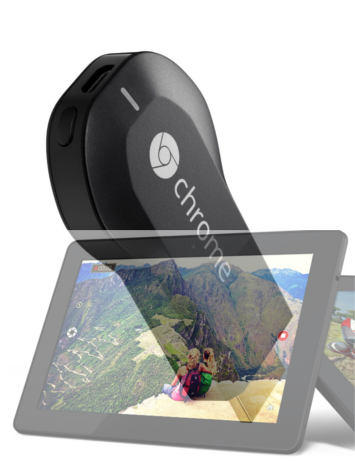
If you are using an Amazon Fire tablet from the 5th gen to the current model (the 13th gen, including the Fire Max 11), it is now easier to install the Google Play Store on the Fire tablet.
Please check this updated guide on how to install the Google Play Store on a Fire tablet.
Also, Fire OS 8 supports screen mirroring (Miracast) on Fire HD 8 12th Gen or later, Fire HD 10 13th Gen or later, and Fire Max 11.
Update (July 2019): Amazon Prime Video app now supports Chromecast
As explained in this guide, the Amazon Prime Video app on Android and IOS now supports Chromecast.
However, the Prime Video app on Fire tablets still does NOT support Chromecast. And you cannot install the Google Play Store version of the Prime Video app on a Fire tablet.
Update (2016/02): Android screen mirroring works on Fire tablet 5th generation and later
For Fire tablet 5th generation and later ONLY (you can check yours in Settings– Device options–Device model), you can also use Screencast for … Continue to read the post....