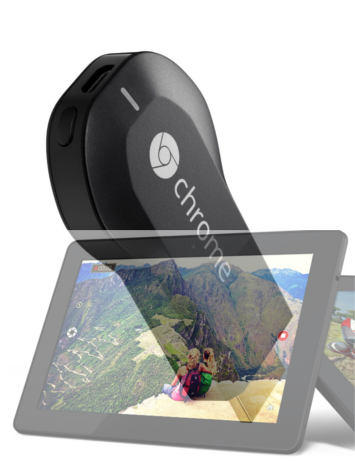
If you are using an Amazon Fire tablet from the 5th gen to the current model (the 13th gen, including the Fire Max 11), it is now easier to install the Google Play Store on the Fire tablet.
Please check this updated guide on how to install the Google Play Store on a Fire tablet.
Also, Fire OS 8 supports screen mirroring (Miracast) on Fire HD 8 12th Gen or later, Fire HD 10 13th Gen or later, and Fire Max 11.
Update (July 2019): Amazon Prime Video app now supports Chromecast
As explained in this guide, the Amazon Prime Video app on Android and IOS now supports Chromecast.
However, the Prime Video app on Fire tablets still does NOT support Chromecast. And you cannot install the Google Play Store version of the Prime Video app on a Fire tablet.
Update (2016/02): Android screen mirroring works on Fire tablet 5th generation and later
For Fire tablet 5th generation and later ONLY (you can check yours in Settings– Device options–Device model), you can also use Screencast for Chromecast (Android screen mirroring). You can run the Play Store and update Play services. Please follow this guide to run one ADB command.
For all previous generations of Kindle Fire, Kindle Fire HD, and Kindle Fire HDX tablets with Fire OS 4 or earlier, you cannot run the Google Play Store app. Screencast does not work either.
Being an Amazon customer does not mean you cannot enjoy Chromecast on Amazon Fire tablets!
Amazon Fire tablet (including Fire HD, Fire HDX, Kindle Fire HDX, and Fire Max 11) offers an excellent value-for-money tablet option. However, Amazon customized Android OS to such an extent that it looks different from many other Android tablets.
Although Amazon proudly named the OS Fire OS, it is essentially still Android: most Android apps can run on Amazon Fire tablets. You can sideload many Google Play store apps on the tablet. Please follow this guide if you are not sure how to get Google Play store apps to your Fire HD, Fire HDX, or Kindle Fire HDX.
If you are a Chromecast owner with one of these Amazon Fire tablets, you can also enjoy Chromecast on your Fire tablet.
Please note although the current Fire OS (4.5.3) is based on Android KitKat 4.4.3, the Android screen mirroring (screencasting) does not work on Fire tablets.
Apart from this, you can enjoy all other features of Chromecast on Amazon Fire tablets as you did on Android devices.
What are the requirements to get Chromecast on Amazon Fire tablets?
To enjoy Chromecast on Amazon Fire tablets, you need to install (sideload) the following five apps to your tablet:
ChromecastGoogle Home app for Android- Google Play Services app
- Google Play Store app
- Google Services Framework app
- Google Account Manager
The first two can be sideloaded with 1Mobile Market. The other 2 will be installed from APK files directly. I will show you how to get these APK files.
Of course, if you want, you can install all of them from APK files directly (see the section of List of resources for this guide).
Now, it is easy to sideload the last 4 apps from the APKMirror.com. Then, you can install the Google Home app from the Google Play Store (read on).
A step-by-step guide to getting Chromecast on Amazon Fire tablets
Please refer to this guide on how to install Google Play Store, Google services, and all apps from the Play Store on Fire tablet (Fire 7, Fire HD 8, Fire HD10, and Fire Max 11).
The Chromecast app is now the Google Home app.
The steps are explained and illustrated in this guide:
- Step 3: Install APK files
- Step 5: Install Google Home from the Google Play Store
- Step 6: Turn off apps from unknown sources on your Amazon Fire tablet
It is a good practice to turn off apps from unknown sources once you finish the installation.
How to use Chromecast on Amazon Fire tablets
The use of Chromecast on Amazon Fire tablets is identical to that on Android devices. But there is one exception.
Android screen mirroring (screen casting) is NOT working on Amazon Fire tablets
In Android devices, Android screen mirroring is one of the most welcomed features.
Android screen mirroring (screen casting) is working on Amazon Fire tablets.
As shown below, in Amazon Fire tablets, in the Chromecast app, you can find the Cast screen option.
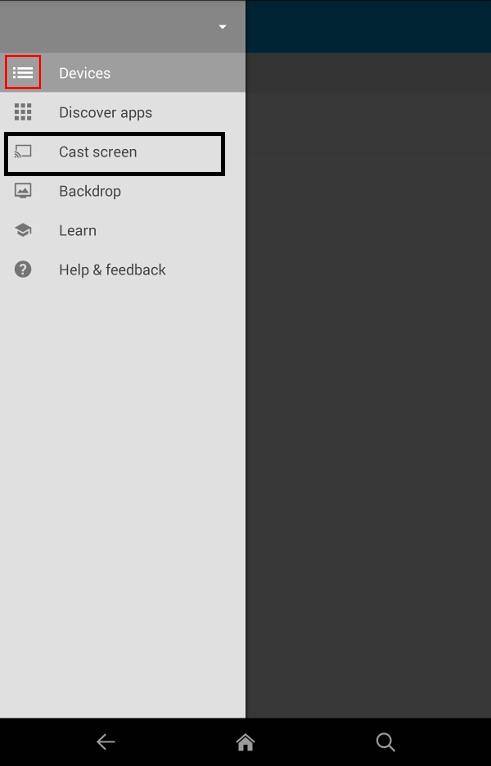
Enjoy Chromecast on Fire tablets with apps that support Chromecast
Almost all Android apps that support Chromecast can run on Amazon Fire tablets. This means you can enjoy Chromecast as you do on Android devices.
For example, you can install a YouTube app from the Google Play Store.
After starting the YouTube app on your Amazon Fire tablet, you can notice the casting icon as shown below.
Tap the casting icon to cast the video to the TV through Chromecast instead of playing on the tablet.
Select the Chromecast device to proceed.
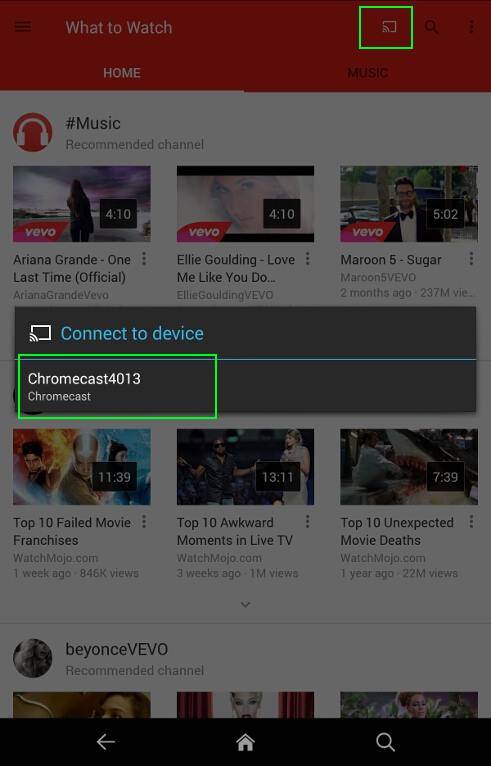
Now, you can control the pay on the TV from your Fire tablet, as shown below.
The usage is identical to that on Android devices.
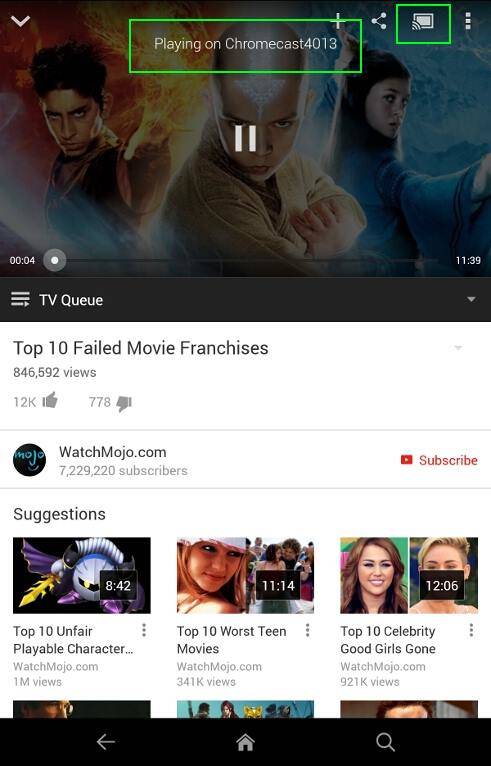
Another example is the Plex app.
You can also use the Plex app on a Fire tablet. Actually, the app is available in the Amazon App Store. It is not necessary to sideload. If you are unsure about setting up your Plex media server, this guide is for you.)
You can also find the casting icon in your Fire tablet in the Plex app. Tap it as shown below to cast to the selected Chromecast device.
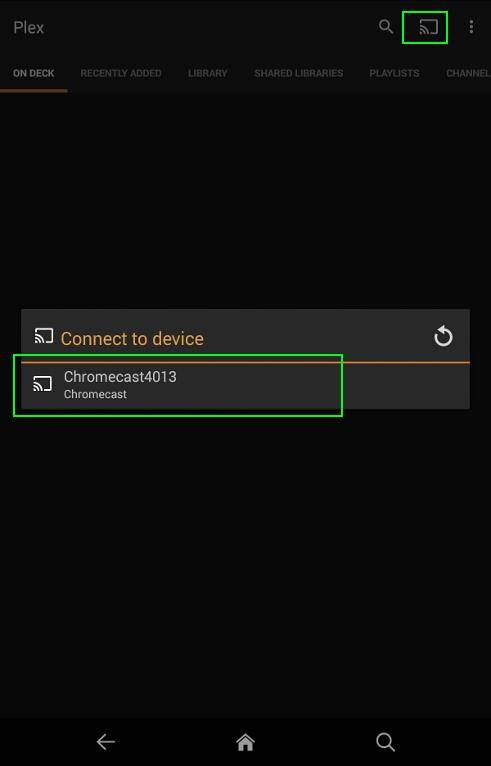
List of resources for this guide
- How to sideload apps to Amazon fire tablet? http://kindlefireforkid.com/how-to-sideload-android-apps-in-kindle-fire-kindle-fire-hd-and-kindle-fire-hdx/
- APK Mirror: http://www.apkmirror.com/
- Android screen mirroring: https://allaboutchromecast.com/android-screen-casting-for-chromecast-is-now-supported-on-all-android-devices-with-kitkat-4-4-2-or-later/
- How to set up your own Plex media server: https://allaboutchromecast.com/how-to-use-plex-media-server-to-stream-local-media-to-chromecast-from-your-pc/
- Miracast vs Chromecast: https://allaboutchromecast.com/chromecast-vs-miracast-everything-you-need-know-about-wireless-display-and-screen-mirroring/
- Do what you love, uninterrupted — 25% faster performance than the previous generation and 3 GB RAM are ideal for seamless streaming, reading, and gaming.
- High-def entertainment — A 10.1″ 1080p Full HD display brings brilliant color to all your shows and games. Binge watch longer with 13-hour battery, 32 or 64 GB of storage, and up to 1 TB expandable storage with micro-SD card (sold separately).
- Thin, light, durable — Tap into entertainment from anywhere with a lightweight, durable design and strengthened glass made from aluminosilicate glass. As measured in a tumble test, Fire HD 10 is 2.7 times as durable as the Samsung Galaxy Tab A8 (2022).
- Stay up to speed — Use the 5 MP front-facing camera to Zoom with family and friends, or create content for social apps like Instagram and TikTok.
- Ready when inspiration strikes — With 4,096 levels of pressure sensitivity, the Made for Amazon Stylus Pen (sold separately) offers a natural writing experience that responds to your handwriting. Use it to write, sketch in apps like OneNote, and more.
Do you have problems using Chromecast on Amazon Fire tablets (Fire HD, Fire HDX, and Kindle Fire HDX)?
If you have any questions or encounter any problems using Chromecast on Amazon Fire tablets (Fire HD, Fire HDX, and Kindle Fire HDX), please let us know in the comment box below.
For more Chromecast tutorials, you may check our Chromecast how-to guide page.





Scott says
Can’t get past step 2. Says chromecast isn’t compatible with this version, may cause installation failure. Do you want to continue?
simon says
You can ignore the message and continue.
To stream local media, please read this guide: Comparison of 5 methods for streaming local media files to Chromecast
Chromecast or Miracast? Please read this guide: Chromecast VS Miracast: everything you need know about Chromecast, wireless display and screen mirroring || Samsung Galaxy S23 Guides || Galaxy S6 Guides || Galaxy S7 Guides || Android Guides || Galaxy S8 Guides || Galaxy S9 Guides || Google Home Guides || Galaxy S10 Guides || Headphone Guides || Galaxy S20 Guides || Samsung Galaxy S21 Guides || Samsung Galaxy S22 Guides || Galaxy Note Guides || Fire tablet guide || Moto G Guides || Moto E Guides
John says
Have same situation as Scott. I chose to continue anyway; Google Play Services begins downloading thru 1Mobile Market app, then fails to finish with Error Message: parse error! Same thing with Google Services Framework. What’s weird is Google Play Store installs OK; though can’t login of course. Have tried install thru ES Explorer; same deal. Hope someone has some Ideas on how to get around this. Thanks
simon says
You can ignore the warning message on Chromecast.
For Google Play Services, 1Mobile may fetch the wrong APK file (because of different apk files for KitKat and below, and for Lollipop). So, you can use the direct APK link in the bottom of the post. The linked one is correct and working one.
For Google Services framework, you may try to download again. I tested it again and it should work.
To stream local media, please read this guide: Comparison of 5 methods for streaming local media files to Chromecast
Chromecast or Miracast? Please read this guide: Chromecast VS Miracast: everything you need know about Chromecast, wireless display and screen mirroring || Samsung Galaxy S23 Guides || Galaxy S6 Guides || Galaxy S7 Guides || Android Guides || Galaxy S8 Guides || Galaxy S9 Guides || Google Home Guides || Galaxy S10 Guides || Headphone Guides || Galaxy S20 Guides || Samsung Galaxy S21 Guides || Samsung Galaxy S22 Guides || Galaxy Note Guides || Fire tablet guide || Moto G Guides || Moto E Guides
Andrea J says
Won’t work. Installed all four apps as instructed had to get play services via apk. Now broadcast app won’t even open before it opened and said you needed play services
Andrea J says
Reinstalled all 4 via apk and worked fine. 1 Mobile Market using updated versions that aren’t supported.
simon says
Thank you for sharing the info. Happy casting.
To stream local media, please read this guide: Comparison of 5 methods for streaming local media files to Chromecast
Chromecast or Miracast? Please read this guide: Chromecast VS Miracast: everything you need know about Chromecast, wireless display and screen mirroring || Samsung Galaxy S23 Guides || Galaxy S6 Guides || Galaxy S7 Guides || Android Guides || Galaxy S8 Guides || Galaxy S9 Guides || Google Home Guides || Galaxy S10 Guides || Headphone Guides || Galaxy S20 Guides || Samsung Galaxy S21 Guides || Samsung Galaxy S22 Guides || Galaxy Note Guides || Fire tablet guide || Moto G Guides || Moto E Guides
dunkxx says
Thanks This worked for me too on kindle fire hdx. Can cast youtube from but my netflix app still won’t let me cast. Any ideas?
simon says
Did you try Netflix app (apk file) from APK mirror (not the app from Amazon Apps store)?
To stream local media, please read this guide: Comparison of 5 methods for streaming local media files to Chromecast
Chromecast or Miracast? Please read this guide: Chromecast VS Miracast: everything you need know about Chromecast, wireless display and screen mirroring || Samsung Galaxy S23 Guides || Galaxy S6 Guides || Galaxy S7 Guides || Android Guides || Galaxy S8 Guides || Galaxy S9 Guides || Google Home Guides || Galaxy S10 Guides || Headphone Guides || Galaxy S20 Guides || Samsung Galaxy S21 Guides || Samsung Galaxy S22 Guides || Galaxy Note Guides || Fire tablet guide || Moto G Guides || Moto E Guides
dunkxx says
Yep I’ve tried a few different versions from all but no luck. I get a message on start up saying “update google play services”. Not sure how to fix but everything else works great.
simon says
You need install the consistent version of the apps based on Google play services and Google framework versions.
For chromecast, please use the versions recommended in this post.
To stream local media, please read this guide: Comparison of 5 methods for streaming local media files to Chromecast
Chromecast or Miracast? Please read this guide: Chromecast VS Miracast: everything you need know about Chromecast, wireless display and screen mirroring || Samsung Galaxy S23 Guides || Galaxy S6 Guides || Galaxy S7 Guides || Android Guides || Galaxy S8 Guides || Galaxy S9 Guides || Google Home Guides || Galaxy S10 Guides || Headphone Guides || Galaxy S20 Guides || Samsung Galaxy S21 Guides || Samsung Galaxy S22 Guides || Galaxy Note Guides || Fire tablet guide || Moto G Guides || Moto E Guides
john says
I have the same problem, youtube works fine on chromecast, but netflix gives the error about updating google play services. If I update google play services, then forecast doesn’t work at all. I have tried several versions of Netflix apk, with the recommended files in this post, none of them have worked on my fire HDX. It seems that this solution will not work with netflix. If there is a version of the netflix apk that works, please link to it or provide a version number.
simon says
First, for Fire tablet, you should NOT update Google play services if current one works. Google play services are not officially supported on Fire tablets.
You probably have to re-install a workable versions of Google play services and Play store.
For Netflix, you need find an older version. Did you try version 3.10 (http://www.apkmirror.com/apk/netflix-inc/netflix/netflix-3-10-0-build-4327-android-apk-download/ )?
To stream local media, please read this guide: Comparison of 5 methods for streaming local media files to Chromecast
Chromecast or Miracast? Please read this guide: Chromecast VS Miracast: everything you need know about Chromecast, wireless display and screen mirroring || Samsung Galaxy S23 Guides || Galaxy S6 Guides || Galaxy S7 Guides || Android Guides || Galaxy S8 Guides || Galaxy S9 Guides || Google Home Guides || Galaxy S10 Guides || Headphone Guides || Galaxy S20 Guides || Samsung Galaxy S21 Guides || Samsung Galaxy S22 Guides || Galaxy Note Guides || Fire tablet guide || Moto G Guides || Moto E Guides
MBL says
I wasn’t sure how to run chromecast on kindle since it kept saying I needed google play services, and I kept getting parsing issues when I tried to sideload Google play. I’d been searching everywhere for a solution and was about to give up, but this one worked!
One thing, though, is that the Google framework link via dropbox wouldn’t work for me. This is the only link that did (for those who are having similar issues):
http://forum.xda-developers.com/attachment.php?attachmentid=889863&d=1328536031
Everything else worked great. Thanks for sharing!
simon says
Thank you for the feedback. It seems downloading from Dropbox is prone to errors. We will try to host the file locally or pointing to the xda link.
To stream local media, please read this guide: Comparison of 5 methods for streaming local media files to Chromecast
Chromecast or Miracast? Please read this guide: Chromecast VS Miracast: everything you need know about Chromecast, wireless display and screen mirroring || Samsung Galaxy S23 Guides || Galaxy S6 Guides || Galaxy S7 Guides || Android Guides || Galaxy S8 Guides || Galaxy S9 Guides || Google Home Guides || Galaxy S10 Guides || Headphone Guides || Galaxy S20 Guides || Samsung Galaxy S21 Guides || Samsung Galaxy S22 Guides || Galaxy Note Guides || Fire tablet guide || Moto G Guides || Moto E Guides
JerryA says
I have a new Fire HD 7, 4th gen. I tried your method several times. The closest I could get to running Chromecast stopped with an error that Google Play Services needed to be updated from 3.1.59 to the latest version. It will not automatically update (of course) and the manual downloaded apk (-470) I first tried fails with a parsing error. However, Google Play Services 7.3.29 has 14 different builds for different Android versions, CPU architecture and screen resolution. See apkmirror.com for details. I narrowed it down to Android under version 5, but I had to guess at screen resolution (universal). I downloaded -030 and -070, but both of those also failed with parsing errors. Do you have any suggestions as to which of the newest GPS builds to download? Or which not-quite-latest version before GPS 7.3.29? Otherwise, I’ll have to try most of them, which may take me longer than my last working nerves or the lifetime of my tablet, whichever fails first.
JerryA says
Okay, I figured it out. “Resolution” for a Fire HD 7 is 216 dpi, so the proper build of the latest Google Play Services 7.3.29 is -034. It only took me 2 hours to figure it out. Extra coffee for me tomorrow!
simon says
Thank you for sharing the info.
actually, you just need get one for Android 2.3+ (Gingerbread, API 9) (0 for the first digit) on ARM (except 7 on 2nd digit) . For dpi, you can always choose universal (0 for the last digit): it doesn;t matter even you choose wrong one for dpi.
For HD 7, you can always use 03X (the last digit is for DPI, which is not important)
To stream local media, please read this guide: Comparison of 5 methods for streaming local media files to Chromecast
Chromecast or Miracast? Please read this guide: Chromecast VS Miracast: everything you need know about Chromecast, wireless display and screen mirroring || Samsung Galaxy S23 Guides || Galaxy S6 Guides || Galaxy S7 Guides || Android Guides || Galaxy S8 Guides || Galaxy S9 Guides || Google Home Guides || Galaxy S10 Guides || Headphone Guides || Galaxy S20 Guides || Samsung Galaxy S21 Guides || Samsung Galaxy S22 Guides || Galaxy Note Guides || Fire tablet guide || Moto G Guides || Moto E Guides
Amanda says
can i get a less techy explanation of the fix for this problem please? just a mom trying to get my daughters table to work with chromecast…
simon says
Because Amazon blocked Google services in fire tablet, you have to manually install necessary packages to make it work with Chromecast. There are no shortcuts.
If your Fire tablet was bought in last 2 years, it’s easier to get Google play store because it’s very likely running Fire OS 5. If it is an older Fire tablet running Fire OS 4, it’s a bit harder to make it work with Google.
To stream local media, please read this guide: Comparison of 5 methods for streaming local media files to Chromecast
Chromecast or Miracast? Please read this guide: Chromecast VS Miracast: everything you need know about Chromecast, wireless display and screen mirroring || Samsung Galaxy S23 Guides || Galaxy S6 Guides || Galaxy S7 Guides || Android Guides || Galaxy S8 Guides || Galaxy S9 Guides || Google Home Guides || Galaxy S10 Guides || Headphone Guides || Galaxy S20 Guides || Samsung Galaxy S21 Guides || Samsung Galaxy S22 Guides || Galaxy Note Guides || Fire tablet guide || Moto G Guides || Moto E Guides
@l says
i followed 4 steps & I can see chromecast screen from kindle on my tv but it won’t allow me to install icon for casting?
simon says
Casting icon appears only when 1). the app supports Chromecast, and 2). Chromecast is detected.
What app are you talking about? did you try YouTube?
To stream local media, please read this guide: Comparison of 5 methods for streaming local media files to Chromecast
Chromecast or Miracast? Please read this guide: Chromecast VS Miracast: everything you need know about Chromecast, wireless display and screen mirroring || Samsung Galaxy S23 Guides || Galaxy S6 Guides || Galaxy S7 Guides || Android Guides || Galaxy S8 Guides || Galaxy S9 Guides || Google Home Guides || Galaxy S10 Guides || Headphone Guides || Galaxy S20 Guides || Samsung Galaxy S21 Guides || Samsung Galaxy S22 Guides || Galaxy Note Guides || Fire tablet guide || Moto G Guides || Moto E Guides
@l says
so Simon, my Chrome stop working? I updated 1 Market & installed Youtube, that is casting now which makes me very happy! I will continue with Youtube, I will wait on reinstalling Chrome & use Silk for now. Thx for your help ur Awesome Dude!
simon says
For chrome browser, you cannot log to your profile (to sync bookmarks fur example ) on fire tablets. This is a known problem. But chrome should allow you to browse websites.
To stream local media, please read this guide: Comparison of 5 methods for streaming local media files to Chromecast
Chromecast or Miracast? Please read this guide: Chromecast VS Miracast: everything you need know about Chromecast, wireless display and screen mirroring || Samsung Galaxy S23 Guides || Galaxy S6 Guides || Galaxy S7 Guides || Android Guides || Galaxy S8 Guides || Galaxy S9 Guides || Google Home Guides || Galaxy S10 Guides || Headphone Guides || Galaxy S20 Guides || Samsung Galaxy S21 Guides || Samsung Galaxy S22 Guides || Galaxy Note Guides || Fire tablet guide || Moto G Guides || Moto E Guides
Pierced Wonderings says
So I went through and followed all the directions but when I tap on the Chromecast icon, nothing happens. Suggestions?
simon says
If you can find cast icon in YouTube app, it means the Chromecast device is actually detected. Tapping the icon should show you the list of available Chromecast devices.
To stream local media, please read this guide: Comparison of 5 methods for streaming local media files to Chromecast
Chromecast or Miracast? Please read this guide: Chromecast VS Miracast: everything you need know about Chromecast, wireless display and screen mirroring || Samsung Galaxy S23 Guides || Galaxy S6 Guides || Galaxy S7 Guides || Android Guides || Galaxy S8 Guides || Galaxy S9 Guides || Google Home Guides || Galaxy S10 Guides || Headphone Guides || Galaxy S20 Guides || Samsung Galaxy S21 Guides || Samsung Galaxy S22 Guides || Galaxy Note Guides || Fire tablet guide || Moto G Guides || Moto E Guides
tony says
I confirmed this works. I tried the first time didnt work, but I reinstall chromecast app then it worked. So download and install the 3 google services first. Then install chromecast last!
simon says
Thank you for sharing your solution to make Chromecast work on fire tablets.
To stream local media, please read this guide: Comparison of 5 methods for streaming local media files to Chromecast
Chromecast or Miracast? Please read this guide: Chromecast VS Miracast: everything you need know about Chromecast, wireless display and screen mirroring || Samsung Galaxy S23 Guides || Galaxy S6 Guides || Galaxy S7 Guides || Android Guides || Galaxy S8 Guides || Galaxy S9 Guides || Google Home Guides || Galaxy S10 Guides || Headphone Guides || Galaxy S20 Guides || Samsung Galaxy S21 Guides || Samsung Galaxy S22 Guides || Galaxy Note Guides || Fire tablet guide || Moto G Guides || Moto E Guides
Lisa says
Youtube casting generally works for me, but I get a repeated alert the Google Play services has stopped. I got the same parsing error other posters experienced, so I poked around on apkmirror.com/ until I found one that would at least install. How do I figure out what the problem is? How do I know which apk to use for my Kindle Fire HD 7″ ?
simon says
It depends on the os version on your Kindle Fire HD 7.
To stream local media, please read this guide: Comparison of 5 methods for streaming local media files to Chromecast
Chromecast or Miracast? Please read this guide: Chromecast VS Miracast: everything you need know about Chromecast, wireless display and screen mirroring || Samsung Galaxy S23 Guides || Galaxy S6 Guides || Galaxy S7 Guides || Android Guides || Galaxy S8 Guides || Galaxy S9 Guides || Google Home Guides || Galaxy S10 Guides || Headphone Guides || Galaxy S20 Guides || Samsung Galaxy S21 Guides || Samsung Galaxy S22 Guides || Galaxy Note Guides || Fire tablet guide || Moto G Guides || Moto E Guides
Lisa says
According to Wikipedia, the Kindle Fire HD 7″ (inch) is based on Android OS 4.0.3. My “About” Device screen indicates System Version 7.5.1. Is that the information we’re looking for?
Thanks,
Lisa
simon says
I think the latest Fire OS is 4.5.x, which is based on KitKat 4.4.3. When downloading APKs, make sure it requires API level 19 or below.
To stream local media, please read this guide: Comparison of 5 methods for streaming local media files to Chromecast
Chromecast or Miracast? Please read this guide: Chromecast VS Miracast: everything you need know about Chromecast, wireless display and screen mirroring || Samsung Galaxy S23 Guides || Galaxy S6 Guides || Galaxy S7 Guides || Android Guides || Galaxy S8 Guides || Galaxy S9 Guides || Google Home Guides || Galaxy S10 Guides || Headphone Guides || Galaxy S20 Guides || Samsung Galaxy S21 Guides || Samsung Galaxy S22 Guides || Galaxy Note Guides || Fire tablet guide || Moto G Guides || Moto E Guides
Dylan says
This guide works great for Youtube, but I can’t get Netflix casting to work. My chromecast does not show up on the list of devices to cast to. I tried an older version from APK Mirror (3.10) that was mentioned earlier in these comments but it didn’t work either.
Does anybody know a version of Netflix that works with the Kindle?
simon says
Do you get the casting icon in Netflix app? You may try to reboot the tablet.
I tested it several months ago and it worked. I need find time to test again (because the Fire OS has been updated 2 or 3 times already).
To stream local media, please read this guide: Comparison of 5 methods for streaming local media files to Chromecast
Chromecast or Miracast? Please read this guide: Chromecast VS Miracast: everything you need know about Chromecast, wireless display and screen mirroring || Samsung Galaxy S23 Guides || Galaxy S6 Guides || Galaxy S7 Guides || Android Guides || Galaxy S8 Guides || Galaxy S9 Guides || Google Home Guides || Galaxy S10 Guides || Headphone Guides || Galaxy S20 Guides || Samsung Galaxy S21 Guides || Samsung Galaxy S22 Guides || Galaxy Note Guides || Fire tablet guide || Moto G Guides || Moto E Guides
Dylan says
Thanks for the reply on an older article. I get the casting icon in the Netflix app, but the Chromecast isn’t listed, which was the same behavior as before I did any sideloading. Reset the Chromecast and the tablet to no avail.
simon says
Not sure about this. I will try to find time to test it again next month.
To stream local media, please read this guide: Comparison of 5 methods for streaming local media files to Chromecast
Chromecast or Miracast? Please read this guide: Chromecast VS Miracast: everything you need know about Chromecast, wireless display and screen mirroring || Samsung Galaxy S23 Guides || Galaxy S6 Guides || Galaxy S7 Guides || Android Guides || Galaxy S8 Guides || Galaxy S9 Guides || Google Home Guides || Galaxy S10 Guides || Headphone Guides || Galaxy S20 Guides || Samsung Galaxy S21 Guides || Samsung Galaxy S22 Guides || Galaxy Note Guides || Fire tablet guide || Moto G Guides || Moto E Guides
James says
I wanted to know if you have to install these 4 apps to be able to cast Netflix, etc to a Chromecast, from your fire?
simon says
Yes, you need all these apps. But some users recently reported Netflix app has problems to find the chromecast device.
To stream local media, please read this guide: Comparison of 5 methods for streaming local media files to Chromecast
Chromecast or Miracast? Please read this guide: Chromecast VS Miracast: everything you need know about Chromecast, wireless display and screen mirroring || Samsung Galaxy S23 Guides || Galaxy S6 Guides || Galaxy S7 Guides || Android Guides || Galaxy S8 Guides || Galaxy S9 Guides || Google Home Guides || Galaxy S10 Guides || Headphone Guides || Galaxy S20 Guides || Samsung Galaxy S21 Guides || Samsung Galaxy S22 Guides || Galaxy Note Guides || Fire tablet guide || Moto G Guides || Moto E Guides
Jim says
Can’t seem to download the Google Play Store version, it just brings back a message saying that the download was unsuccessful. Using a Kindle Fire HD 7 – any ideas?
simon says
You need try again.
To stream local media, please read this guide: Comparison of 5 methods for streaming local media files to Chromecast
Chromecast or Miracast? Please read this guide: Chromecast VS Miracast: everything you need know about Chromecast, wireless display and screen mirroring || Samsung Galaxy S23 Guides || Galaxy S6 Guides || Galaxy S7 Guides || Android Guides || Galaxy S8 Guides || Galaxy S9 Guides || Google Home Guides || Galaxy S10 Guides || Headphone Guides || Galaxy S20 Guides || Samsung Galaxy S21 Guides || Samsung Galaxy S22 Guides || Galaxy Note Guides || Fire tablet guide || Moto G Guides || Moto E Guides
Cap says
Tried this since I just got chromecast, works fine from my iPad, Kindle HDx not so, did the steps… But when I ‘click’ chrome cast I just get a blip and App screen redisplays… Nothing happens and certainly no app shows the chrome cast icon
simon says
If the Chromecast cannot start properly, other apps have no way to find any Chromecast devices (and therefore, most apps will not display the cast icon).
Did you try to use the APK files directly to install these apps?
To stream local media, please read this guide: Comparison of 5 methods for streaming local media files to Chromecast
Chromecast or Miracast? Please read this guide: Chromecast VS Miracast: everything you need know about Chromecast, wireless display and screen mirroring || Samsung Galaxy S23 Guides || Galaxy S6 Guides || Galaxy S7 Guides || Android Guides || Galaxy S8 Guides || Galaxy S9 Guides || Google Home Guides || Galaxy S10 Guides || Headphone Guides || Galaxy S20 Guides || Samsung Galaxy S21 Guides || Samsung Galaxy S22 Guides || Galaxy Note Guides || Fire tablet guide || Moto G Guides || Moto E Guides
monica says
I’m having the same issue. I try to open chromecast and I get the blip then back to apps. I downloaded everything directly from the apk links you provided. Suggestions?
ai says
I got the same thing. I uninstalled chromecast and reinstalled and it worked. Anybody have any luck with a version of Netflix that works?
50by25laura says
I’m unable to get Google Services Framework to install – I get a parsing error every time. I have:
Google Play Services version 7.0.99 (I also tried with the latest 7.8.99 from 1Mobile Market but same thing happened)
Google Play Store version 5.8.11
Chromecast 1.11.11
And am running Fire OS 4.5.5.
simon says
Did you try the linked apk files in this page?
To stream local media, please read this guide: Comparison of 5 methods for streaming local media files to Chromecast
Chromecast or Miracast? Please read this guide: Chromecast VS Miracast: everything you need know about Chromecast, wireless display and screen mirroring || Samsung Galaxy S23 Guides || Galaxy S6 Guides || Galaxy S7 Guides || Android Guides || Galaxy S8 Guides || Galaxy S9 Guides || Google Home Guides || Galaxy S10 Guides || Headphone Guides || Galaxy S20 Guides || Samsung Galaxy S21 Guides || Samsung Galaxy S22 Guides || Galaxy Note Guides || Fire tablet guide || Moto G Guides || Moto E Guides
H. says
I have fire Os 4.5.5 and cannot get chromecast to run. I installed the 4 apks from dropbox and did not get any errors, but when i hit the chromecast icon entging rappende.
I would like go uninstall all and start all over. Is this possible without doing a factory reset?
simon says
What do you get if you open Chromecast app?
To stream local media, please read this guide: Comparison of 5 methods for streaming local media files to Chromecast
Chromecast or Miracast? Please read this guide: Chromecast VS Miracast: everything you need know about Chromecast, wireless display and screen mirroring || Samsung Galaxy S23 Guides || Galaxy S6 Guides || Galaxy S7 Guides || Android Guides || Galaxy S8 Guides || Galaxy S9 Guides || Google Home Guides || Galaxy S10 Guides || Headphone Guides || Galaxy S20 Guides || Samsung Galaxy S21 Guides || Samsung Galaxy S22 Guides || Galaxy Note Guides || Fire tablet guide || Moto G Guides || Moto E Guides
H. says
It asks me to install Google Play-Services. When i hit that button Chromecast app closes without further comments.
simon says
Not sure. Acfter all apks are installed, you can try to reboot the tablet.
To stream local media, please read this guide: Comparison of 5 methods for streaming local media files to Chromecast
Chromecast or Miracast? Please read this guide: Chromecast VS Miracast: everything you need know about Chromecast, wireless display and screen mirroring || Samsung Galaxy S23 Guides || Galaxy S6 Guides || Galaxy S7 Guides || Android Guides || Galaxy S8 Guides || Galaxy S9 Guides || Google Home Guides || Galaxy S10 Guides || Headphone Guides || Galaxy S20 Guides || Samsung Galaxy S21 Guides || Samsung Galaxy S22 Guides || Galaxy Note Guides || Fire tablet guide || Moto G Guides || Moto E Guides
H. says
After rebooting the reaction is still the same.
Chris says
Did Anybody find a solution to this, i have same problem on an older Kindle Fire HD (2nd Generation) everyhitng is up to date and all steps followed, and geet same error message when trying to install Google Services Framework useing link provided…..
Nicole says
I was able to install everything but when I click Comcast app nothing happens. I don’t see cast icon in Netflix or YouTube. Suggestions?
rockyhill says
I followed these steps to the letter. The Chromecast app won’t open. However if I launch Pandora the Chromecast icon appears and I can cast to my Chromecast Audio.
The version of Chromecast in 1Mobile Market is old, 1.12.32 dated 6/5/2015. Need to find the latest APK. Maybe that will correct this.
simon says
Chromecast Audio requires Chromecast app 1.12.32 (which is the latest version currently) or later.
To stream local media, please read this guide: Comparison of 5 methods for streaming local media files to Chromecast
Chromecast or Miracast? Please read this guide: Chromecast VS Miracast: everything you need know about Chromecast, wireless display and screen mirroring || Samsung Galaxy S23 Guides || Galaxy S6 Guides || Galaxy S7 Guides || Android Guides || Galaxy S8 Guides || Galaxy S9 Guides || Google Home Guides || Galaxy S10 Guides || Headphone Guides || Galaxy S20 Guides || Samsung Galaxy S21 Guides || Samsung Galaxy S22 Guides || Galaxy Note Guides || Fire tablet guide || Moto G Guides || Moto E Guides
Joe says
the 4th apk says parse error
simon says
What’s your fire OS version?
To stream local media, please read this guide: Comparison of 5 methods for streaming local media files to Chromecast
Chromecast or Miracast? Please read this guide: Chromecast VS Miracast: everything you need know about Chromecast, wireless display and screen mirroring || Samsung Galaxy S23 Guides || Galaxy S6 Guides || Galaxy S7 Guides || Android Guides || Galaxy S8 Guides || Galaxy S9 Guides || Google Home Guides || Galaxy S10 Guides || Headphone Guides || Galaxy S20 Guides || Samsung Galaxy S21 Guides || Samsung Galaxy S22 Guides || Galaxy Note Guides || Fire tablet guide || Moto G Guides || Moto E Guides
keith says
cannot get the youtube chrome cast icon have installed as advised but no joy
simon says
What happens if you open Chromecast app? What’s shown on TV screen?
To stream local media, please read this guide: Comparison of 5 methods for streaming local media files to Chromecast
Chromecast or Miracast? Please read this guide: Chromecast VS Miracast: everything you need know about Chromecast, wireless display and screen mirroring || Samsung Galaxy S23 Guides || Galaxy S6 Guides || Galaxy S7 Guides || Android Guides || Galaxy S8 Guides || Galaxy S9 Guides || Google Home Guides || Galaxy S10 Guides || Headphone Guides || Galaxy S20 Guides || Samsung Galaxy S21 Guides || Samsung Galaxy S22 Guides || Galaxy Note Guides || Fire tablet guide || Moto G Guides || Moto E Guides
Joe says
I finally got it to work but but it keeps saying google play store stopped, should I be using a differint version of google play store? chromcast app also wants to be updated too use,
simon says
If it works, don’t update them.
To stream local media, please read this guide: Comparison of 5 methods for streaming local media files to Chromecast
Chromecast or Miracast? Please read this guide: Chromecast VS Miracast: everything you need know about Chromecast, wireless display and screen mirroring || Samsung Galaxy S23 Guides || Galaxy S6 Guides || Galaxy S7 Guides || Android Guides || Galaxy S8 Guides || Galaxy S9 Guides || Google Home Guides || Galaxy S10 Guides || Headphone Guides || Galaxy S20 Guides || Samsung Galaxy S21 Guides || Samsung Galaxy S22 Guides || Galaxy Note Guides || Fire tablet guide || Moto G Guides || Moto E Guides
Hunchback Jack says
I used the apk’s listed, but these did not work on a Kindle Fire 7″ (NOT the HD, the $50 5th Gen model).
Any guidance as to which versions of the apps I should use?
Joe says
I tried all different versions of google play store and google play services, I forget which one worked, but I kept trying them all
simon says
You need find the APk files for lollipop. Fire OS 5 is based on Android Lollipop 5.
To stream local media, please read this guide: Comparison of 5 methods for streaming local media files to Chromecast
Chromecast or Miracast? Please read this guide: Chromecast VS Miracast: everything you need know about Chromecast, wireless display and screen mirroring || Samsung Galaxy S23 Guides || Galaxy S6 Guides || Galaxy S7 Guides || Android Guides || Galaxy S8 Guides || Galaxy S9 Guides || Google Home Guides || Galaxy S10 Guides || Headphone Guides || Galaxy S20 Guides || Samsung Galaxy S21 Guides || Samsung Galaxy S22 Guides || Galaxy Note Guides || Fire tablet guide || Moto G Guides || Moto E Guides
simon says
As the latest version Fire tablet is running 5.1, you need different versions (API levels) of APK files.
We are in the process of preparing a guide for the new Fire tablet.
To stream local media, please read this guide: Comparison of 5 methods for streaming local media files to Chromecast
Chromecast or Miracast? Please read this guide: Chromecast VS Miracast: everything you need know about Chromecast, wireless display and screen mirroring || Samsung Galaxy S23 Guides || Galaxy S6 Guides || Galaxy S7 Guides || Android Guides || Galaxy S8 Guides || Galaxy S9 Guides || Google Home Guides || Galaxy S10 Guides || Headphone Guides || Galaxy S20 Guides || Samsung Galaxy S21 Guides || Samsung Galaxy S22 Guides || Galaxy Note Guides || Fire tablet guide || Moto G Guides || Moto E Guides
Todd says
So far I’ve been able to chromecast some apps but not others. I can’t get netflix or HBOgo to chromecast. I was able to chromecast youtube, Plutotv, PBS, and allcast.
simon says
Did you try to install these apps that don’t work with APK files?
To stream local media, please read this guide: Comparison of 5 methods for streaming local media files to Chromecast
Chromecast or Miracast? Please read this guide: Chromecast VS Miracast: everything you need know about Chromecast, wireless display and screen mirroring || Samsung Galaxy S23 Guides || Galaxy S6 Guides || Galaxy S7 Guides || Android Guides || Galaxy S8 Guides || Galaxy S9 Guides || Google Home Guides || Galaxy S10 Guides || Headphone Guides || Galaxy S20 Guides || Samsung Galaxy S21 Guides || Samsung Galaxy S22 Guides || Galaxy Note Guides || Fire tablet guide || Moto G Guides || Moto E Guides
AJ says
So if install the CBS or ABC app via APK files I should be able to cast these as well?
simon says
You can try. None can guarantee that you can cast them through Chromecast because it is not officially supported on fire tablets.
To stream local media, please read this guide: Comparison of 5 methods for streaming local media files to Chromecast
Chromecast or Miracast? Please read this guide: Chromecast VS Miracast: everything you need know about Chromecast, wireless display and screen mirroring || Samsung Galaxy S23 Guides || Galaxy S6 Guides || Galaxy S7 Guides || Android Guides || Galaxy S8 Guides || Galaxy S9 Guides || Google Home Guides || Galaxy S10 Guides || Headphone Guides || Galaxy S20 Guides || Samsung Galaxy S21 Guides || Samsung Galaxy S22 Guides || Galaxy Note Guides || Fire tablet guide || Moto G Guides || Moto E Guides
AJ says
What about a Samsung smart tv are there any apps to cast from the Kindle?
simon says
It depends on your device. Some Fire tablets have the display mirroring feature under Settings–display & sound (or Settings–Display). The display mirroring is using Miracast, which is supported by many Samsung smart TVs.
Anyway, if you are a Amazon prime member, get a Fire TV stick (if you mainly watch TV) or Fire TV (if you also play games frequently).
To stream local media, please read this guide: Comparison of 5 methods for streaming local media files to Chromecast
Chromecast or Miracast? Please read this guide: Chromecast VS Miracast: everything you need know about Chromecast, wireless display and screen mirroring || Samsung Galaxy S23 Guides || Galaxy S6 Guides || Galaxy S7 Guides || Android Guides || Galaxy S8 Guides || Galaxy S9 Guides || Google Home Guides || Galaxy S10 Guides || Headphone Guides || Galaxy S20 Guides || Samsung Galaxy S21 Guides || Samsung Galaxy S22 Guides || Galaxy Note Guides || Fire tablet guide || Moto G Guides || Moto E Guides
Joe says
allcast may work
David H. says
Will enabling a Fire HD 7 with Chromecast be able to push TVMC to the Chromecast device? IOW, can TVMC work with a Chromecasted Fire HD?
simon says
Does TVMC app support Chromecast? Chromecast requires an app that supports it, not the other way around.
To stream local media, please read this guide: Comparison of 5 methods for streaming local media files to Chromecast
Chromecast or Miracast? Please read this guide: Chromecast VS Miracast: everything you need know about Chromecast, wireless display and screen mirroring || Samsung Galaxy S23 Guides || Galaxy S6 Guides || Galaxy S7 Guides || Android Guides || Galaxy S8 Guides || Galaxy S9 Guides || Google Home Guides || Galaxy S10 Guides || Headphone Guides || Galaxy S20 Guides || Samsung Galaxy S21 Guides || Samsung Galaxy S22 Guides || Galaxy Note Guides || Fire tablet guide || Moto G Guides || Moto E Guides
jess says
Hi,
I have followed the instructions and it has all loaded successful lyrics, however it cannot find my chrome cast. Keeps saying there are no devices! I’ve rebooted the kindle and my chrome cast but still no luck!
simon says
Not sure. Did you get any errors when you start Chromecast App? Did you try YouTube?
To stream local media, please read this guide: Comparison of 5 methods for streaming local media files to Chromecast
Chromecast or Miracast? Please read this guide: Chromecast VS Miracast: everything you need know about Chromecast, wireless display and screen mirroring || Samsung Galaxy S23 Guides || Galaxy S6 Guides || Galaxy S7 Guides || Android Guides || Galaxy S8 Guides || Galaxy S9 Guides || Google Home Guides || Galaxy S10 Guides || Headphone Guides || Galaxy S20 Guides || Samsung Galaxy S21 Guides || Samsung Galaxy S22 Guides || Galaxy Note Guides || Fire tablet guide || Moto G Guides || Moto E Guides
Stan says
Hey sorry I know you have got this question a lot but has anyone figured out Netflix. I installed all the apk’s from this site and can successfully stream YouTube but the chrome cast icon just doesn’t show up in Netflix. I have tried the 3.1 apk. Thanks for any help.
simon says
I tested Netflix long time ago. Most of the time, the cast icon appeared. Sometimes not. But I don’t remember the version.
To stream local media, please read this guide: Comparison of 5 methods for streaming local media files to Chromecast
Chromecast or Miracast? Please read this guide: Chromecast VS Miracast: everything you need know about Chromecast, wireless display and screen mirroring || Samsung Galaxy S23 Guides || Galaxy S6 Guides || Galaxy S7 Guides || Android Guides || Galaxy S8 Guides || Galaxy S9 Guides || Google Home Guides || Galaxy S10 Guides || Headphone Guides || Galaxy S20 Guides || Samsung Galaxy S21 Guides || Samsung Galaxy S22 Guides || Galaxy Note Guides || Fire tablet guide || Moto G Guides || Moto E Guides
Matt A says
I have tried following your directions for my Fire HD 7 Gen 4. (I’ve also read all the questions and comments.) Now, when I run Chromecast, it recognizes my device. I get the Chromecast icon on Pandora, but not on Netflix or YouTube. Any ideas?
(I’m currently using Netflix 4.1.0 and YouTube.com version 1.0.1.)
simon says
I need reset the tablet to test Netflix.
is the YouTube version 10.xxx? I don’t think you have 1.* of YouTube. Anyway, there should be no issue for YouTube.
To stream local media, please read this guide: Comparison of 5 methods for streaming local media files to Chromecast
Chromecast or Miracast? Please read this guide: Chromecast VS Miracast: everything you need know about Chromecast, wireless display and screen mirroring || Samsung Galaxy S23 Guides || Galaxy S6 Guides || Galaxy S7 Guides || Android Guides || Galaxy S8 Guides || Galaxy S9 Guides || Google Home Guides || Galaxy S10 Guides || Headphone Guides || Galaxy S20 Guides || Samsung Galaxy S21 Guides || Samsung Galaxy S22 Guides || Galaxy Note Guides || Fire tablet guide || Moto G Guides || Moto E Guides
Paul says
Worked first time, great instructions, very easy to install and make work.
Detetiv says
Getting Parse error for Google Services Framework APK file….
Kindle version: 10.4.6_user_4620220
I just downloaded the other ones before that via 1mobile’s online market…
simon says
What’s the version of Fire OS?
You need get the APK files corresponding to the version of Fire OS.
To stream local media, please read this guide: Comparison of 5 methods for streaming local media files to Chromecast
Chromecast or Miracast? Please read this guide: Chromecast VS Miracast: everything you need know about Chromecast, wireless display and screen mirroring || Samsung Galaxy S23 Guides || Galaxy S6 Guides || Galaxy S7 Guides || Android Guides || Galaxy S8 Guides || Galaxy S9 Guides || Google Home Guides || Galaxy S10 Guides || Headphone Guides || Galaxy S20 Guides || Samsung Galaxy S21 Guides || Samsung Galaxy S22 Guides || Galaxy Note Guides || Fire tablet guide || Moto G Guides || Moto E Guides
jeff says
netflix doesnt work for me , what could i do?
simon says
You may have to use Netflix from any other “real” Android or iOS devices.
To stream local media, please read this guide: Comparison of 5 methods for streaming local media files to Chromecast
Chromecast or Miracast? Please read this guide: Chromecast VS Miracast: everything you need know about Chromecast, wireless display and screen mirroring || Samsung Galaxy S23 Guides || Galaxy S6 Guides || Galaxy S7 Guides || Android Guides || Galaxy S8 Guides || Galaxy S9 Guides || Google Home Guides || Galaxy S10 Guides || Headphone Guides || Galaxy S20 Guides || Samsung Galaxy S21 Guides || Samsung Galaxy S22 Guides || Galaxy Note Guides || Fire tablet guide || Moto G Guides || Moto E Guides
Ben E says
Thx for this interesting info. I was able to install google play (through an alternate method). All the casting options work with chromecast, except Netflix (i.e PLEX and Youtube work fine). But it has been impossible so far to have the chromecast listed in Netflix (although the icon appear, and options for FireTV that I also have are listed, but no chromecast). It seems to be a widespread issue and I wonder if Netflix and Amazon didn’t work together on this. Note that I tried earlier versions of Netflix (3.10) to no avail.
simon says
Thank you doe sharing this info. I will find time to reset the device and test Netflix.
To stream local media, please read this guide: Comparison of 5 methods for streaming local media files to Chromecast
Chromecast or Miracast? Please read this guide: Chromecast VS Miracast: everything you need know about Chromecast, wireless display and screen mirroring || Samsung Galaxy S23 Guides || Galaxy S6 Guides || Galaxy S7 Guides || Android Guides || Galaxy S8 Guides || Galaxy S9 Guides || Google Home Guides || Galaxy S10 Guides || Headphone Guides || Galaxy S20 Guides || Samsung Galaxy S21 Guides || Samsung Galaxy S22 Guides || Galaxy Note Guides || Fire tablet guide || Moto G Guides || Moto E Guides
Jon says
Awesome! didnt think I could do this and tried it in the off chance, very well done thank you
Chakree says
I have latest chromecast.. followed the above steps. Able to install the apps & see my chromecast device ready. Clicking on the device list it says “Your chromecast requires an updated version of this app”. When I tried to update it to latest version, it says require latest google play servies… downloaded latest from apkmirror and cannot load any latest apk files for google paly services – getting parse package error
Can you please share a latest set of all 4 apks working..
Joe says
Tell jokelibrary: that I had to install all versions of all dif versions of google play services until finally one of them worked
simon says
It depends on the version of Fire OS on the tablet.
To stream local media, please read this guide: Comparison of 5 methods for streaming local media files to Chromecast
Chromecast or Miracast? Please read this guide: Chromecast VS Miracast: everything you need know about Chromecast, wireless display and screen mirroring || Samsung Galaxy S23 Guides || Galaxy S6 Guides || Galaxy S7 Guides || Android Guides || Galaxy S8 Guides || Galaxy S9 Guides || Google Home Guides || Galaxy S10 Guides || Headphone Guides || Galaxy S20 Guides || Samsung Galaxy S21 Guides || Samsung Galaxy S22 Guides || Galaxy Note Guides || Fire tablet guide || Moto G Guides || Moto E Guides
Joe says
yes, i see google play errors all the time but just ignore them my chromecast is working, you just have to find the right combo’s
I went with
1MobileMarket_621.apk
adwlauncherex-1.3.3.56.apk
com.android.vending-5.3.6-80330600-minAPI9.apk
com.google.android.gms-7.0.96_(1785884-032)-7096032-minAPI9.apk
Download chromecast
GoogleLoginService.apk
GoogleServicesFramework.apk
Vending.apk
wsplayer.apk
I had to try all dif versions of google play until it worked, the newest version did not work for me,
BethelSandius says
Dear Simon, thanks for helping with getting the kindle fire to work with chromecast. I followed your steps, got frustrated but eventually got chromecast to work with YouTube on my kindle fire. I read all the comments as well and even applied some suggestions from other users. The only challenge I have now is I can’t get Netflix to work with the chromecast but I know I’ll keep trying. Recently I deleted my Netflix app because I got it from the Amazon Appstore but I won’t give up. Thanks again and please keep giving suggestions and helping us. Cheers
simon says
Glad to know it works at least partially.
For Netflix, it seems a lot of owners have problems with it recently. I will try to find time to test it.
To stream local media, please read this guide: Comparison of 5 methods for streaming local media files to Chromecast
Chromecast or Miracast? Please read this guide: Chromecast VS Miracast: everything you need know about Chromecast, wireless display and screen mirroring || Samsung Galaxy S23 Guides || Galaxy S6 Guides || Galaxy S7 Guides || Android Guides || Galaxy S8 Guides || Galaxy S9 Guides || Google Home Guides || Galaxy S10 Guides || Headphone Guides || Galaxy S20 Guides || Samsung Galaxy S21 Guides || Samsung Galaxy S22 Guides || Galaxy Note Guides || Fire tablet guide || Moto G Guides || Moto E Guides
Sue says
No matter what I try I keep getting ‘google play services has stopped working’ message from my Kindle, any ideas?
simon says
Did you try other versions of the apk file?
To stream local media, please read this guide: Comparison of 5 methods for streaming local media files to Chromecast
Chromecast or Miracast? Please read this guide: Chromecast VS Miracast: everything you need know about Chromecast, wireless display and screen mirroring || Samsung Galaxy S23 Guides || Galaxy S6 Guides || Galaxy S7 Guides || Android Guides || Galaxy S8 Guides || Galaxy S9 Guides || Google Home Guides || Galaxy S10 Guides || Headphone Guides || Galaxy S20 Guides || Samsung Galaxy S21 Guides || Samsung Galaxy S22 Guides || Galaxy Note Guides || Fire tablet guide || Moto G Guides || Moto E Guides
lennysfocus says
I load Chromecast and it tells me it needs Google play service and its not supported (Its installed)
simon says
The guide is for Fire OS 4.6. If the version in your tablet is different, you may need other versions of apk files. We are still testing a guide for Fire OS 5.
Anyway, it’s not a simple task to make Google services work on Fire tablets because Amazon blocks these services in purpose, not by accident.
To stream local media, please read this guide: Comparison of 5 methods for streaming local media files to Chromecast
Chromecast or Miracast? Please read this guide: Chromecast VS Miracast: everything you need know about Chromecast, wireless display and screen mirroring || Samsung Galaxy S23 Guides || Galaxy S6 Guides || Galaxy S7 Guides || Android Guides || Galaxy S8 Guides || Galaxy S9 Guides || Google Home Guides || Galaxy S10 Guides || Headphone Guides || Galaxy S20 Guides || Samsung Galaxy S21 Guides || Samsung Galaxy S22 Guides || Galaxy Note Guides || Fire tablet guide || Moto G Guides || Moto E Guides
Jim says
I have a 3rd generation 7 inch Kindle Fire HD. Downloaded apk files from APK mirror, except for the one on Dropbox. Followed the instructions above. Took a few tries to find the correct google play services file, but it finally worked. Youtube and PBS play beautifully. As expected, the screen mirroring will not connect.
Has anyone tried casting videos from Google Chrome Beta browser? Downloaded the latest version (for Android 4 for my kindle) from APK mirror. It has casting options from inside the browser with certain videos. It’s doing very nicely with a live MLB.com video at the moment. Would be interesting to see how many websites work with it. Perhaps some apps that have trouble casting from the app could be cast from their websites instead?
Thanks to everyone who’s put in the work on this.
simon says
Thank you for sharing your solutions with the community.
To stream local media, please read this guide: Comparison of 5 methods for streaming local media files to Chromecast
Chromecast or Miracast? Please read this guide: Chromecast VS Miracast: everything you need know about Chromecast, wireless display and screen mirroring || Samsung Galaxy S23 Guides || Galaxy S6 Guides || Galaxy S7 Guides || Android Guides || Galaxy S8 Guides || Galaxy S9 Guides || Google Home Guides || Galaxy S10 Guides || Headphone Guides || Galaxy S20 Guides || Samsung Galaxy S21 Guides || Samsung Galaxy S22 Guides || Galaxy Note Guides || Fire tablet guide || Moto G Guides || Moto E Guides
AJ says
Simon, I did some updates and lost the ability to cast on youtube. Do you recommend a root install to my HDX fire & where can I get instructions to do this?
simon says
You can try to uninstall these apks and try to install them again. Rooting the tablet does not help. We do not discuss rooting here. You may check some relevant communities.
To stream local media, please read this guide: Comparison of 5 methods for streaming local media files to Chromecast
Chromecast or Miracast? Please read this guide: Chromecast VS Miracast: everything you need know about Chromecast, wireless display and screen mirroring || Samsung Galaxy S23 Guides || Galaxy S6 Guides || Galaxy S7 Guides || Android Guides || Galaxy S8 Guides || Galaxy S9 Guides || Google Home Guides || Galaxy S10 Guides || Headphone Guides || Galaxy S20 Guides || Samsung Galaxy S21 Guides || Samsung Galaxy S22 Guides || Galaxy Note Guides || Fire tablet guide || Moto G Guides || Moto E Guides
Steve Someone says
This is too complicated. I can not see Chromecast in 1Mobile Market and I’ve looked and looked. I’ve decided the easiest thing to do is to send my Amazon Fire back for a refund and get a tablet that works with Chromecast. If Amazaon wanted to drive their customers to Amazon Fire TV it didn’t work. They just lost a sale.
simon says
You can download the apk files directly from APKmirror.
Anyway, it is not easy to make Google apps work on Fire tablets. If you are not a prime member, probably it is better to get other Android tablets. Nexus 9 is still a good option. Nexus devices give probably the best Android experience at a reasonable price. Of course, a few Samsung tablets do have better display (AMOLED).
To stream local media, please read this guide: Comparison of 5 methods for streaming local media files to Chromecast
Chromecast or Miracast? Please read this guide: Chromecast VS Miracast: everything you need know about Chromecast, wireless display and screen mirroring || Samsung Galaxy S23 Guides || Galaxy S6 Guides || Galaxy S7 Guides || Android Guides || Galaxy S8 Guides || Galaxy S9 Guides || Google Home Guides || Galaxy S10 Guides || Headphone Guides || Galaxy S20 Guides || Samsung Galaxy S21 Guides || Samsung Galaxy S22 Guides || Galaxy Note Guides || Fire tablet guide || Moto G Guides || Moto E Guides
Joey says
Or Just get a Av to HDMI Cable
Brian says
Hello, I verified that “Android screen mirroring” works on Fire HD 6 with the latest Fire OS v5 and Google Cast side-loaded. Time to update the “Update” comment at the top of the article.
Brian says
BTW, Fire HD 6 is a 4th Generation device. Also, I downloaded everything from http://www.APKMirror.com/apk/google-inc, instead of using 1Mobile Market app, to simplify my process and I chose the latest of every app
simon says
Thank you for sharing the update. Yes, it’s easier to install Google services in Fire OS 5. But in some models updated to fire os 5, screen casting is still not working.
We will update the page once we test it on more devices.
To stream local media, please read this guide: Comparison of 5 methods for streaming local media files to Chromecast
Chromecast or Miracast? Please read this guide: Chromecast VS Miracast: everything you need know about Chromecast, wireless display and screen mirroring || Samsung Galaxy S23 Guides || Galaxy S6 Guides || Galaxy S7 Guides || Android Guides || Galaxy S8 Guides || Galaxy S9 Guides || Google Home Guides || Galaxy S10 Guides || Headphone Guides || Galaxy S20 Guides || Samsung Galaxy S21 Guides || Samsung Galaxy S22 Guides || Galaxy Note Guides || Fire tablet guide || Moto G Guides || Moto E Guides
mike says
Thanks ,Very clear instruction to install Android app on kindle fire 5gen
Rafiki says
I tried various ways to try netflix and HBO to work on my Fire HD 6, but could not get it to work. Pandora and youtube work fine. I searched on http://forum.xda-developers.com/ and there I found out that the netflix app will check to see what device you are using and enable/disable the chromecast functionality. I just wanted to post this here in case anybody knows a way around that or if there is an .apk that will not check that. Thanks
simon says
Thank you for sharing it. Yes, Netflix app does check the device. If it detects an Amazon device, the cast icon will not be shown.
To stream local media, please read this guide: Comparison of 5 methods for streaming local media files to Chromecast
Chromecast or Miracast? Please read this guide: Chromecast VS Miracast: everything you need know about Chromecast, wireless display and screen mirroring || Samsung Galaxy S23 Guides || Galaxy S6 Guides || Galaxy S7 Guides || Android Guides || Galaxy S8 Guides || Galaxy S9 Guides || Google Home Guides || Galaxy S10 Guides || Headphone Guides || Galaxy S20 Guides || Samsung Galaxy S21 Guides || Samsung Galaxy S22 Guides || Galaxy Note Guides || Fire tablet guide || Moto G Guides || Moto E Guides
Jane says
***THANK YOU***this was long but worth it.
Mike Fisher says
Hello, I followed the instructions and was able to get this to work with no issues, however when I cast the movie from the Fire tablet to my chromecast the quality is very poor. Basically anything i cast from the tablet to the tv/chromecast is poor. To test this i downloaded show box on my phone and tried watching a movie from it. Quality is excellent. In both cases i downloaded the movie as i like to have the movies available wherever i go with my tablet. I dont like to stream them as i feel the quality is worse so i always download the movies before i watch them. I thought that maybe my wireless connection was slow but then when my phone worked great i kind of debunked that idea. i am at a loss right now. Any suggestions as to how to fix this so that I get better quality from the Tablet???
simon says
What’s the video quality (of the downloaded video)? low quality video may look OK on small screens, but may be pixelated in big screen.
Are you using screen mirroring? If this is the case, the problem can also be due to tablet specs. The fire tablet is under powered for screen mirroring. CPU and screen resolution are not good enough for screen mirroring.
Streaming quality is limited by your internet speed and the original video quality.
To stream local media, please read this guide: Comparison of 5 methods for streaming local media files to Chromecast
Chromecast or Miracast? Please read this guide: Chromecast VS Miracast: everything you need know about Chromecast, wireless display and screen mirroring || Samsung Galaxy S23 Guides || Galaxy S6 Guides || Galaxy S7 Guides || Android Guides || Galaxy S8 Guides || Galaxy S9 Guides || Google Home Guides || Galaxy S10 Guides || Headphone Guides || Galaxy S20 Guides || Samsung Galaxy S21 Guides || Samsung Galaxy S22 Guides || Galaxy Note Guides || Fire tablet guide || Moto G Guides || Moto E Guides
Tushar says
Were you able to find resolution for it. I am having same issue of poor video quality on TV when mirrored from tablet vs phone.
simon says
Are you using a Fire tablet?
To stream local media, please read this guide: Comparison of 5 methods for streaming local media files to Chromecast
Chromecast or Miracast? Please read this guide: Chromecast VS Miracast: everything you need know about Chromecast, wireless display and screen mirroring || Samsung Galaxy S23 Guides || Galaxy S6 Guides || Galaxy S7 Guides || Android Guides || Galaxy S8 Guides || Galaxy S9 Guides || Google Home Guides || Galaxy S10 Guides || Headphone Guides || Galaxy S20 Guides || Samsung Galaxy S21 Guides || Samsung Galaxy S22 Guides || Galaxy Note Guides || Fire tablet guide || Moto G Guides || Moto E Guides
Annaliese says
Thank you for all the great information! I was able to get everything downloaded and working correctly using Google Cast. The only problem is that when I try to play a TV show that I purchased from Amazon, the picture is black. The audio is great, and the subtitles show up, but that’s all. Any ideas to fix this? Thank you
simon says
How did you play the TV you bought, through Amazon videos? What generation of fire tablet are you using?
To stream local media, please read this guide: Comparison of 5 methods for streaming local media files to Chromecast
Chromecast or Miracast? Please read this guide: Chromecast VS Miracast: everything you need know about Chromecast, wireless display and screen mirroring || Samsung Galaxy S23 Guides || Galaxy S6 Guides || Galaxy S7 Guides || Android Guides || Galaxy S8 Guides || Galaxy S9 Guides || Google Home Guides || Galaxy S10 Guides || Headphone Guides || Galaxy S20 Guides || Samsung Galaxy S21 Guides || Samsung Galaxy S22 Guides || Galaxy Note Guides || Fire tablet guide || Moto G Guides || Moto E Guides
Jan B says
I can’t find Chromecast app just Google Cast and other third party venders – can you give a link to it or to the apk? I am setting up another Kindle and would like to set it up right as I used Google Cast previously and it doesn’t do your last Chromecast steps. Thanks
I am able to cast from YouTube and Vimeo but not just any video or say like Dailymotion – sould I be able to?
simon says
The app name was changed to Google cast.
Casting requires app developer to enable Google cast. Some apps doing have l the cast icon because app developer didn’t enable the support for Chromecast.It had nothing to do with Chromecast itself.
If you are using latest fire tablet, you can try screen cast (screen mirroring) when using such non-supported apps.
To stream local media, please read this guide: Comparison of 5 methods for streaming local media files to Chromecast
Chromecast or Miracast? Please read this guide: Chromecast VS Miracast: everything you need know about Chromecast, wireless display and screen mirroring || Samsung Galaxy S23 Guides || Galaxy S6 Guides || Galaxy S7 Guides || Android Guides || Galaxy S8 Guides || Galaxy S9 Guides || Google Home Guides || Galaxy S10 Guides || Headphone Guides || Galaxy S20 Guides || Samsung Galaxy S21 Guides || Samsung Galaxy S22 Guides || Galaxy Note Guides || Fire tablet guide || Moto G Guides || Moto E Guides
Cheryl says
Any ideas for using Chromecast with the Fire hd 8 which is the “All New” 6th generation tablet from Amazon?
Tried the above connection but doesnt work – had it connect once or twice, but screen black (audio and fwd/bkwd controls appeared on screen but with a black background).
simon says
Do you mean Android screen mirroring? It doesn’t work well on Fire tablet partially due to hardware specs.
Did you try to cast through apps, e.g., YouTube (use the cast icon inside the app)?
To stream local media, please read this guide: Comparison of 5 methods for streaming local media files to Chromecast
Chromecast or Miracast? Please read this guide: Chromecast VS Miracast: everything you need know about Chromecast, wireless display and screen mirroring || Samsung Galaxy S23 Guides || Galaxy S6 Guides || Galaxy S7 Guides || Android Guides || Galaxy S8 Guides || Galaxy S9 Guides || Google Home Guides || Galaxy S10 Guides || Headphone Guides || Galaxy S20 Guides || Samsung Galaxy S21 Guides || Samsung Galaxy S22 Guides || Galaxy Note Guides || Fire tablet guide || Moto G Guides || Moto E Guides
Cheryl says
All other apps chromecast fine on my fire hd8 (6th generation) with all the apk. files added except the Amazon prime app. So I guess it’s just a licensingHardware thing with the Prime app. Like I said, I’m getting Orime to cast, have sound for it and the “X-ray” overlays, but no picture – it’s just black.
simon says
Screen mirroring doesn’t work for DRM contents. You have to use official app for such contents. But Amazon doesn’t offer Chromecast support for any of their apps.
This is annoying, but Amazon just wants to sell more of their own Fire TV and Fire TV stick.
Even worse, Amazon also misleads customers. They may tell you that Chromecast doesn’t support Amazon videos. But the truth is that they refused to add Chromecast support in their apps. Any app developer can add Chromecast support. They used this funny excuse to ban Chromecast in Amazon. You may notice you can buy almost all gadgets in Amazon, except Chromecast.
To stream local media, please read this guide: Comparison of 5 methods for streaming local media files to Chromecast
Chromecast or Miracast? Please read this guide: Chromecast VS Miracast: everything you need know about Chromecast, wireless display and screen mirroring || Samsung Galaxy S23 Guides || Galaxy S6 Guides || Galaxy S7 Guides || Android Guides || Galaxy S8 Guides || Galaxy S9 Guides || Google Home Guides || Galaxy S10 Guides || Headphone Guides || Galaxy S20 Guides || Samsung Galaxy S21 Guides || Samsung Galaxy S22 Guides || Galaxy Note Guides || Fire tablet guide || Moto G Guides || Moto E Guides
rcast says
Since Google updated the chromecast (cast) app to Google Home, has anyone got this working? I get the Home app to open, click sign in, and then it crashes back to the home screen.
simon says
If it works, you should NOT update.
But the latest version of Home app should work on Fire tablet with Fire OS 5. You should try to login in Gmail app or Play store app.
To stream local media, please read this guide: Comparison of 5 methods for streaming local media files to Chromecast
Chromecast or Miracast? Please read this guide: Chromecast VS Miracast: everything you need know about Chromecast, wireless display and screen mirroring || Samsung Galaxy S23 Guides || Galaxy S6 Guides || Galaxy S7 Guides || Android Guides || Galaxy S8 Guides || Galaxy S9 Guides || Google Home Guides || Galaxy S10 Guides || Headphone Guides || Galaxy S20 Guides || Samsung Galaxy S21 Guides || Samsung Galaxy S22 Guides || Galaxy Note Guides || Fire tablet guide || Moto G Guides || Moto E Guides
Obrion says
I am experience the same issue in that the Home app just closes right away. I have signed into the Play Store App with no issue. New Fire tablet running most current version of Fire OS.
simon says
After singing in play store, it should not ask you to sign in again in the Home app. Anyway, don’t expect Google Assistant would work.
To stream local media, please read this guide: Comparison of 5 methods for streaming local media files to Chromecast
Chromecast or Miracast? Please read this guide: Chromecast VS Miracast: everything you need know about Chromecast, wireless display and screen mirroring || Samsung Galaxy S23 Guides || Galaxy S6 Guides || Galaxy S7 Guides || Android Guides || Galaxy S8 Guides || Galaxy S9 Guides || Google Home Guides || Galaxy S10 Guides || Headphone Guides || Galaxy S20 Guides || Samsung Galaxy S21 Guides || Samsung Galaxy S22 Guides || Galaxy Note Guides || Fire tablet guide || Moto G Guides || Moto E Guides
Obrion says
That might be it. I am use to Home working from my Android phone. It would seem that Play Music DOES cast correctly but my ol lady is already asleep and I sadly don’t know the Netflix login to do further testing. Some reading would suggest that the Fire version of Netflix will not let you cast so I am curious if I will have to use the Play Store version of it and other common video sources. Browsing also suggests using a downloaded version of a Chrome browser and cast a tab of Amazon Prime as the Fire version of Amazon Prime would not allow Chromecast. Thanks for the prompt response.
simon says
Netflix app would block casting if it detects your device is a fire tablet. The version in play store will not solve the issue.
For Amazon video, you cannot cast. Amazon worked very hard to block Chromecast. If you are a prime member, it’s better to get a Fire TV stick.
To stream local media, please read this guide: Comparison of 5 methods for streaming local media files to Chromecast
Chromecast or Miracast? Please read this guide: Chromecast VS Miracast: everything you need know about Chromecast, wireless display and screen mirroring || Samsung Galaxy S23 Guides || Galaxy S6 Guides || Galaxy S7 Guides || Android Guides || Galaxy S8 Guides || Galaxy S9 Guides || Google Home Guides || Galaxy S10 Guides || Headphone Guides || Galaxy S20 Guides || Samsung Galaxy S21 Guides || Samsung Galaxy S22 Guides || Galaxy Note Guides || Fire tablet guide || Moto G Guides || Moto E Guides
BQSTUDIOS says
Wow, this actually freakin worked, on my 5th generation fire tablet. I followed exactly how the directions said. I downloaded all 4 apk’s directly in the order it said, that worked for me. the 1mobilemarket app was not working at all. 1 small thing , my chromecast now shows up in my plex app , but as big number instead of the name i gave it. No big deal. Awesowee! thanks for the Tut simon!
Tina says
I’m sorry if this has already been addressed, but I scoured the comments for a solution that would work and haven’t found one yet. My tablet is old (B0C9 – serial number) from what I can gather it’s an 8.9″ from 2012 running on jelly bean 4.2. I have finally found versions of framework and account manager that don’t give me parsing errors. I also got a version of play service that keeps me out of the endless “Google Play had stopped working” loop. I installed Chromecast (rather than Google home because if the old jelly bean os) but I get the error message that I must update play store for it to work. Here’s where I’m stuck. I can’t update play store without getting error messages and I can’t use Chromecast without updating. What’s a girl to do? It took me 4 nights to get this far, so any help would be greatly appreciated. This tablet was meant to be used as a home media center.
simon says
There are no easy solutions. Chromecast devices are always updated automatically. So they also require recent Chromecast services on your mobile devices.
For Chromecast set up, you can do it on any devices. Then it should be available for all other devices. For your case, if the Chromecast was set up already using other devices, you can test the cast button in YouTube app in the tablet. In this case, it’s not necessary to open Chromecast app.
To stream local media, please read this guide: Comparison of 5 methods for streaming local media files to Chromecast
Chromecast or Miracast? Please read this guide: Chromecast VS Miracast: everything you need know about Chromecast, wireless display and screen mirroring || Samsung Galaxy S23 Guides || Galaxy S6 Guides || Galaxy S7 Guides || Android Guides || Galaxy S8 Guides || Galaxy S9 Guides || Google Home Guides || Galaxy S10 Guides || Headphone Guides || Galaxy S20 Guides || Samsung Galaxy S21 Guides || Samsung Galaxy S22 Guides || Galaxy Note Guides || Fire tablet guide || Moto G Guides || Moto E Guides
Toby says
I have downloaded all the necessary files to get Google Play Store working and then installed Google Home on a Fire HD10 (9th gen). All working fine. However, I can’t cast to any of the Chromecasts as the icon does not appear in Disney+ or Netflix apps. Any idea why not?
simon says
Did you try YouTube? If you download Netflix from Amazon aop store, there will be no casting function. Actually, none of the mayor video streaming stops in Amazon app store supports Google casting. You should download from the Play store, or sideload such apps.
Anyway, first, you need to make sure in the Google Home app on the tablet, you can see and manage Chromecast devices. Then, you test it with YouTube app.
To stream local media, please read this guide: Comparison of 5 methods for streaming local media files to Chromecast
Chromecast or Miracast? Please read this guide: Chromecast VS Miracast: everything you need know about Chromecast, wireless display and screen mirroring || Samsung Galaxy S23 Guides || Galaxy S6 Guides || Galaxy S7 Guides || Android Guides || Galaxy S8 Guides || Galaxy S9 Guides || Google Home Guides || Galaxy S10 Guides || Headphone Guides || Galaxy S20 Guides || Samsung Galaxy S21 Guides || Samsung Galaxy S22 Guides || Galaxy Note Guides || Fire tablet guide || Moto G Guides || Moto E Guides
Cynthia Duncan says
I can’t get my Hulu to link to my Chromecast from my fire HD8 tablet. It says it’s linked but I can’t get it to show up on my TV set.It works for my cell phone but not from my tablet. Please help.
simon says
If an app supports Chromecast, the cast icon should appear automatically. Chromecast itself does not require any account info.
For Hulu, you MUST install the app from Google Play Store, NOT from Amazon play store. The version on Amazon Appstore does not support Chromecast (all apps on Amazon Appstore do not support Chromecast).
You also need to install Google Home on the tablet. You may refer to this latest guide on how to install Google Play store on Fire tablet.
To stream local media, please read this guide: Comparison of 5 methods for streaming local media files to Chromecast
Chromecast or Miracast? Please read this guide: Chromecast VS Miracast: everything you need know about Chromecast, wireless display and screen mirroring || Samsung Galaxy S23 Guides || Galaxy S6 Guides || Galaxy S7 Guides || Android Guides || Galaxy S8 Guides || Galaxy S9 Guides || Google Home Guides || Galaxy S10 Guides || Headphone Guides || Galaxy S20 Guides || Samsung Galaxy S21 Guides || Samsung Galaxy S22 Guides || Galaxy Note Guides || Fire tablet guide || Moto G Guides || Moto E Guides
Denise Tyrpin says
Hi, I did everything in the directions above, i have the newest fire hd 8 tablet, i have a chromecase, my Disney+ works fine with the casting button, but i do not have the button in the hulu nor netflix app, what else should i do for it to work?
thank you
simon says
the problem is due to these apps. There are no solutions yet, as I know. Most other apps should work.
The version of Netflix and Hulu on Amazon App does not support Chromecast. If you search for the two apps on Google Play Store on your Fire tablet, you cannot find them because these two companies exclude Fire tablets from supported devices in the Play Store. They want you to install them from Amazon Appstore.
Even worse, if you sideload these apps, they detect the devices you are using and disable the Chromecast support when the Amazon Fire tablet is detected.
Screen mirroring is a possible solution. But it is not reliable on Fire tablets.
To stream local media, please read this guide: Comparison of 5 methods for streaming local media files to Chromecast
Chromecast or Miracast? Please read this guide: Chromecast VS Miracast: everything you need know about Chromecast, wireless display and screen mirroring || Samsung Galaxy S23 Guides || Galaxy S6 Guides || Galaxy S7 Guides || Android Guides || Galaxy S8 Guides || Galaxy S9 Guides || Google Home Guides || Galaxy S10 Guides || Headphone Guides || Galaxy S20 Guides || Samsung Galaxy S21 Guides || Samsung Galaxy S22 Guides || Galaxy Note Guides || Fire tablet guide || Moto G Guides || Moto E Guides
Jon says
Before I try the steps, is “Amazon music” app able to use the cast feature to a chromecast? I need a low cost solution to cast from a fire tablet to a chromecast connected my avr/speakers. I’d rather use my fire tablet than a spare phone. Thanks in advance.
simon says
Amazon Music does not support Chromecast. So, if you are on a Fire tablet, you cannot cast Amazon Music to Chromecast. Period.
If you are using Amazon Music on an Android phone or tablet, yes, you can still cast music to a Chromecast, although Amazon Music does not support it directly. This is through screen/audio mirroring in Android for apps that do not support Chromecast. This feature was removed in Fire OS.
To stream local media, please read this guide: Comparison of 5 methods for streaming local media files to Chromecast
Chromecast or Miracast? Please read this guide: Chromecast VS Miracast: everything you need know about Chromecast, wireless display and screen mirroring || Samsung Galaxy S23 Guides || Galaxy S6 Guides || Galaxy S7 Guides || Android Guides || Galaxy S8 Guides || Galaxy S9 Guides || Google Home Guides || Galaxy S10 Guides || Headphone Guides || Galaxy S20 Guides || Samsung Galaxy S21 Guides || Samsung Galaxy S22 Guides || Galaxy Note Guides || Fire tablet guide || Moto G Guides || Moto E Guides