Update: with Chromecast app update to 1.9.6, Android screen casting (screen mirroring) is available in ALL Android devices with Android KitKat 4.4.2 or later versions.
As announced in Google I/O 2014, Chromecast would get some nice updates and new features. We will discuss these new features in later posts once they are available publicly.
Screen mirroring with Chromecast Arrives: cast your Android screen without relying on apps
One of the most exciting new features of Chromecast is screen mirroring (or screencasting) for Android devices. You can mirror whatever is on your Android devices to a TV without using any apps (of course, for non-Nexus devices, you need the Chromecast app), including audio.
Now, with the Chromecast app update (to 1.7.4), screen mirroring with Chromecast is now fully working on some selected (models) Android devices.
Please note screen mirroring is different from the wireless display that has been introduced to Android since Jelly Bean 4.2. Wireless display in Android uses Miracast technology. To use this feature, you need a receiver (usually a TV) that supports Miracast. Currently, only some high-end smart TVs support Miracast. Otherwise, you need to get a Miracast dongle/adapter (for example, Netgear Push2TV Wireless Display HDMI Adapter). For the differences between Chromecast and Miracast technology, please read this post: Chromecast VS Miracast: everything you need to know about Chromecast, wireless display, and screen mirroring.
Why screen mirroring with Chromecast is an exciting feature?
The major drawbacks of wireless display with Android devices include:
- The mediocre performance of casting from some Android devices. Sometimes, the lag is unacceptable. Synchronization of audio and video is another major problem on some Android devices when using the wireless display. Please note the wireless display is usually only enabled in some high-end Android devices. Most Android vendors disable this feature in low-end devices partially due to performance issues.
- The receiver also matters! Some TVs (with Miracast support) work quite well with wireless display, while some don’t, although they are also Miracast certified. Some Miracast dongles/adapters work well; some don’t.
Apparently, screen mirroring with Chromecast addressed these two issues very well.
The performance of screen mirroring with Chromecast is surprisingly good. I didn’t experience any issues watching videos, streaming music, or playing games during my 3-day testing with Galaxy S5, Galaxy Note 3, and Nexus 4. It is as stable and reliable as many formal features. I don’t know why Google still considers this as a beta feature.
The screen mirroring with Chromecast is an exciting new feature for most Chromecast owners for the following reasons:
- It does not rely on individual app developers. You don’t have to wait for the app developer to add Chromecast support.
- It works with all TVs with an HDMI port.
- It is not limited to the media. The TV simply is your second screen.
- It is deadly simple to use (at least as simple as a wireless display).
- It is free. It is just added value for your $35.
- The performance may be far better than your expectation of a $35 device.
What Android devices can use screen mirroring with Chromecast now?
Screen mirroring with Chromecast (or screencasting as the official term) requires Android Kitkat 4.4.2 or higher and is currently supported on the following devices ONLY:
Update on December 11, 2014: with Chromecast app update to 1.9.6, Android screen casting (screen mirroring) is available in ALL Android devices with Android KitKat 4.4.2 or later versions. Please refer to this post for the details.
- Nexus 4
- Nexus 5
- Nexus 7 (2013)
- Nexus 10
- Samsung Galaxy S4 (including Google Play edition)
- Samsung Galaxy S5 (including Galaxy S5 Active)
- Samsung Galaxy Note 3
- Samsung Galaxy Note 10.1 2014 Edition (with KitKat update)
- HTC One M7 (not M8, I don’t know the reason.) (including HTC One M7 Google Play edition)
- LG G Pro 2
- LG G2
- LG G3
- Sony Xperia Z3 (added on Oct.1, 2014)
- Sony Xperia Z3 Compact (added on Oct.1, 2014)
- Tesco hudl2 (added in October 2014)
- TrekStor SurfTab xintron i 7.0 (added in October 2014)
- Sony Xperia Z3v (added in November 2014)
- Sony Xperia Z3 Tablet Compact (added in November 2014)
- Sony Xperia Z2 (added in November 2014)
- Sony Xperia Z2 Tablet (added in November 2014)
- Nexus 9 (added in November 2014)
- Nexus 6 (added in November 2014)
- Samsung Galaxy Note 4 (added in November 2014)
- LG G Pad 8.3 Google Play edition (added in December 2014)
- NVIDIA SHIELD Tablet (added in December 2014)
- And many more.
How to use screen mirroring with Chromecast?
For Nexus or Google Play edition devices, you can go to Settings-Display–cast screen to enable it. You can also access it from the Quick Settings–Cast screen.
For other devices, you need to install (very likely, you already installed it) the Chromecast app and make sure it is updated to 1.7.4 or later versions.
Once you open the Chromecast app, you will be greeted by the message “Cast Screen now available.” Once you dismiss this message, you should find the cast screen in the menu, as shown below.
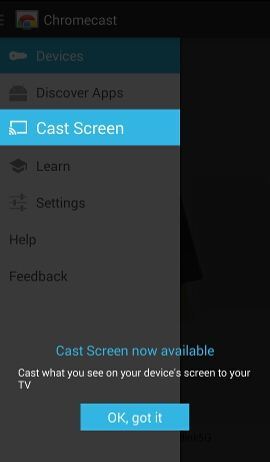
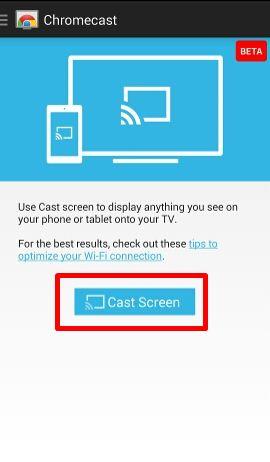
Tap the cast screen button to find and connect to the Chromecast. Once the screen is mirrored, you can close this app. You can now run any apps, and everything will be displayed on the TV. Audio will also be transferred to TV.
To stop screen mirroring (screencasting), in the notification area, tap “Disconnect.”
If you cannot find the cast screen option in the Chromecast app, very likely you are using an older version of the Chromecast app or your device is not among the supported devices yet.
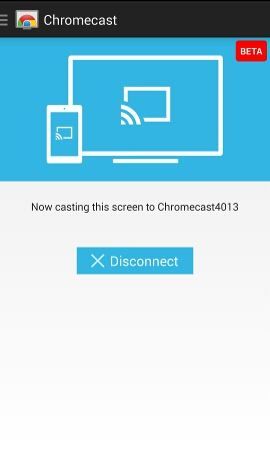
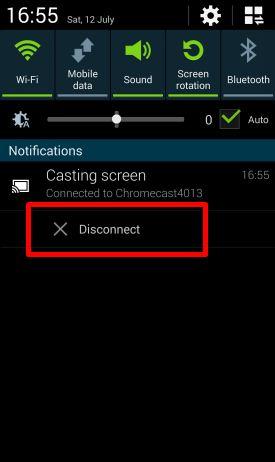
Will screen mirroring with Chromecast replace Miracast (wireless display)?
Currently, screen mirroring (screencasting) with Chromecast is still a beta feature on limited devices (see the list above).
Eventually, this feature will be available for more devices with KitKat 4.4.2 or later. But Google hasn’t given a time frame yet.
So, if you need a screen mirroring feature but don’t have a supported device, you probably have to use a wireless display if your device supports it.
Based on my personal, informal, and non-scientific test, screen mirroring with Chromecast works better than the wireless display on Android. This feature definitely has a very bright future.
But I don’t think Google will drop the wireless display (Miracast) in Android because more and more smart TVs will have better Miracast support.
Chromecast is excellent, but not everything.
This screen mirroring with Chromecast is confusing for Samsung users
The official name of the screen mirroring with Chromecast is “cast screen” or screen casting.
But I often call it screen mirroring, and it is hard for me to change. This may cause confusion among Samsung users because Samsung used screen mirroring for their Allshare casting, which essentially is an improved implementation of Miracast. Based on my experience, Samsung did the best job of implementing Miracast on Android. Their implementation was even earlier than that in Android Jelly Bean 4.2 and works better than other Android vendors’ devices.
Anyway, now, on some Samsung devices, you have another way to mirror your screen with Chromecast.
Do you have any questions about screen mirroring with Chromecast (or Chromecast screencasting)?
Please let us know your questions or problems about screen mirroring with Chromecast in the comment box below.
Discussion on screen mirroring (screencasting) with Chromecast is also welcomed.


Ethan says
Do you still need a working and active WiFi connection to display the screen image to a TV using Chromecast?
simon says
Yes, Chromecast currently requires Internet connection no matter what you are using it for.
To stream local media, please read this guide: Comparison of 5 methods for streaming local media files to Chromecast
Chromecast or Miracast? Please read this guide: Chromecast VS Miracast: everything you need know about Chromecast, wireless display and screen mirroring || Samsung Galaxy S23 Guides || Galaxy S6 Guides || Galaxy S7 Guides || Android Guides || Galaxy S8 Guides || Galaxy S9 Guides || Google Home Guides || Galaxy S10 Guides || Headphone Guides || Galaxy S20 Guides || Samsung Galaxy S21 Guides || Samsung Galaxy S22 Guides || Galaxy Note Guides || Fire tablet guide || Moto G Guides || Moto E Guides
Ethan says
By “an active WiFi connection” I mean to say through a router or other device. So Chromecast does NOT work like Miracast in that it uses a “WiFI direct” connection from the source (Galaxy S5) to the dongle. And so with Chromecast, if I am in some backwoods hotel without WiFi and no 3/4G data connection, the device will not work at all because there isn’t an option to connect directly without a working internet connection?
simon says
It won’t work if the router doesn’t have an active Internet connection. The reason is unknown.
To stream local media, please read this guide: Comparison of 5 methods for streaming local media files to Chromecast
Chromecast or Miracast? Please read this guide: Chromecast VS Miracast: everything you need know about Chromecast, wireless display and screen mirroring || Samsung Galaxy S23 Guides || Galaxy S6 Guides || Galaxy S7 Guides || Android Guides || Galaxy S8 Guides || Galaxy S9 Guides || Google Home Guides || Galaxy S10 Guides || Headphone Guides || Galaxy S20 Guides || Samsung Galaxy S21 Guides || Samsung Galaxy S22 Guides || Galaxy Note Guides || Fire tablet guide || Moto G Guides || Moto E Guides
sadath says
I tried this today.. It requires internet connection for the initial setup. Later I connected it to mobile hotspot– with data turned off. It worked for me. Although it shows a warning message saying some of the features may not available, I was able to stream chrome browser contents from my laptop.
David says
I tested mirroring on my two devices, both running CM11 : Galaxy S2 and Galaxy Tab 2. Here my feedback. Without modify and with chromecast app, no way to mirroring because the option cast screen is not available. After installed the app MirrorEnable of a xda member, which enable to mirroring on all devices non official supported, I can select the option cast screen to test mirroring on my devices. No luck again, mirroring didn’t work at all on my devices. When I launch cast screen on my device, the process start, the chromecast detect the process but on my device the Google services crash and interrupt the process. Mirroring didn’t start. The screen casting didn’t work even a few seconds. The others functions of chromecast work. Now, I am disgusted, because I bought chromecast to watch youtube on my TV and not the famous mirroring, even if my two devices running Android 4.4.4 (CM11).
simon says
Thank you for sharing your findings.
Currently, screen mirroring with Chromecast is available on selected phone models. It’s on beta only.
You need wait for the official release of this feature. This feature is not listed as a formal feature up to now.
To stream local media, please read this guide: Comparison of 5 methods for streaming local media files to Chromecast
Chromecast or Miracast? Please read this guide: Chromecast VS Miracast: everything you need know about Chromecast, wireless display and screen mirroring || Samsung Galaxy S23 Guides || Galaxy S6 Guides || Galaxy S7 Guides || Android Guides || Galaxy S8 Guides || Galaxy S9 Guides || Google Home Guides || Galaxy S10 Guides || Headphone Guides || Galaxy S20 Guides || Samsung Galaxy S21 Guides || Samsung Galaxy S22 Guides || Galaxy Note Guides || Fire tablet guide || Moto G Guides || Moto E Guides
badmongo88 says
Will this work with samsung galaxy tab 3 10.1 ?
Or will it never, bought a netgear push2tv and that didnt work.so will this or should I just buyba diffrent tablet ?
simon says
Currently not. The Android screen mirroring through Chromecast works on the selected models mentioned in the post. But in the future, after the beta stage, it will work on most devices with Kitkat.
Galaxy Tab 3 10.1 does not have the allshare cast (aka Samsung screen mirroring), possibly due the intel CPU used. So, it does not work with Push2TV.
To stream local media, please read this guide: Comparison of 5 methods for streaming local media files to Chromecast
Chromecast or Miracast? Please read this guide: Chromecast VS Miracast: everything you need know about Chromecast, wireless display and screen mirroring || Samsung Galaxy S23 Guides || Galaxy S6 Guides || Galaxy S7 Guides || Android Guides || Galaxy S8 Guides || Galaxy S9 Guides || Google Home Guides || Galaxy S10 Guides || Headphone Guides || Galaxy S20 Guides || Samsung Galaxy S21 Guides || Samsung Galaxy S22 Guides || Galaxy Note Guides || Fire tablet guide || Moto G Guides || Moto E Guides
Sam says
Am using Samsung galaxy S5. I can mirror my mobile screen through chromecast. But i cant hear any sound while playing videos. Is there any solution
simon says
Reboot your S5 and try again.
To stream local media, please read this guide: Comparison of 5 methods for streaming local media files to Chromecast
Chromecast or Miracast? Please read this guide: Chromecast VS Miracast: everything you need know about Chromecast, wireless display and screen mirroring || Samsung Galaxy S23 Guides || Galaxy S6 Guides || Galaxy S7 Guides || Android Guides || Galaxy S8 Guides || Galaxy S9 Guides || Google Home Guides || Galaxy S10 Guides || Headphone Guides || Galaxy S20 Guides || Samsung Galaxy S21 Guides || Samsung Galaxy S22 Guides || Galaxy Note Guides || Fire tablet guide || Moto G Guides || Moto E Guides
Billy Wright says
s4 says its casting but not seeing anything on the tv?
simon says
Your TV should at least show normal Chromecast screen. If not, check the input source of your TV to make sure the chromecast is the active source.
To stream local media, please read this guide: Comparison of 5 methods for streaming local media files to Chromecast
Chromecast or Miracast? Please read this guide: Chromecast VS Miracast: everything you need know about Chromecast, wireless display and screen mirroring || Samsung Galaxy S23 Guides || Galaxy S6 Guides || Galaxy S7 Guides || Android Guides || Galaxy S8 Guides || Galaxy S9 Guides || Google Home Guides || Galaxy S10 Guides || Headphone Guides || Galaxy S20 Guides || Samsung Galaxy S21 Guides || Samsung Galaxy S22 Guides || Galaxy Note Guides || Fire tablet guide || Moto G Guides || Moto E Guides
kavian says
Ok just to be clear. I’m using a note 3. If I get chromecast, will chromecast need to be connected to wifi router in order to just screen cast or mirror the screen? I’m a teacher, and wanted to use chromecast to go over lessons and powerpoints, nothing with the internet. Thanks.
simon says
Yes, Chromecast need Internet connection even for local contents.
Miracast (screen mirroring under settings -connections) doesn’t require Internet. But you need a Miracast enabled TV or an adapter.
To stream local media, please read this guide: Comparison of 5 methods for streaming local media files to Chromecast
Chromecast or Miracast? Please read this guide: Chromecast VS Miracast: everything you need know about Chromecast, wireless display and screen mirroring || Samsung Galaxy S23 Guides || Galaxy S6 Guides || Galaxy S7 Guides || Android Guides || Galaxy S8 Guides || Galaxy S9 Guides || Google Home Guides || Galaxy S10 Guides || Headphone Guides || Galaxy S20 Guides || Samsung Galaxy S21 Guides || Samsung Galaxy S22 Guides || Galaxy Note Guides || Fire tablet guide || Moto G Guides || Moto E Guides
Mossi says
However, can I use my phone to become a hot spot and internet connection will go through it? This can solve the need for internet connection…
simon says
No, Chromecast requires a physical wireless router, as I know.
To stream local media, please read this guide: Comparison of 5 methods for streaming local media files to Chromecast
Chromecast or Miracast? Please read this guide: Chromecast VS Miracast: everything you need know about Chromecast, wireless display and screen mirroring || Samsung Galaxy S23 Guides || Galaxy S6 Guides || Galaxy S7 Guides || Android Guides || Galaxy S8 Guides || Galaxy S9 Guides || Google Home Guides || Galaxy S10 Guides || Headphone Guides || Galaxy S20 Guides || Samsung Galaxy S21 Guides || Samsung Galaxy S22 Guides || Galaxy Note Guides || Fire tablet guide || Moto G Guides || Moto E Guides
Andy Kinnard says
AT&T GS4 with up to date Chromecast…no castable screen notification. Ideas?
simon says
You need update s4 to kitkat as well.
To stream local media, please read this guide: Comparison of 5 methods for streaming local media files to Chromecast
Chromecast or Miracast? Please read this guide: Chromecast VS Miracast: everything you need know about Chromecast, wireless display and screen mirroring || Samsung Galaxy S23 Guides || Galaxy S6 Guides || Galaxy S7 Guides || Android Guides || Galaxy S8 Guides || Galaxy S9 Guides || Google Home Guides || Galaxy S10 Guides || Headphone Guides || Galaxy S20 Guides || Samsung Galaxy S21 Guides || Samsung Galaxy S22 Guides || Galaxy Note Guides || Fire tablet guide || Moto G Guides || Moto E Guides
Ell says
where can I get the latest kitkat? I have a Galaxy Note 3 10.1 (2013) and need to update but cant as its not available………
simon says
Do you mean note 10.1 2014 edition? The kitkat update is available in most resounds. But the lte version may get the update slower due to carrier approval procedure.
Anyway, if the tablet says the latest update was already installed, it means no updates for your tablet yet. You have to wait.
To stream local media, please read this guide: Comparison of 5 methods for streaming local media files to Chromecast
Chromecast or Miracast? Please read this guide: Chromecast VS Miracast: everything you need know about Chromecast, wireless display and screen mirroring || Samsung Galaxy S23 Guides || Galaxy S6 Guides || Galaxy S7 Guides || Android Guides || Galaxy S8 Guides || Galaxy S9 Guides || Google Home Guides || Galaxy S10 Guides || Headphone Guides || Galaxy S20 Guides || Samsung Galaxy S21 Guides || Samsung Galaxy S22 Guides || Galaxy Note Guides || Fire tablet guide || Moto G Guides || Moto E Guides
ryca says
I have a galaxy note 3 and I am not able to view the screen mirroring button.
simon says
You need update Note 3 to Kitkat. You can check the current version of the sysdevicetem at Settings–About device. Make sure the Android version is 4.4.2 or later.
The Chromecast app version should be 1.7 or later (you can check and update the app in Google Play store app).
To stream local media, please read this guide: Comparison of 5 methods for streaming local media files to Chromecast
Chromecast or Miracast? Please read this guide: Chromecast VS Miracast: everything you need know about Chromecast, wireless display and screen mirroring || Samsung Galaxy S23 Guides || Galaxy S6 Guides || Galaxy S7 Guides || Android Guides || Galaxy S8 Guides || Galaxy S9 Guides || Google Home Guides || Galaxy S10 Guides || Headphone Guides || Galaxy S20 Guides || Samsung Galaxy S21 Guides || Samsung Galaxy S22 Guides || Galaxy Note Guides || Fire tablet guide || Moto G Guides || Moto E Guides
bp says
I have Note 3 version 4.4.2 and latest Chromecast and the cast screen option does not show up.
simon says
What’s the model number of the phone? (Settings – about device)
To stream local media, please read this guide: Comparison of 5 methods for streaming local media files to Chromecast
Chromecast or Miracast? Please read this guide: Chromecast VS Miracast: everything you need know about Chromecast, wireless display and screen mirroring || Samsung Galaxy S23 Guides || Galaxy S6 Guides || Galaxy S7 Guides || Android Guides || Galaxy S8 Guides || Galaxy S9 Guides || Google Home Guides || Galaxy S10 Guides || Headphone Guides || Galaxy S20 Guides || Samsung Galaxy S21 Guides || Samsung Galaxy S22 Guides || Galaxy Note Guides || Fire tablet guide || Moto G Guides || Moto E Guides
Nick says
I have the Samsung galaxy s5, can I use chromecast through my 4g lte and not through a Wi-Fi connection?
simon says
No, Chromecastmust connect to a physical router. Maybe in the future, there are some workarounds. Currently, no workarounds.
To stream local media, please read this guide: Comparison of 5 methods for streaming local media files to Chromecast
Chromecast or Miracast? Please read this guide: Chromecast VS Miracast: everything you need know about Chromecast, wireless display and screen mirroring || Samsung Galaxy S23 Guides || Galaxy S6 Guides || Galaxy S7 Guides || Android Guides || Galaxy S8 Guides || Galaxy S9 Guides || Google Home Guides || Galaxy S10 Guides || Headphone Guides || Galaxy S20 Guides || Samsung Galaxy S21 Guides || Samsung Galaxy S22 Guides || Galaxy Note Guides || Fire tablet guide || Moto G Guides || Moto E Guides
Britt says
All I want to do is mirror my Samsung galaxy s5 to my tv using chromecast ,I dont have a wifi connection at my home. But since I just want to play my Netflix through my phone with my phone 4g and watch Netflix on my phone like normal , why won’t it still work if I’m just mirroring the image to my tv? Why would I need Internet wifi still if Netflix plays through my phone fine through my cellphone data?
simon says
I understand what you want to do. But unfortunately, Chromecast currently requires a physical router with active internet connection. It is possible, Google may lift some restrictions on these in the future. But there is no timetable or roadmap foe this yet.
For your case, my recommendation is using Miracast, which is fully supported in S5. What you need is a Miracast supported TV OR a Miracast dongle/adapter for the TV. You may check the guide in my signature on using Miracast.
To stream local media, please read this guide: Comparison of 5 methods for streaming local media files to Chromecast
Chromecast or Miracast? Please read this guide: Chromecast VS Miracast: everything you need know about Chromecast, wireless display and screen mirroring || Samsung Galaxy S23 Guides || Galaxy S6 Guides || Galaxy S7 Guides || Android Guides || Galaxy S8 Guides || Galaxy S9 Guides || Google Home Guides || Galaxy S10 Guides || Headphone Guides || Galaxy S20 Guides || Samsung Galaxy S21 Guides || Samsung Galaxy S22 Guides || Galaxy Note Guides || Fire tablet guide || Moto G Guides || Moto E Guides
Bill says
It probably only adds to the confusion when you say “Google may lift restrictions on these in the future”. Chromecast depends 100% on an existing wi-fi network in the home. If there’s no wi-fi, the Chromecast dongle is a lump of plastic, completely useless.
Google might make a completely new product which doesn’t require wi-fi, but that would be a new product. Chromecast if a wi-fi gadget. Google could make their own Miracast dongle, but they didn’t. They could add Miracast to Chromecast, but they haven’t and probably won’t because then they can’t track what you’re watching and sending to the TV.
simon says
Thank you for your input.
I was talking about active internet connection, not about wireless network. A wireless network may not have an active internet connection.
Currently, active internet connection is required. In the future, it may allow a period of “offline” mode.
To stream local media, please read this guide: Comparison of 5 methods for streaming local media files to Chromecast
Chromecast or Miracast? Please read this guide: Chromecast VS Miracast: everything you need know about Chromecast, wireless display and screen mirroring || Samsung Galaxy S23 Guides || Galaxy S6 Guides || Galaxy S7 Guides || Android Guides || Galaxy S8 Guides || Galaxy S9 Guides || Google Home Guides || Galaxy S10 Guides || Headphone Guides || Galaxy S20 Guides || Samsung Galaxy S21 Guides || Samsung Galaxy S22 Guides || Galaxy Note Guides || Fire tablet guide || Moto G Guides || Moto E Guides
Marcus Karlström says
My s4 crash= freezes after a few seconds. Latest app, latest fw on cc. Any clues?
simon says
It could be due to insufficient RAM (S4 has so many bloatware!) or other apps. You can try to reboot the S4 to see whether it works better.
To stream local media, please read this guide: Comparison of 5 methods for streaming local media files to Chromecast
Chromecast or Miracast? Please read this guide: Chromecast VS Miracast: everything you need know about Chromecast, wireless display and screen mirroring || Samsung Galaxy S23 Guides || Galaxy S6 Guides || Galaxy S7 Guides || Android Guides || Galaxy S8 Guides || Galaxy S9 Guides || Google Home Guides || Galaxy S10 Guides || Headphone Guides || Galaxy S20 Guides || Samsung Galaxy S21 Guides || Samsung Galaxy S22 Guides || Galaxy Note Guides || Fire tablet guide || Moto G Guides || Moto E Guides
kiryo says
I have removed pretty much all bloatware and there is plenty of RAM same issue. Some time when i clear chromecast cache and reboot it works but most of the time it just freezes.
simon says
You may backup your data and reset the phone.
To stream local media, please read this guide: Comparison of 5 methods for streaming local media files to Chromecast
Chromecast or Miracast? Please read this guide: Chromecast VS Miracast: everything you need know about Chromecast, wireless display and screen mirroring || Samsung Galaxy S23 Guides || Galaxy S6 Guides || Galaxy S7 Guides || Android Guides || Galaxy S8 Guides || Galaxy S9 Guides || Google Home Guides || Galaxy S10 Guides || Headphone Guides || Galaxy S20 Guides || Samsung Galaxy S21 Guides || Samsung Galaxy S22 Guides || Galaxy Note Guides || Fire tablet guide || Moto G Guides || Moto E Guides
Marcus Karlström says
Nope, doesn’t do it. Any more ideas? Thx in advance 🙂
simon says
Does it work if you just use the supported app? For example, close the chromecast app, launch YouTube app, use the casting icon inside YouTube to cast.
To stream local media, please read this guide: Comparison of 5 methods for streaming local media files to Chromecast
Chromecast or Miracast? Please read this guide: Chromecast VS Miracast: everything you need know about Chromecast, wireless display and screen mirroring || Samsung Galaxy S23 Guides || Galaxy S6 Guides || Galaxy S7 Guides || Android Guides || Galaxy S8 Guides || Galaxy S9 Guides || Google Home Guides || Galaxy S10 Guides || Headphone Guides || Galaxy S20 Guides || Samsung Galaxy S21 Guides || Samsung Galaxy S22 Guides || Galaxy Note Guides || Fire tablet guide || Moto G Guides || Moto E Guides
Marcus Karlström says
Could it be that I use an S4+ perhaps?
simon says
Probably not yet. I guess Google means s4, excluding s4 variants. (I don’t have s4+, so I cannot verify)
To stream local media, please read this guide: Comparison of 5 methods for streaming local media files to Chromecast
Chromecast or Miracast? Please read this guide: Chromecast VS Miracast: everything you need know about Chromecast, wireless display and screen mirroring || Samsung Galaxy S23 Guides || Galaxy S6 Guides || Galaxy S7 Guides || Android Guides || Galaxy S8 Guides || Galaxy S9 Guides || Google Home Guides || Galaxy S10 Guides || Headphone Guides || Galaxy S20 Guides || Samsung Galaxy S21 Guides || Samsung Galaxy S22 Guides || Galaxy Note Guides || Fire tablet guide || Moto G Guides || Moto E Guides
Ole says
Hi Marcus,
I came across your thread here as I experienced exactly the same problem with my S4 and Chromecast when I set it up yesterday. Worked once, and then second time around S4 froze when screen cast connection was made. Had to remove battery from S4 and reinsert to get it running again. Tried to screen cast a number of times but every time same rsult.
S4 med Andrioid 4.4.2 and CC v. 1.7.4.
Any ideas,
Ole
Philip says
I have a galaxy note 3 and was able to mirror my screen on my tv one night and then the next night the chromecast mirror symbol did not appear anymore. What happened?
simon says
Did you try to restart the chromecast app again? The cast screen option inside the app should appear.
To stream local media, please read this guide: Comparison of 5 methods for streaming local media files to Chromecast
Chromecast or Miracast? Please read this guide: Chromecast VS Miracast: everything you need know about Chromecast, wireless display and screen mirroring || Samsung Galaxy S23 Guides || Galaxy S6 Guides || Galaxy S7 Guides || Android Guides || Galaxy S8 Guides || Galaxy S9 Guides || Google Home Guides || Galaxy S10 Guides || Headphone Guides || Galaxy S20 Guides || Samsung Galaxy S21 Guides || Samsung Galaxy S22 Guides || Galaxy Note Guides || Fire tablet guide || Moto G Guides || Moto E Guides
Adam says
I had the same problem on a nexus 7. I have not found a solution yet. It does not work by going through the display in settings. Oddly my Chromecast is otherwise working as it did before the update.
simon says
Did it work before?
To stream local media, please read this guide: Comparison of 5 methods for streaming local media files to Chromecast
Chromecast or Miracast? Please read this guide: Chromecast VS Miracast: everything you need know about Chromecast, wireless display and screen mirroring || Samsung Galaxy S23 Guides || Galaxy S6 Guides || Galaxy S7 Guides || Android Guides || Galaxy S8 Guides || Galaxy S9 Guides || Google Home Guides || Galaxy S10 Guides || Headphone Guides || Galaxy S20 Guides || Samsung Galaxy S21 Guides || Samsung Galaxy S22 Guides || Galaxy Note Guides || Fire tablet guide || Moto G Guides || Moto E Guides
Luis says
A bit of a novice – have a Samsung 10.1 2014, downloaded the app (v 1.7.4) installed it – started the app – options are available except (as per screenshot above) except for the ‘Cast Screen’ option , under devices it shows my Chromecast device with a ‘Ready to cast’ text in blue underneath. What am I missing? Why is no ‘Cast Screen’ option even though it’s meant to be supported by my device? – Thanks Luis
simon says
You need update your galaxy note 10.1 2014 edition to kitkat 4.4.2.
To stream local media, please read this guide: Comparison of 5 methods for streaming local media files to Chromecast
Chromecast or Miracast? Please read this guide: Chromecast VS Miracast: everything you need know about Chromecast, wireless display and screen mirroring || Samsung Galaxy S23 Guides || Galaxy S6 Guides || Galaxy S7 Guides || Android Guides || Galaxy S8 Guides || Galaxy S9 Guides || Google Home Guides || Galaxy S10 Guides || Headphone Guides || Galaxy S20 Guides || Samsung Galaxy S21 Guides || Samsung Galaxy S22 Guides || Galaxy Note Guides || Fire tablet guide || Moto G Guides || Moto E Guides
Luis says
Good point!, got 4.3 so will update to 4.4.2 and see how I go – Thanks
I have 4.4.2 on my galaxy note 10.1 and I still don't get the cast screen button says
It
simon says
In the chromecast app, did you see the cast scren option?
Please note galaxy note 10.1 2014 edition is supported, but the original galaxy note 10.1 is not supported yet.
To stream local media, please read this guide: Comparison of 5 methods for streaming local media files to Chromecast
Chromecast or Miracast? Please read this guide: Chromecast VS Miracast: everything you need know about Chromecast, wireless display and screen mirroring || Samsung Galaxy S23 Guides || Galaxy S6 Guides || Galaxy S7 Guides || Android Guides || Galaxy S8 Guides || Galaxy S9 Guides || Google Home Guides || Galaxy S10 Guides || Headphone Guides || Galaxy S20 Guides || Samsung Galaxy S21 Guides || Samsung Galaxy S22 Guides || Galaxy Note Guides || Fire tablet guide || Moto G Guides || Moto E Guides
Fabian Vargas says
I have the Note 10.1 2014 Android version 4.4.2 But I still don’t see the option. Works fine on my LG G3 and Nexus 7
simon says
Not sure. If you update both play store and chromecast app, you should be able to see the casting option.
As note 10.1 2014 edition has a few variants, I am not sure whether some models are left.
To stream local media, please read this guide: Comparison of 5 methods for streaming local media files to Chromecast
Chromecast or Miracast? Please read this guide: Chromecast VS Miracast: everything you need know about Chromecast, wireless display and screen mirroring || Samsung Galaxy S23 Guides || Galaxy S6 Guides || Galaxy S7 Guides || Android Guides || Galaxy S8 Guides || Galaxy S9 Guides || Google Home Guides || Galaxy S10 Guides || Headphone Guides || Galaxy S20 Guides || Samsung Galaxy S21 Guides || Samsung Galaxy S22 Guides || Galaxy Note Guides || Fire tablet guide || Moto G Guides || Moto E Guides
siva says
I have the same problem as mentioned above. I have samsung GT p6200 and have installed CM11 4.4.4. But the minute i click on screen cast from chromecast app, i get a message, unfortunately google play services stopped working and then it never mirrors to the tv. Any ideas how i can over come this?
simon says
I think you need Google endorsed android for more and more Google Apps (you need rom from Samsung for your case).
To stream local media, please read this guide: Comparison of 5 methods for streaming local media files to Chromecast
Chromecast or Miracast? Please read this guide: Chromecast VS Miracast: everything you need know about Chromecast, wireless display and screen mirroring || Samsung Galaxy S23 Guides || Galaxy S6 Guides || Galaxy S7 Guides || Android Guides || Galaxy S8 Guides || Galaxy S9 Guides || Google Home Guides || Galaxy S10 Guides || Headphone Guides || Galaxy S20 Guides || Samsung Galaxy S21 Guides || Samsung Galaxy S22 Guides || Galaxy Note Guides || Fire tablet guide || Moto G Guides || Moto E Guides
siva says
Thank you for your immediate reply, but then does it mean that with a rooted tab its not possible to cast? Also google has not given any upgrades for GTP6200 after 4.1.2 i guess and this functionality requires 4.4.2 and above if I am right? So do you think its worthwhile for me to downgrade and unroot the tab and try again? or is it that I have go for a new tab/phone? Also if its a software issue with regards to that error msg, is there any solution anyone has, regarding the google play services?
simon says
Root usually is not an issue; but custom ROM may encounter problems for new Google apps.
Currently, the screen mirroring through Chromecast requires KitKat 4.4.2 or later. Very likely, this will be the requirement once this feature is a formal feature.
Tab 7.0 Plus is a good device, but it is aging. I guess the user community is relative small now and therefore it is hard to find a solution for such a problem.
Anyway, you may check with other CM ROM community to see whether there are any workarounds.
To stream local media, please read this guide: Comparison of 5 methods for streaming local media files to Chromecast
Chromecast or Miracast? Please read this guide: Chromecast VS Miracast: everything you need know about Chromecast, wireless display and screen mirroring || Samsung Galaxy S23 Guides || Galaxy S6 Guides || Galaxy S7 Guides || Android Guides || Galaxy S8 Guides || Galaxy S9 Guides || Google Home Guides || Galaxy S10 Guides || Headphone Guides || Galaxy S20 Guides || Samsung Galaxy S21 Guides || Samsung Galaxy S22 Guides || Galaxy Note Guides || Fire tablet guide || Moto G Guides || Moto E Guides
Candice says
I have Samsung S3 with 4.4.2 OS. Will Chromecast work?
simon says
No, s3 is currently not in the supported device yet.
Please note, screen mirroring through Chromecast is still a beta feature. Very likely, once it’s formal, you will be able to use of in your s3.
To stream local media, please read this guide: Comparison of 5 methods for streaming local media files to Chromecast
Chromecast or Miracast? Please read this guide: Chromecast VS Miracast: everything you need know about Chromecast, wireless display and screen mirroring || Samsung Galaxy S23 Guides || Galaxy S6 Guides || Galaxy S7 Guides || Android Guides || Galaxy S8 Guides || Galaxy S9 Guides || Google Home Guides || Galaxy S10 Guides || Headphone Guides || Galaxy S20 Guides || Samsung Galaxy S21 Guides || Samsung Galaxy S22 Guides || Galaxy Note Guides || Fire tablet guide || Moto G Guides || Moto E Guides
kaisa says
there is exception when i try to cast the screen.
E AndroidRuntime: Process: com.google.android.gms, PID: 4078
E AndroidRuntime: java.lang.UnsatisfiedLinkError: Couldn’t load jgcastservice from loader dalvik.system.PathClassLoader[DexPathList[[zip file “/system/framework/com.android.location.provider.jar”, zip file “/system/framework/com.android.media.remotedisplay.jar”, zip file “/system/priv-app/GmsCore.apk”, zip file “/data/data/com.google.android.gms/files/secondary-dexes/GmsCore.apk.classes2.zip”],nativeLibraryDirectories=[/vendor/lib, /system/lib, /system/lib/arm]]]: findLibrary returned null
E AndroidRuntime: at java.lang.Runtime.loadLibrary(Runtime.java:358)
E AndroidRuntime: at java.lang.System.loadLibrary(System.java:526)
E AndroidRuntime: at com.google.android.gms.cast_mirroring.JGCastService.(SourceFile:30)
kaisa says
Do any devices which have been updated to 4.4.2 or higher support “Screen mirroring with Chromecast ” feature automatically ?
Why there is a support devices list?
simon says
This is still a beta feature. It only works on selected models.
Kitkat 4.4.2 is the requirement. But only devices (must update to Kitkat) in the list can use the screen mirroring with Chromecast.
For other devices with kitkat , you have to wait a while for this feature on your device.
To stream local media, please read this guide: Comparison of 5 methods for streaming local media files to Chromecast
Chromecast or Miracast? Please read this guide: Chromecast VS Miracast: everything you need know about Chromecast, wireless display and screen mirroring || Samsung Galaxy S23 Guides || Galaxy S6 Guides || Galaxy S7 Guides || Android Guides || Galaxy S8 Guides || Galaxy S9 Guides || Google Home Guides || Galaxy S10 Guides || Headphone Guides || Galaxy S20 Guides || Samsung Galaxy S21 Guides || Samsung Galaxy S22 Guides || Galaxy Note Guides || Fire tablet guide || Moto G Guides || Moto E Guides
jonymimoso says
When i can use the Chromecast without any Wifi Connection? Google already posted that it will be possible..
simon says
There is no confirmed date for it yet.
To stream local media, please read this guide: Comparison of 5 methods for streaming local media files to Chromecast
Chromecast or Miracast? Please read this guide: Chromecast VS Miracast: everything you need know about Chromecast, wireless display and screen mirroring || Samsung Galaxy S23 Guides || Galaxy S6 Guides || Galaxy S7 Guides || Android Guides || Galaxy S8 Guides || Galaxy S9 Guides || Google Home Guides || Galaxy S10 Guides || Headphone Guides || Galaxy S20 Guides || Samsung Galaxy S21 Guides || Samsung Galaxy S22 Guides || Galaxy Note Guides || Fire tablet guide || Moto G Guides || Moto E Guides
Michael Shafik says
Will cast screen work on note2 and the new samsung tab S anytime soon?
simon says
There is no confirmed date. But very likely, it will be available this year.
To stream local media, please read this guide: Comparison of 5 methods for streaming local media files to Chromecast
Chromecast or Miracast? Please read this guide: Chromecast VS Miracast: everything you need know about Chromecast, wireless display and screen mirroring || Samsung Galaxy S23 Guides || Galaxy S6 Guides || Galaxy S7 Guides || Android Guides || Galaxy S8 Guides || Galaxy S9 Guides || Google Home Guides || Galaxy S10 Guides || Headphone Guides || Galaxy S20 Guides || Samsung Galaxy S21 Guides || Samsung Galaxy S22 Guides || Galaxy Note Guides || Fire tablet guide || Moto G Guides || Moto E Guides
tim says
I have a Samsung s5 active.im trying to mirror onto my tv.chromecast is working but no mirroring.is s5 active capable?
simon says
No, I think the supported device list doesn’t include any galaxy s5 variants.
To stream local media, please read this guide: Comparison of 5 methods for streaming local media files to Chromecast
Chromecast or Miracast? Please read this guide: Chromecast VS Miracast: everything you need know about Chromecast, wireless display and screen mirroring || Samsung Galaxy S23 Guides || Galaxy S6 Guides || Galaxy S7 Guides || Android Guides || Galaxy S8 Guides || Galaxy S9 Guides || Google Home Guides || Galaxy S10 Guides || Headphone Guides || Galaxy S20 Guides || Samsung Galaxy S21 Guides || Samsung Galaxy S22 Guides || Galaxy Note Guides || Fire tablet guide || Moto G Guides || Moto E Guides
dave says
Is chromecaste compatible with galaxy tab 3 8.0. Thanks
simon says
There are no compatibility issues for Chromecast and Tab 3.
But screen casting through Chromecast is not available in tab 3 yet.
To stream local media, please read this guide: Comparison of 5 methods for streaming local media files to Chromecast
Chromecast or Miracast? Please read this guide: Chromecast VS Miracast: everything you need know about Chromecast, wireless display and screen mirroring || Samsung Galaxy S23 Guides || Galaxy S6 Guides || Galaxy S7 Guides || Android Guides || Galaxy S8 Guides || Galaxy S9 Guides || Google Home Guides || Galaxy S10 Guides || Headphone Guides || Galaxy S20 Guides || Samsung Galaxy S21 Guides || Samsung Galaxy S22 Guides || Galaxy Note Guides || Fire tablet guide || Moto G Guides || Moto E Guides
dave says
Hi Simon
Thanks for the reply. Sorry don’t mean to be completely ignorant. You say they are compatible but can’t screen cast with the tab 3. So does that mean i won’t be able to watch netflix with tab 3 and chromcast.
Thanks
Dave
simon says
You surely can use Netflix with Chromecast on tab 3.
Chromecast can work in many ways. If the app supports Chromecast, you can stream to Chromecast as long as you can use the app. In this case, Netflix supports Chromecast, so whenever you can use Netflix app, you can choose to stream to Chromecast.
This post is discussing another way of using Chromecast. You can mirror the screen of your Android device to Chromecast. It is independent to any apps. Just image that tv can be your second screen for your Android device through Chromecast. This feature only works on selected android devices. Tab3 is not supported yet.
To stream local media, please read this guide: Comparison of 5 methods for streaming local media files to Chromecast
Chromecast or Miracast? Please read this guide: Chromecast VS Miracast: everything you need know about Chromecast, wireless display and screen mirroring || Samsung Galaxy S23 Guides || Galaxy S6 Guides || Galaxy S7 Guides || Android Guides || Galaxy S8 Guides || Galaxy S9 Guides || Google Home Guides || Galaxy S10 Guides || Headphone Guides || Galaxy S20 Guides || Samsung Galaxy S21 Guides || Samsung Galaxy S22 Guides || Galaxy Note Guides || Fire tablet guide || Moto G Guides || Moto E Guides
dave says
Ah ok. I get that now. Thats brillant. Thanks for your help
Bruce says
Is there any expected time when screen casting will be available for the Galaxy S3 running the latest version of KitKat?
simon says
Google hasn’t given any date. But very likely, sometime within this year, more devices will be supported.
Please note, screen mirroring with Chromecast requires Kitkat. In most regions, S3 will not get Kitkat update.
To stream local media, please read this guide: Comparison of 5 methods for streaming local media files to Chromecast
Chromecast or Miracast? Please read this guide: Chromecast VS Miracast: everything you need know about Chromecast, wireless display and screen mirroring || Samsung Galaxy S23 Guides || Galaxy S6 Guides || Galaxy S7 Guides || Android Guides || Galaxy S8 Guides || Galaxy S9 Guides || Google Home Guides || Galaxy S10 Guides || Headphone Guides || Galaxy S20 Guides || Samsung Galaxy S21 Guides || Samsung Galaxy S22 Guides || Galaxy Note Guides || Fire tablet guide || Moto G Guides || Moto E Guides
lost says
My s3 is up to date at 4.4.2 & so thats not kitkat?
simon says
It is KitKat, but S3 is currently not in the supported device list yet.
Currently, Android screen mirroring through Chromecast is still considered as beta. Once it is a formal feature, S3 will very probably be supported.
To stream local media, please read this guide: Comparison of 5 methods for streaming local media files to Chromecast
Chromecast or Miracast? Please read this guide: Chromecast VS Miracast: everything you need know about Chromecast, wireless display and screen mirroring || Samsung Galaxy S23 Guides || Galaxy S6 Guides || Galaxy S7 Guides || Android Guides || Galaxy S8 Guides || Galaxy S9 Guides || Google Home Guides || Galaxy S10 Guides || Headphone Guides || Galaxy S20 Guides || Samsung Galaxy S21 Guides || Samsung Galaxy S22 Guides || Galaxy Note Guides || Fire tablet guide || Moto G Guides || Moto E Guides
Bouncer says
So mirroring fixed the audio/video lag when casting video? No one told my Nexus, which always has audio nearly a second later than video. Is this the best they can do??
simon says
I am not aware of the problem. You may try it yourself. For me, it works very well.
To stream local media, please read this guide: Comparison of 5 methods for streaming local media files to Chromecast
Chromecast or Miracast? Please read this guide: Chromecast VS Miracast: everything you need know about Chromecast, wireless display and screen mirroring || Samsung Galaxy S23 Guides || Galaxy S6 Guides || Galaxy S7 Guides || Android Guides || Galaxy S8 Guides || Galaxy S9 Guides || Google Home Guides || Galaxy S10 Guides || Headphone Guides || Galaxy S20 Guides || Samsung Galaxy S21 Guides || Samsung Galaxy S22 Guides || Galaxy Note Guides || Fire tablet guide || Moto G Guides || Moto E Guides
Amit says
Is screen mirroring going to be available for I pad users ?How do we use this facility with our I phone 5 & IPAD 4. Is there a way to do mirroring with I pad?
simon says
Unlikely, iPad or iPhone will get direct screen mirroring through Chromecast.
Apple will block such features. So, iPad or iPhone users will probably have to rely on the support of individual apps.
To stream local media, please read this guide: Comparison of 5 methods for streaming local media files to Chromecast
Chromecast or Miracast? Please read this guide: Chromecast VS Miracast: everything you need know about Chromecast, wireless display and screen mirroring || Samsung Galaxy S23 Guides || Galaxy S6 Guides || Galaxy S7 Guides || Android Guides || Galaxy S8 Guides || Galaxy S9 Guides || Google Home Guides || Galaxy S10 Guides || Headphone Guides || Galaxy S20 Guides || Samsung Galaxy S21 Guides || Samsung Galaxy S22 Guides || Galaxy Note Guides || Fire tablet guide || Moto G Guides || Moto E Guides
Gauruv Grover says
My moto x has a cast screen option in display settings like the nexus phones, how come is it not supported for chromecast mirroring
simon says
It is not enabled yet. The purpose is exactly as that in Nexus devices.
To stream local media, please read this guide: Comparison of 5 methods for streaming local media files to Chromecast
Chromecast or Miracast? Please read this guide: Chromecast VS Miracast: everything you need know about Chromecast, wireless display and screen mirroring || Samsung Galaxy S23 Guides || Galaxy S6 Guides || Galaxy S7 Guides || Android Guides || Galaxy S8 Guides || Galaxy S9 Guides || Google Home Guides || Galaxy S10 Guides || Headphone Guides || Galaxy S20 Guides || Samsung Galaxy S21 Guides || Samsung Galaxy S22 Guides || Galaxy Note Guides || Fire tablet guide || Moto G Guides || Moto E Guides
Yuvaraj says
Its NOT working on my nexus 7 (asus) – android verion is 4.4..4
Build number KTU84P
Chromecast app latest
Screen cast option is not available.
Display – cast screen – No devices found.
Please help!
simon says
As i know, the screen mirroring only works on Nexus 7 2013 model. If yours is 2012 model, it is not supported yet and you have to rely on individual apps.
To stream local media, please read this guide: Comparison of 5 methods for streaming local media files to Chromecast
Chromecast or Miracast? Please read this guide: Chromecast VS Miracast: everything you need know about Chromecast, wireless display and screen mirroring || Samsung Galaxy S23 Guides || Galaxy S6 Guides || Galaxy S7 Guides || Android Guides || Galaxy S8 Guides || Galaxy S9 Guides || Google Home Guides || Galaxy S10 Guides || Headphone Guides || Galaxy S20 Guides || Samsung Galaxy S21 Guides || Samsung Galaxy S22 Guides || Galaxy Note Guides || Fire tablet guide || Moto G Guides || Moto E Guides
Mike says
Hey, I have a Galaxy Tab Pro 12.2 with the 4.4.2 software. Any updates on if that will also work with the chromecast screen sharing. It is new so I haven’t been able to find much info on screen sharing. I want to wirelessly connect to HDMI projectors for presentations
simon says
Screen mirroring through Chromecast in Galaxy Tab Pro is not supported currently. Google may expand the list of supported devices, but no one knows the time.
Galaxy Tab Pro supports Miracast (allshare cast). You can mirror the screen through Miracast. You may need a Miracast dongle/adapter on your projector if it doesn’t support Miracast. You may check this guide https://allaboutchromecast.com/chromecast-vs-miracast-everything-you-need-know-about-wireless-display-and-screen-mirroring/
To stream local media, please read this guide: Comparison of 5 methods for streaming local media files to Chromecast
Chromecast or Miracast? Please read this guide: Chromecast VS Miracast: everything you need know about Chromecast, wireless display and screen mirroring || Samsung Galaxy S23 Guides || Galaxy S6 Guides || Galaxy S7 Guides || Android Guides || Galaxy S8 Guides || Galaxy S9 Guides || Google Home Guides || Galaxy S10 Guides || Headphone Guides || Galaxy S20 Guides || Samsung Galaxy S21 Guides || Samsung Galaxy S22 Guides || Galaxy Note Guides || Fire tablet guide || Moto G Guides || Moto E Guides
sandro says
no cast screen with samsung s4 9515 because?
simon says
Only the original galaxy s4 is supported for screen mirroring through chromecast.
To stream local media, please read this guide: Comparison of 5 methods for streaming local media files to Chromecast
Chromecast or Miracast? Please read this guide: Chromecast VS Miracast: everything you need know about Chromecast, wireless display and screen mirroring || Samsung Galaxy S23 Guides || Galaxy S6 Guides || Galaxy S7 Guides || Android Guides || Galaxy S8 Guides || Galaxy S9 Guides || Google Home Guides || Galaxy S10 Guides || Headphone Guides || Galaxy S20 Guides || Samsung Galaxy S21 Guides || Samsung Galaxy S22 Guides || Galaxy Note Guides || Fire tablet guide || Moto G Guides || Moto E Guides
sandro says
the galaxy S4 gt i9515 in trade is not ‘original?
simon says
It is a variant of the s4. I don’t think screen mirroring through Chromecast is supported on this model yet because it is probably not treated as s4.
To stream local media, please read this guide: Comparison of 5 methods for streaming local media files to Chromecast
Chromecast or Miracast? Please read this guide: Chromecast VS Miracast: everything you need know about Chromecast, wireless display and screen mirroring || Samsung Galaxy S23 Guides || Galaxy S6 Guides || Galaxy S7 Guides || Android Guides || Galaxy S8 Guides || Galaxy S9 Guides || Google Home Guides || Galaxy S10 Guides || Headphone Guides || Galaxy S20 Guides || Samsung Galaxy S21 Guides || Samsung Galaxy S22 Guides || Galaxy Note Guides || Fire tablet guide || Moto G Guides || Moto E Guides
sandro says
ok thanks in future there will be ‘an update chromecast?
simon says
Very likely. But we don’t know the schedule.
To stream local media, please read this guide: Comparison of 5 methods for streaming local media files to Chromecast
Chromecast or Miracast? Please read this guide: Chromecast VS Miracast: everything you need know about Chromecast, wireless display and screen mirroring || Samsung Galaxy S23 Guides || Galaxy S6 Guides || Galaxy S7 Guides || Android Guides || Galaxy S8 Guides || Galaxy S9 Guides || Google Home Guides || Galaxy S10 Guides || Headphone Guides || Galaxy S20 Guides || Samsung Galaxy S21 Guides || Samsung Galaxy S22 Guides || Galaxy Note Guides || Fire tablet guide || Moto G Guides || Moto E Guides
elin says
Hi will i be able to screen mirror with my tab3 anytime soon?
simon says
Not sure. Google hasn’t given any time frames. So, for chromecast, you still have to rely on individual apps.
In some tab 3 models, Miracast is supported. You can mirror the screen to any Miracast supported TVs.
To stream local media, please read this guide: Comparison of 5 methods for streaming local media files to Chromecast
Chromecast or Miracast? Please read this guide: Chromecast VS Miracast: everything you need know about Chromecast, wireless display and screen mirroring || Samsung Galaxy S23 Guides || Galaxy S6 Guides || Galaxy S7 Guides || Android Guides || Galaxy S8 Guides || Galaxy S9 Guides || Google Home Guides || Galaxy S10 Guides || Headphone Guides || Galaxy S20 Guides || Samsung Galaxy S21 Guides || Samsung Galaxy S22 Guides || Galaxy Note Guides || Fire tablet guide || Moto G Guides || Moto E Guides
piyush says
When I cast any content (specifically movie which stored in my mobile) to TV thru chrome cast, some time delay is their. movie in mobile runs ahead than tv. can u clarify why it happens.
simon says
If the video and audio sync well on the TV, it should be fine. The problem probably related to the video format.
If you play games, do you experience any delay on TV?
To stream local media, please read this guide: Comparison of 5 methods for streaming local media files to Chromecast
Chromecast or Miracast? Please read this guide: Chromecast VS Miracast: everything you need know about Chromecast, wireless display and screen mirroring || Samsung Galaxy S23 Guides || Galaxy S6 Guides || Galaxy S7 Guides || Android Guides || Galaxy S8 Guides || Galaxy S9 Guides || Google Home Guides || Galaxy S10 Guides || Headphone Guides || Galaxy S20 Guides || Samsung Galaxy S21 Guides || Samsung Galaxy S22 Guides || Galaxy Note Guides || Fire tablet guide || Moto G Guides || Moto E Guides
KHEB says
I have a Tab 3 GT-5200 will it cast a tab from chrome and if so how. Does it support miracast?
simon says
Casting a tab from chrome browser only works on pcs. Chrome for android doesn’t have this feature.
Unfortunately, GT-P5200 doesn’t support Miracast, although some older models support it. I remember all Samsung tablets using Intel cpu don’t have Miracast support.
You have to rely on apps to stream to chromecast from your tab 3.
To stream local media, please read this guide: Comparison of 5 methods for streaming local media files to Chromecast
Chromecast or Miracast? Please read this guide: Chromecast VS Miracast: everything you need know about Chromecast, wireless display and screen mirroring || Samsung Galaxy S23 Guides || Galaxy S6 Guides || Galaxy S7 Guides || Android Guides || Galaxy S8 Guides || Galaxy S9 Guides || Google Home Guides || Galaxy S10 Guides || Headphone Guides || Galaxy S20 Guides || Samsung Galaxy S21 Guides || Samsung Galaxy S22 Guides || Galaxy Note Guides || Fire tablet guide || Moto G Guides || Moto E Guides
Brandon says
Bit confused. I have a Samsung Note 10.1 2014 Edition and chromecast works fine with netfix, youtube, watchespn. However my primary need it to mirror from the chrome browser in order to do client presentations with info from web sites. I seem to have the latest updates. It worked when I first set it up but hasn’t since. I have two devices in two different conference rooms and neither work. Do I need to get the miramax device?
simon says
If you upgraded the Note 10.1 2014 edition to KitKat, you can start the Chromecast app in the tablet, then you should have the option of casting the whole screen, as long as your Chromecast and tablet are connected to the same router. What do you mean it didn’t work? Any error messages? You need also monitor the TV screen. Occasionally, you may need unplug the power for Chromecast, then try again.
Of course, Note 10.1 2014 edition supports Miracast. If your TV supports Miracast, you can mirror the screen directly to the TV without using any apps or adapters. If your TV does not support Miracast, you need get a Miracast adapter (usually around $50-$100).
If the presentation is important, you may try to have more than one solution…You don’t want to put all eggs in one basket.
To stream local media, please read this guide: Comparison of 5 methods for streaming local media files to Chromecast
Chromecast or Miracast? Please read this guide: Chromecast VS Miracast: everything you need know about Chromecast, wireless display and screen mirroring || Samsung Galaxy S23 Guides || Galaxy S6 Guides || Galaxy S7 Guides || Android Guides || Galaxy S8 Guides || Galaxy S9 Guides || Google Home Guides || Galaxy S10 Guides || Headphone Guides || Galaxy S20 Guides || Samsung Galaxy S21 Guides || Samsung Galaxy S22 Guides || Galaxy Note Guides || Fire tablet guide || Moto G Guides || Moto E Guides
Pankaj says
When will Moto g gen2 get this cast screen option,
simon says
Not yet. Very likely it will get this feature once the screen mirroring through Chromecast is a formal feature (currently, it is still in beta).
To stream local media, please read this guide: Comparison of 5 methods for streaming local media files to Chromecast
Chromecast or Miracast? Please read this guide: Chromecast VS Miracast: everything you need know about Chromecast, wireless display and screen mirroring || Samsung Galaxy S23 Guides || Galaxy S6 Guides || Galaxy S7 Guides || Android Guides || Galaxy S8 Guides || Galaxy S9 Guides || Google Home Guides || Galaxy S10 Guides || Headphone Guides || Galaxy S20 Guides || Samsung Galaxy S21 Guides || Samsung Galaxy S22 Guides || Galaxy Note Guides || Fire tablet guide || Moto G Guides || Moto E Guides
Ilan Elron says
Hi! Apologies for butting in, and for asking a question that was perhaps amply addressed already. On my MOTO G, with Android 4.4.4, the Cast Screen function exists and is clickable. My reading of this thread is that it will not work, at least until mirroring is officially released, and MAYBE NOT even then. Please correct me, if I misread. Thanx!
simon says
You are correct. The cast screen is reserved for Chromecast screen mirroring as in Nexus devices. But this is not working now. We are not sure when or whether this feature will be enabled.
But very likely, the screen mirroring through Chromecast apps (like that in non-Nexus devices) will come to Moto G eventually.
To stream local media, please read this guide: Comparison of 5 methods for streaming local media files to Chromecast
Chromecast or Miracast? Please read this guide: Chromecast VS Miracast: everything you need know about Chromecast, wireless display and screen mirroring || Samsung Galaxy S23 Guides || Galaxy S6 Guides || Galaxy S7 Guides || Android Guides || Galaxy S8 Guides || Galaxy S9 Guides || Google Home Guides || Galaxy S10 Guides || Headphone Guides || Galaxy S20 Guides || Samsung Galaxy S21 Guides || Samsung Galaxy S22 Guides || Galaxy Note Guides || Fire tablet guide || Moto G Guides || Moto E Guides
Gagan says
I have a MOTO E and Nexus 7 (2012). How can I connect any/both of these two devices to any/both of my two Televisions – 1. Samsung Series-4 42″ Plasma TV (bought in 2009) 2. Samsung MHL Enabled Smartphone Ready FULL HD TV 32″ (bought in 2013). I have a DSL modem-router and internet connection at my place. If I cannot use Chromecast, is there any other possible way.
simon says
Chromecast is probably the only solution. Moto E does not support Miracast. Nexus 7 2012 has some problems with wireless display.
Up to now, neither of these two devices is in the list of supported devices for screen mirroring through Chromecast. So, what you can cast depends on individual apps.
To stream local media, please read this guide: Comparison of 5 methods for streaming local media files to Chromecast
Chromecast or Miracast? Please read this guide: Chromecast VS Miracast: everything you need know about Chromecast, wireless display and screen mirroring || Samsung Galaxy S23 Guides || Galaxy S6 Guides || Galaxy S7 Guides || Android Guides || Galaxy S8 Guides || Galaxy S9 Guides || Google Home Guides || Galaxy S10 Guides || Headphone Guides || Galaxy S20 Guides || Samsung Galaxy S21 Guides || Samsung Galaxy S22 Guides || Galaxy Note Guides || Fire tablet guide || Moto G Guides || Moto E Guides
Nicholas says
My Samsung note 10.1 2014 (p605) 4.4.2. Chromecast app 1.7.4 have screen casting but when click then about 20 second later frozen? Why?
Need help please me
simon says
Is the tablet frozen or the TV screen?
If you are playing video, you may try another video.
If you are running some third party battery saving apps or task managers, you may try to stop them to see whether it helps.
To stream local media, please read this guide: Comparison of 5 methods for streaming local media files to Chromecast
Chromecast or Miracast? Please read this guide: Chromecast VS Miracast: everything you need know about Chromecast, wireless display and screen mirroring || Samsung Galaxy S23 Guides || Galaxy S6 Guides || Galaxy S7 Guides || Android Guides || Galaxy S8 Guides || Galaxy S9 Guides || Google Home Guides || Galaxy S10 Guides || Headphone Guides || Galaxy S20 Guides || Samsung Galaxy S21 Guides || Samsung Galaxy S22 Guides || Galaxy Note Guides || Fire tablet guide || Moto G Guides || Moto E Guides
nicholas says
it my tablet. I been try Ram manager clear memory and end app but still same. Chromecast app update 1.8.22 but still same.
simon says
RAM manager usually is not necessary. A reboot is more useful to clean the ram. It can be caused by the some other apps or settings.
Did you try to choose other apps after starting screen mirroring?
To stream local media, please read this guide: Comparison of 5 methods for streaming local media files to Chromecast
Chromecast or Miracast? Please read this guide: Chromecast VS Miracast: everything you need know about Chromecast, wireless display and screen mirroring || Samsung Galaxy S23 Guides || Galaxy S6 Guides || Galaxy S7 Guides || Android Guides || Galaxy S8 Guides || Galaxy S9 Guides || Google Home Guides || Galaxy S10 Guides || Headphone Guides || Galaxy S20 Guides || Samsung Galaxy S21 Guides || Samsung Galaxy S22 Guides || Galaxy Note Guides || Fire tablet guide || Moto G Guides || Moto E Guides
Helio Diamant says
Strange, using an Xperia Z1 with Android 4.4.4 KitKat, and the Cast Screen option doesn’t appear in the menu. Version of the software is 1.7.4, as well.
Any ideas?
simon says
As explained in this post, Xperia is not in the list of the supported devices for android screen mirroring.
You have to rely on individual apps to provide casting ssupport.
To stream local media, please read this guide: Comparison of 5 methods for streaming local media files to Chromecast
Chromecast or Miracast? Please read this guide: Chromecast VS Miracast: everything you need know about Chromecast, wireless display and screen mirroring || Samsung Galaxy S23 Guides || Galaxy S6 Guides || Galaxy S7 Guides || Android Guides || Galaxy S8 Guides || Galaxy S9 Guides || Google Home Guides || Galaxy S10 Guides || Headphone Guides || Galaxy S20 Guides || Samsung Galaxy S21 Guides || Samsung Galaxy S22 Guides || Galaxy Note Guides || Fire tablet guide || Moto G Guides || Moto E Guides
George says
Video on TV is freezing from pc only. I have a pc, laptop, Nexus 5 and Nexus 7. All will chromecast to either of 2 TV’s equipped. Suddenly, my pc only has a problem. When casting from a chrome tab only (mirroring any video site), the video will play a few seconds and freeze on TV while audio continues on TV and video continues on pc. It does the same to either chromecast equipped TV. Yet, if I play a ‘Google Cast Ready’ site like HBOgo or Youtube, video continues to stream fine.
The laptop, Nexus 5 & 7 continue to cast fine including mirroring video sites to either TV on same network. The pc is a Windows 8.1, fast processor and 16Gb RAM using a wired fast internet connection. It worked great for a month. Suddenly video freezes only while mirroring from Chrome Tab on pc only. The chrome browser uses the same extensions in both pc and laptop (so its unlikely an extension interfering). I attempted to use the new Google Cast ‘Beta’ extension just released per suggestion but it did not help. I disabled virus protection, no help. Much of software on pc is also on laptop. The fact that video runs up to 10 seconds suggests its not software blocking it.
simon says
Did you try to clear cache for the browser?
To stream local media, please read this guide: Comparison of 5 methods for streaming local media files to Chromecast
Chromecast or Miracast? Please read this guide: Chromecast VS Miracast: everything you need know about Chromecast, wireless display and screen mirroring || Samsung Galaxy S23 Guides || Galaxy S6 Guides || Galaxy S7 Guides || Android Guides || Galaxy S8 Guides || Galaxy S9 Guides || Google Home Guides || Galaxy S10 Guides || Headphone Guides || Galaxy S20 Guides || Samsung Galaxy S21 Guides || Samsung Galaxy S22 Guides || Galaxy Note Guides || Fire tablet guide || Moto G Guides || Moto E Guides
George says
I have cleared cache, multiple times, in chrome. No improvement
simon says
Not sure. It’s probably due to some windows settings or network adapter settings.
To stream local media, please read this guide: Comparison of 5 methods for streaming local media files to Chromecast
Chromecast or Miracast? Please read this guide: Chromecast VS Miracast: everything you need know about Chromecast, wireless display and screen mirroring || Samsung Galaxy S23 Guides || Galaxy S6 Guides || Galaxy S7 Guides || Android Guides || Galaxy S8 Guides || Galaxy S9 Guides || Google Home Guides || Galaxy S10 Guides || Headphone Guides || Galaxy S20 Guides || Samsung Galaxy S21 Guides || Samsung Galaxy S22 Guides || Galaxy Note Guides || Fire tablet guide || Moto G Guides || Moto E Guides
Prabhdeep Singh says
Hello,
I have Moto E and this device is having that feature but i have checked with high end smart tv from Samsung but its not working. Then today when i have cheked on youtube i found that i have to uninstall play store and after that it work. But my concern is that is there any other way to do so?
simon says
It’s not working yet. Google put that feature in kitkat code, but it’s not activated for Moto E. The supported devices for screen mirroring through chromecast are listed in the post.
To stream local media, please read this guide: Comparison of 5 methods for streaming local media files to Chromecast
Chromecast or Miracast? Please read this guide: Chromecast VS Miracast: everything you need know about Chromecast, wireless display and screen mirroring || Samsung Galaxy S23 Guides || Galaxy S6 Guides || Galaxy S7 Guides || Android Guides || Galaxy S8 Guides || Galaxy S9 Guides || Google Home Guides || Galaxy S10 Guides || Headphone Guides || Galaxy S20 Guides || Samsung Galaxy S21 Guides || Samsung Galaxy S22 Guides || Galaxy Note Guides || Fire tablet guide || Moto G Guides || Moto E Guides
greg says
I have samsung note 8 running 4.4.2 not mirror. Is there a way for it to work with chromecast without rooting?
simon says
Not yet, you have to wait a while until Google release this feature as a formal feature.
Currently, I think you probably know that you can use screen mirroring through Miracast (allshare cast) from note 8.0. If your TV supports Miracast, it should work directly. If not, you can get a Miracast dongle.
For Chromecast, you have to rely on apps. If you want to stream local movies, we have a detailed guide on the 5 possible methods.
To stream local media, please read this guide: Comparison of 5 methods for streaming local media files to Chromecast
Chromecast or Miracast? Please read this guide: Chromecast VS Miracast: everything you need know about Chromecast, wireless display and screen mirroring || Samsung Galaxy S23 Guides || Galaxy S6 Guides || Galaxy S7 Guides || Android Guides || Galaxy S8 Guides || Galaxy S9 Guides || Google Home Guides || Galaxy S10 Guides || Headphone Guides || Galaxy S20 Guides || Samsung Galaxy S21 Guides || Samsung Galaxy S22 Guides || Galaxy Note Guides || Fire tablet guide || Moto G Guides || Moto E Guides
Tony says
Where will I find it when Google adds devices to its supported list?
simon says
Google will announce it once the android screen mirroring is a formal feature. Nobody knows the time yet.
To stream local media, please read this guide: Comparison of 5 methods for streaming local media files to Chromecast
Chromecast or Miracast? Please read this guide: Chromecast VS Miracast: everything you need know about Chromecast, wireless display and screen mirroring || Samsung Galaxy S23 Guides || Galaxy S6 Guides || Galaxy S7 Guides || Android Guides || Galaxy S8 Guides || Galaxy S9 Guides || Google Home Guides || Galaxy S10 Guides || Headphone Guides || Galaxy S20 Guides || Samsung Galaxy S21 Guides || Samsung Galaxy S22 Guides || Galaxy Note Guides || Fire tablet guide || Moto G Guides || Moto E Guides
Eric says
I’ve read the screencast quality is quite good but I got stutters while playing videos. I do have an old router that supports 802.11 g, not n. Would that be the issue? When I do app casting via youtube, it was good thou.
simon says
For that connection, you probably can only play up to 720p or even lower. YouTube automatically adjusts the stream quality based on your connection.
The mobile device specs and video format are also important.
To stream local media, please read this guide: Comparison of 5 methods for streaming local media files to Chromecast
Chromecast or Miracast? Please read this guide: Chromecast VS Miracast: everything you need know about Chromecast, wireless display and screen mirroring || Samsung Galaxy S23 Guides || Galaxy S6 Guides || Galaxy S7 Guides || Android Guides || Galaxy S8 Guides || Galaxy S9 Guides || Google Home Guides || Galaxy S10 Guides || Headphone Guides || Galaxy S20 Guides || Samsung Galaxy S21 Guides || Samsung Galaxy S22 Guides || Galaxy Note Guides || Fire tablet guide || Moto G Guides || Moto E Guides
jason says
When will I be able to cast the screen with my Galaxy S5 active?
simon says
Google haven’t confirmed any date on making this feature official or expanding the supported devices.
currently, you have to rely on individual apps.
Of course, you can always use Miracast if you’re TV supports it.
To stream local media, please read this guide: Comparison of 5 methods for streaming local media files to Chromecast
Chromecast or Miracast? Please read this guide: Chromecast VS Miracast: everything you need know about Chromecast, wireless display and screen mirroring || Samsung Galaxy S23 Guides || Galaxy S6 Guides || Galaxy S7 Guides || Android Guides || Galaxy S8 Guides || Galaxy S9 Guides || Google Home Guides || Galaxy S10 Guides || Headphone Guides || Galaxy S20 Guides || Samsung Galaxy S21 Guides || Samsung Galaxy S22 Guides || Galaxy Note Guides || Fire tablet guide || Moto G Guides || Moto E Guides
chris says
I have a android 10.1 tablet supports 4.2 jellybean. Can’t see the cast screen on chrome cast. Works fine on my s4. Which is 4.4. Do I need to upgrade my tablet.
simon says
I don’t think your tablet is in the supported device list. Only selected devices are supported because it’s still a beta feature currently.
Kitkat is required for screen mirroring through Chromecast. But devices with kitkat are NOT necessarily supported yet.
To stream local media, please read this guide: Comparison of 5 methods for streaming local media files to Chromecast
Chromecast or Miracast? Please read this guide: Chromecast VS Miracast: everything you need know about Chromecast, wireless display and screen mirroring || Samsung Galaxy S23 Guides || Galaxy S6 Guides || Galaxy S7 Guides || Android Guides || Galaxy S8 Guides || Galaxy S9 Guides || Google Home Guides || Galaxy S10 Guides || Headphone Guides || Galaxy S20 Guides || Samsung Galaxy S21 Guides || Samsung Galaxy S22 Guides || Galaxy Note Guides || Fire tablet guide || Moto G Guides || Moto E Guides
Debbie says
we have chromecast on our TV and my husband and I both have galaxy S4 phones. He was able to cast without a problem, then I tried with my phone. I was able to cast, BUT now he can NOT !!! I even uninstalled the app and restarted my phone, but he can’t cast at all. He is NOT happy 🙁 any help would be appreciated
simon says
It’s strange because all devices in the same network should be able to cast.
First, make sure that the device is connected to wifi. Then restart/reboot the phone. After the phone is rebooted, open Chromecast app to see whether you can find the Chromecast device.
To stream local media, please read this guide: Comparison of 5 methods for streaming local media files to Chromecast
Chromecast or Miracast? Please read this guide: Chromecast VS Miracast: everything you need know about Chromecast, wireless display and screen mirroring || Samsung Galaxy S23 Guides || Galaxy S6 Guides || Galaxy S7 Guides || Android Guides || Galaxy S8 Guides || Galaxy S9 Guides || Google Home Guides || Galaxy S10 Guides || Headphone Guides || Galaxy S20 Guides || Samsung Galaxy S21 Guides || Samsung Galaxy S22 Guides || Galaxy Note Guides || Fire tablet guide || Moto G Guides || Moto E Guides
Shankar says
I Have Sony Bravia wifi tv and fitted Google chromecast dongle to tv. Got wifi at home. Sometimes chromecast is not detected even fitted properly in hdmi2
simon says
For the TV, Chromecast has no difference to a DVD player. It is just a HDMI source. If it is not detected, you may check the TV source (sometimes, it may be not switched to the active one automatically) and the LED color of the Chromecast.
Chromecast connects to the router individually and has nothing to do with the network connection of the TV.
To stream local media, please read this guide: Comparison of 5 methods for streaming local media files to Chromecast
Chromecast or Miracast? Please read this guide: Chromecast VS Miracast: everything you need know about Chromecast, wireless display and screen mirroring || Samsung Galaxy S23 Guides || Galaxy S6 Guides || Galaxy S7 Guides || Android Guides || Galaxy S8 Guides || Galaxy S9 Guides || Google Home Guides || Galaxy S10 Guides || Headphone Guides || Galaxy S20 Guides || Samsung Galaxy S21 Guides || Samsung Galaxy S22 Guides || Galaxy Note Guides || Fire tablet guide || Moto G Guides || Moto E Guides
Billy Jacobs says
Was trying to mirror my screen to watch a movie that was playing perfectly on my laptop. However, the movie was so jerky that it was impossible to watch. Any ideas?
simon says
How did you mirror? If from pc, you may try videostream or plex.
To stream local media, please read this guide: Comparison of 5 methods for streaming local media files to Chromecast
Chromecast or Miracast? Please read this guide: Chromecast VS Miracast: everything you need know about Chromecast, wireless display and screen mirroring || Samsung Galaxy S23 Guides || Galaxy S6 Guides || Galaxy S7 Guides || Android Guides || Galaxy S8 Guides || Galaxy S9 Guides || Google Home Guides || Galaxy S10 Guides || Headphone Guides || Galaxy S20 Guides || Samsung Galaxy S21 Guides || Samsung Galaxy S22 Guides || Galaxy Note Guides || Fire tablet guide || Moto G Guides || Moto E Guides
Anth says
I am using a nexus 7 (2013) and trying to mirror screen UK tv content whilst in France. I am able to view the content on my tablet using a VPN but am unable to mirror the content to the TV screen. I have tried to view content via the chrome browser but no casting symbol appears in the top right as Google suggests and the chrome cast extension they advise you to install doesn’t exist?
I had hoped this would provide a solution to viewing tv content on a large screen but sp far very disappointed. Any suggestions welcome.
simon says
Chromecast does NOT support VPN (unless your router connects to VPN server directly). So, probably there is no way to casting contents that require VPN.
To stream local media, please read this guide: Comparison of 5 methods for streaming local media files to Chromecast
Chromecast or Miracast? Please read this guide: Chromecast VS Miracast: everything you need know about Chromecast, wireless display and screen mirroring || Samsung Galaxy S23 Guides || Galaxy S6 Guides || Galaxy S7 Guides || Android Guides || Galaxy S8 Guides || Galaxy S9 Guides || Google Home Guides || Galaxy S10 Guides || Headphone Guides || Galaxy S20 Guides || Samsung Galaxy S21 Guides || Samsung Galaxy S22 Guides || Galaxy Note Guides || Fire tablet guide || Moto G Guides || Moto E Guides
Anth says
Hi, thanks for your response.
I understand there is a way of reconfiguring my router DNS settings to overcome this casting issue. Are you familiar with it and can you offer any advice with regard to the settings required?
Regards
simon says
I am sorry I don’t know these.
What I tried before is flashing the firmware of my idle TP link router with DD-WRT. With DD-WRT, you can configure the uplink to the VPN server. Most router vendors do not give VPN as an option for uplink.
To stream local media, please read this guide: Comparison of 5 methods for streaming local media files to Chromecast
Chromecast or Miracast? Please read this guide: Chromecast VS Miracast: everything you need know about Chromecast, wireless display and screen mirroring || Samsung Galaxy S23 Guides || Galaxy S6 Guides || Galaxy S7 Guides || Android Guides || Galaxy S8 Guides || Galaxy S9 Guides || Google Home Guides || Galaxy S10 Guides || Headphone Guides || Galaxy S20 Guides || Samsung Galaxy S21 Guides || Samsung Galaxy S22 Guides || Galaxy Note Guides || Fire tablet guide || Moto G Guides || Moto E Guides
preben says
Anyone know why I have problems with Cast Screen on HTC One M7 ? For months it said google play services stopped and now it simply disconnects. I have never gotten it to work with screencast even though it otherwise works fine.
simon says
You may check whether there are any updates in Play store. Start the Play store app, tap the menu key, then My Apps. Try to update all apps, especially those from Google.
In addition, you may check whether there are any firmware update for your phone.
Occasionally, a reboot may solve such problems.
To stream local media, please read this guide: Comparison of 5 methods for streaming local media files to Chromecast
Chromecast or Miracast? Please read this guide: Chromecast VS Miracast: everything you need know about Chromecast, wireless display and screen mirroring || Samsung Galaxy S23 Guides || Galaxy S6 Guides || Galaxy S7 Guides || Android Guides || Galaxy S8 Guides || Galaxy S9 Guides || Google Home Guides || Galaxy S10 Guides || Headphone Guides || Galaxy S20 Guides || Samsung Galaxy S21 Guides || Samsung Galaxy S22 Guides || Galaxy Note Guides || Fire tablet guide || Moto G Guides || Moto E Guides
armand liviu says
I have Galaxy S4 i9505 (custom ROM) and in my Chromecast menu there is not CAST SCREEN entry!! What happened?
simon says
You must use the official Samsung KitKat ROM.
To stream local media, please read this guide: Comparison of 5 methods for streaming local media files to Chromecast
Chromecast or Miracast? Please read this guide: Chromecast VS Miracast: everything you need know about Chromecast, wireless display and screen mirroring || Samsung Galaxy S23 Guides || Galaxy S6 Guides || Galaxy S7 Guides || Android Guides || Galaxy S8 Guides || Galaxy S9 Guides || Google Home Guides || Galaxy S10 Guides || Headphone Guides || Galaxy S20 Guides || Samsung Galaxy S21 Guides || Samsung Galaxy S22 Guides || Galaxy Note Guides || Fire tablet guide || Moto G Guides || Moto E Guides
mike says
I have been using the cast screen feature from lg g3 for about 2 months now to watch random series stored on my device. As of 3 days ago it keeps droping audio atleast twice if not 4 times for something about 40 minutes long. I would rather not have to constantly disconnect and reconnect to chromecast while watching something.
simon says
Did you try to reboot the phone?
To stream local media, please read this guide: Comparison of 5 methods for streaming local media files to Chromecast
Chromecast or Miracast? Please read this guide: Chromecast VS Miracast: everything you need know about Chromecast, wireless display and screen mirroring || Samsung Galaxy S23 Guides || Galaxy S6 Guides || Galaxy S7 Guides || Android Guides || Galaxy S8 Guides || Galaxy S9 Guides || Google Home Guides || Galaxy S10 Guides || Headphone Guides || Galaxy S20 Guides || Samsung Galaxy S21 Guides || Samsung Galaxy S22 Guides || Galaxy Note Guides || Fire tablet guide || Moto G Guides || Moto E Guides
mike says
I have
simon says
Not sure. it is probably caused by some other apps.
To stream local media, please read this guide: Comparison of 5 methods for streaming local media files to Chromecast
Chromecast or Miracast? Please read this guide: Chromecast VS Miracast: everything you need know about Chromecast, wireless display and screen mirroring || Samsung Galaxy S23 Guides || Galaxy S6 Guides || Galaxy S7 Guides || Android Guides || Galaxy S8 Guides || Galaxy S9 Guides || Google Home Guides || Galaxy S10 Guides || Headphone Guides || Galaxy S20 Guides || Samsung Galaxy S21 Guides || Samsung Galaxy S22 Guides || Galaxy Note Guides || Fire tablet guide || Moto G Guides || Moto E Guides
mike says
Altho i have not been able to fix my audio loss issue which i believe might just be the chromecast hardware dying out seeing as how it has become a more frequent problem. I have found a nice glitch which tricks the phone into thinking i am using slimport while infact it is cast screen. If i activate cast screen and switch over to the video file before it actually fully connects it falls into slimport mode and i am able to continue using my phone for other things while it still displays my video file on my tv.
simon says
Did you test it with other mobile devices or pcs?
To stream local media, please read this guide: Comparison of 5 methods for streaming local media files to Chromecast
Chromecast or Miracast? Please read this guide: Chromecast VS Miracast: everything you need know about Chromecast, wireless display and screen mirroring || Samsung Galaxy S23 Guides || Galaxy S6 Guides || Galaxy S7 Guides || Android Guides || Galaxy S8 Guides || Galaxy S9 Guides || Google Home Guides || Galaxy S10 Guides || Headphone Guides || Galaxy S20 Guides || Samsung Galaxy S21 Guides || Samsung Galaxy S22 Guides || Galaxy Note Guides || Fire tablet guide || Moto G Guides || Moto E Guides
Tammie says
Hello
I was wondering if I buy a Chromecast, can I look at websites from my note 3, using the chrome browser on my phone and display what I’m seeing on the web on to my tv using this Chromecast?, or does it only display videos photos etc that I view from my note 3?
simon says
For Note 3, direct screen mirroring through Chromecast is supported. So, whatever you can see and listen on you Galaxy Note 3, can be cast to the TV. Of course, web browsing is included, not just videos.
Please note screen mirroring through Chromecast is only supported on selected Android devices as listed in the post. Other mobile devices require apps.
To stream local media, please read this guide: Comparison of 5 methods for streaming local media files to Chromecast
Chromecast or Miracast? Please read this guide: Chromecast VS Miracast: everything you need know about Chromecast, wireless display and screen mirroring || Samsung Galaxy S23 Guides || Galaxy S6 Guides || Galaxy S7 Guides || Android Guides || Galaxy S8 Guides || Galaxy S9 Guides || Google Home Guides || Galaxy S10 Guides || Headphone Guides || Galaxy S20 Guides || Samsung Galaxy S21 Guides || Samsung Galaxy S22 Guides || Galaxy Note Guides || Fire tablet guide || Moto G Guides || Moto E Guides
Diane says
I keep getting a error when trying to stream BT sport via cromecast to me LG smart TV from my samsung tab 3 – any ideas thanks
simon says
For BT sport, you should use the official app, which has official Chromecast support.
To stream local media, please read this guide: Comparison of 5 methods for streaming local media files to Chromecast
Chromecast or Miracast? Please read this guide: Chromecast VS Miracast: everything you need know about Chromecast, wireless display and screen mirroring || Samsung Galaxy S23 Guides || Galaxy S6 Guides || Galaxy S7 Guides || Android Guides || Galaxy S8 Guides || Galaxy S9 Guides || Google Home Guides || Galaxy S10 Guides || Headphone Guides || Galaxy S20 Guides || Samsung Galaxy S21 Guides || Samsung Galaxy S22 Guides || Galaxy Note Guides || Fire tablet guide || Moto G Guides || Moto E Guides
Fred says
My Galaxy S5 connects with no problem, but I get a screen the size of my phone on TV screen and I can’t find an option to make it full size.
Thanks for any suggestions
simon says
Did you try to rotate your s5 in landscape mode?
The problem could be due to some scaling settings on the TV.
To stream local media, please read this guide: Comparison of 5 methods for streaming local media files to Chromecast
Chromecast or Miracast? Please read this guide: Chromecast VS Miracast: everything you need know about Chromecast, wireless display and screen mirroring || Samsung Galaxy S23 Guides || Galaxy S6 Guides || Galaxy S7 Guides || Android Guides || Galaxy S8 Guides || Galaxy S9 Guides || Google Home Guides || Galaxy S10 Guides || Headphone Guides || Galaxy S20 Guides || Samsung Galaxy S21 Guides || Samsung Galaxy S22 Guides || Galaxy Note Guides || Fire tablet guide || Moto G Guides || Moto E Guides
Fred says
It works, thanks a lot. I’m not sure why it didn’t work the first time around, only after rebooting the phone.
simon says
Thank you for the update. Sometimes, the problem can be caused by other ghost processes. A reboot may clean the system.
To stream local media, please read this guide: Comparison of 5 methods for streaming local media files to Chromecast
Chromecast or Miracast? Please read this guide: Chromecast VS Miracast: everything you need know about Chromecast, wireless display and screen mirroring || Samsung Galaxy S23 Guides || Galaxy S6 Guides || Galaxy S7 Guides || Android Guides || Galaxy S8 Guides || Galaxy S9 Guides || Google Home Guides || Galaxy S10 Guides || Headphone Guides || Galaxy S20 Guides || Samsung Galaxy S21 Guides || Samsung Galaxy S22 Guides || Galaxy Note Guides || Fire tablet guide || Moto G Guides || Moto E Guides
matt says
My S5 will cast apps such as you tube but when I try screen mirroring it mirrors for a second and then disconnects. I have tried estate both devices.
simon says
Some task manager,battery saving or antivirus apps may kill the screen mirroring. Did you install any such apps?
To stream local media, please read this guide: Comparison of 5 methods for streaming local media files to Chromecast
Chromecast or Miracast? Please read this guide: Chromecast VS Miracast: everything you need know about Chromecast, wireless display and screen mirroring || Samsung Galaxy S23 Guides || Galaxy S6 Guides || Galaxy S7 Guides || Android Guides || Galaxy S8 Guides || Galaxy S9 Guides || Google Home Guides || Galaxy S10 Guides || Headphone Guides || Galaxy S20 Guides || Samsung Galaxy S21 Guides || Samsung Galaxy S22 Guides || Galaxy Note Guides || Fire tablet guide || Moto G Guides || Moto E Guides
matt says
No I don’t have any of those as far as I know.
marc says
galaxy s2 can you mirror it now with chrome cast
simon says
Not yet. You still have to reply on apps.
To stream local media, please read this guide: Comparison of 5 methods for streaming local media files to Chromecast
Chromecast or Miracast? Please read this guide: Chromecast VS Miracast: everything you need know about Chromecast, wireless display and screen mirroring || Samsung Galaxy S23 Guides || Galaxy S6 Guides || Galaxy S7 Guides || Android Guides || Galaxy S8 Guides || Galaxy S9 Guides || Google Home Guides || Galaxy S10 Guides || Headphone Guides || Galaxy S20 Guides || Samsung Galaxy S21 Guides || Samsung Galaxy S22 Guides || Galaxy Note Guides || Fire tablet guide || Moto G Guides || Moto E Guides
salameh says
Hi. I’m just setup my new Chromecast. Everything seems ok, On TV I see the network name and the device name and ready to cast on top. YouTube app on my Samsung S4 casting correctly and I can watch on my TV.
Chromecast App shows the device name and it is ready to cast, when I click on the icon cast screen, it says “No Cast devices found.”!
Can you help me.
simon says
Did you root the phone?
You may try to reboot the Galaxy S4, and try again.
To stream local media, please read this guide: Comparison of 5 methods for streaming local media files to Chromecast
Chromecast or Miracast? Please read this guide: Chromecast VS Miracast: everything you need know about Chromecast, wireless display and screen mirroring || Samsung Galaxy S23 Guides || Galaxy S6 Guides || Galaxy S7 Guides || Android Guides || Galaxy S8 Guides || Galaxy S9 Guides || Google Home Guides || Galaxy S10 Guides || Headphone Guides || Galaxy S20 Guides || Samsung Galaxy S21 Guides || Samsung Galaxy S22 Guides || Galaxy Note Guides || Fire tablet guide || Moto G Guides || Moto E Guides
salameh says
No it is not rooted , I rebooted it but no new results
simon says
You may try to clear cache and clear data for Chromecast app in settings – application manager – Chromecast.
To stream local media, please read this guide: Comparison of 5 methods for streaming local media files to Chromecast
Chromecast or Miracast? Please read this guide: Chromecast VS Miracast: everything you need know about Chromecast, wireless display and screen mirroring || Samsung Galaxy S23 Guides || Galaxy S6 Guides || Galaxy S7 Guides || Android Guides || Galaxy S8 Guides || Galaxy S9 Guides || Google Home Guides || Galaxy S10 Guides || Headphone Guides || Galaxy S20 Guides || Samsung Galaxy S21 Guides || Samsung Galaxy S22 Guides || Galaxy Note Guides || Fire tablet guide || Moto G Guides || Moto E Guides
salameh says
Thank you for yor reply.
Still not working , it is new phone, is there any change in sittings to work.
Local cast on s2 on the same network can find the cromcast and work correctly but s4 give me no Google cast found.
simon says
For new phone, you need update Google play services. You just start Google play store, tap menu key, tap my apps. Then updated all apps.
You may also check whether there are any firmware update.
To stream local media, please read this guide: Comparison of 5 methods for streaming local media files to Chromecast
Chromecast or Miracast? Please read this guide: Chromecast VS Miracast: everything you need know about Chromecast, wireless display and screen mirroring || Samsung Galaxy S23 Guides || Galaxy S6 Guides || Galaxy S7 Guides || Android Guides || Galaxy S8 Guides || Galaxy S9 Guides || Google Home Guides || Galaxy S10 Guides || Headphone Guides || Galaxy S20 Guides || Samsung Galaxy S21 Guides || Samsung Galaxy S22 Guides || Galaxy Note Guides || Fire tablet guide || Moto G Guides || Moto E Guides
Fabian Vargas says
I posted a while ago, my Note 10.1 2014 even though is a supported device did not work with Android 4.4.2. Today it was updated to 4.4.4 and it still doesn’t work, the option to cast screen doesn’t appear. It works on my LG G3
simon says
Did you update the app?
To stream local media, please read this guide: Comparison of 5 methods for streaming local media files to Chromecast
Chromecast or Miracast? Please read this guide: Chromecast VS Miracast: everything you need know about Chromecast, wireless display and screen mirroring || Samsung Galaxy S23 Guides || Galaxy S6 Guides || Galaxy S7 Guides || Android Guides || Galaxy S8 Guides || Galaxy S9 Guides || Google Home Guides || Galaxy S10 Guides || Headphone Guides || Galaxy S20 Guides || Samsung Galaxy S21 Guides || Samsung Galaxy S22 Guides || Galaxy Note Guides || Fire tablet guide || Moto G Guides || Moto E Guides
Fabian Vargas says
Thank you, I checked and the app is the latest version, no update available.
John says
Is there any other way to cast screen to chromecast for Tab 4?
simon says
Tab 4 8.0 and tab 4 10.1 support miracast. If your TV supports miracast, you can director mirror the tablet to the TV. If your TV doesn’t support miracast, you can try to get a miracast dongle. Please check this guide https://allaboutchromecast.com/chromecast-vs-miracast-everything-you-need-know-about-wireless-display-and-screen-mirroring/
To stream local media, please read this guide: Comparison of 5 methods for streaming local media files to Chromecast
Chromecast or Miracast? Please read this guide: Chromecast VS Miracast: everything you need know about Chromecast, wireless display and screen mirroring || Samsung Galaxy S23 Guides || Galaxy S6 Guides || Galaxy S7 Guides || Android Guides || Galaxy S8 Guides || Galaxy S9 Guides || Google Home Guides || Galaxy S10 Guides || Headphone Guides || Galaxy S20 Guides || Samsung Galaxy S21 Guides || Samsung Galaxy S22 Guides || Galaxy Note Guides || Fire tablet guide || Moto G Guides || Moto E Guides
Rob says
Thanks for you patient replies. I have a Nexus 4 with kitkat so I should be able to mirror (by the way does this depend on the Chromecat model) at all)? I thought I read my Tab 3 Tmobile T217T being a 4G LTE model may be in a unique category, meaning it may be excluded from ever mirroring or even chromecasting through an app. Any info on this tab 3 being uniquely excluded, when/if tab 3s are approved?.Rob
simon says
Yes, there should be no issue with nexus 4.
There is only one model for Chromecast.
Tab 3 is not in the supported list yet. You have to rely on individual apps to provide the Chromecast support.
To stream local media, please read this guide: Comparison of 5 methods for streaming local media files to Chromecast
Chromecast or Miracast? Please read this guide: Chromecast VS Miracast: everything you need know about Chromecast, wireless display and screen mirroring || Samsung Galaxy S23 Guides || Galaxy S6 Guides || Galaxy S7 Guides || Android Guides || Galaxy S8 Guides || Galaxy S9 Guides || Google Home Guides || Galaxy S10 Guides || Headphone Guides || Galaxy S20 Guides || Samsung Galaxy S21 Guides || Samsung Galaxy S22 Guides || Galaxy Note Guides || Fire tablet guide || Moto G Guides || Moto E Guides
sean says
Why did chromecast come out with this and not support 4.3 jelly bean I have sony xperia z and am capable of screen mirror just not to this devise that is advertised to cast screen? When will this be updated to support 4.3 jelly bean so I can use what I paid for?
simon says
Android screen mirroring requires android kitkat 4.4. It is only available on selected android devices (see the post).
The cast screen in your phone probably is miracast ,which has been available since jellybean. You may check this post on the difference between chromecast and miracast https://allaboutchromecast.com/chromecast-vs-miracast-everything-you-need-know-about-wireless-display-and-screen-mirroring/
To stream local media, please read this guide: Comparison of 5 methods for streaming local media files to Chromecast
Chromecast or Miracast? Please read this guide: Chromecast VS Miracast: everything you need know about Chromecast, wireless display and screen mirroring || Samsung Galaxy S23 Guides || Galaxy S6 Guides || Galaxy S7 Guides || Android Guides || Galaxy S8 Guides || Galaxy S9 Guides || Google Home Guides || Galaxy S10 Guides || Headphone Guides || Galaxy S20 Guides || Samsung Galaxy S21 Guides || Samsung Galaxy S22 Guides || Galaxy Note Guides || Fire tablet guide || Moto G Guides || Moto E Guides
issacjin says
does it works well with a 7″ display(480×234)?
i know that 480p is a standard resolution.
simon says
Never tried such configurations. Your display should have a scaling option.
To stream local media, please read this guide: Comparison of 5 methods for streaming local media files to Chromecast
Chromecast or Miracast? Please read this guide: Chromecast VS Miracast: everything you need know about Chromecast, wireless display and screen mirroring || Samsung Galaxy S23 Guides || Galaxy S6 Guides || Galaxy S7 Guides || Android Guides || Galaxy S8 Guides || Galaxy S9 Guides || Google Home Guides || Galaxy S10 Guides || Headphone Guides || Galaxy S20 Guides || Samsung Galaxy S21 Guides || Samsung Galaxy S22 Guides || Galaxy Note Guides || Fire tablet guide || Moto G Guides || Moto E Guides
TomC says
I’m US based and screen mirroring works perfectly on my HTC One M8. But when I use a proxy server to access UK content, the mirroring immediately stops. It’s like the Chromecast only works with a US Internet connection. Do you think it would help if I purchased a UK Chromecast?
simon says
The problem was caused by vpn. It has nothing to do with us or uk model of the device.
Chromecast only works when your it is in the same network. When you connect m8 to vpn, it’s no longer considered as in the same network as that of the Chromecast.
There are two solutions.
Easy solution: get a miracast dongle if your TV doesn’t support miracast.
The other solution is to connect the router directly to your vpn. Then connect both m8 and Chromecast to the router. But for most home routers, you cannot set uplink as vpn. You may have to flash the router firmware to dd-wrt. So, you should only try this if you have a spare router that is supported by dd-wrt. Do some research before flashing the firmware for the router.
To stream local media, please read this guide: Comparison of 5 methods for streaming local media files to Chromecast
Chromecast or Miracast? Please read this guide: Chromecast VS Miracast: everything you need know about Chromecast, wireless display and screen mirroring || Samsung Galaxy S23 Guides || Galaxy S6 Guides || Galaxy S7 Guides || Android Guides || Galaxy S8 Guides || Galaxy S9 Guides || Google Home Guides || Galaxy S10 Guides || Headphone Guides || Galaxy S20 Guides || Samsung Galaxy S21 Guides || Samsung Galaxy S22 Guides || Galaxy Note Guides || Fire tablet guide || Moto G Guides || Moto E Guides
Niles Aronson says
I am using a Sony Xperia Z3 from Tmobile. The apps I use for ChromeCast usually have no problem playing both video and audio, but when I go to use the built in ChromeCast app I can not play a movie more than five minutes before the audio drops out. This has happened on every movie format, and it becomes a real nuisance when you are trying to watch a movie. Is there a fix for this?
simon says
It could be due to some settings or other apps on the phone. You can try to reboot the phone to see whether it helps.
To stream local media, please read this guide: Comparison of 5 methods for streaming local media files to Chromecast
Chromecast or Miracast? Please read this guide: Chromecast VS Miracast: everything you need know about Chromecast, wireless display and screen mirroring || Samsung Galaxy S23 Guides || Galaxy S6 Guides || Galaxy S7 Guides || Android Guides || Galaxy S8 Guides || Galaxy S9 Guides || Google Home Guides || Galaxy S10 Guides || Headphone Guides || Galaxy S20 Guides || Samsung Galaxy S21 Guides || Samsung Galaxy S22 Guides || Galaxy Note Guides || Fire tablet guide || Moto G Guides || Moto E Guides
Davi says
So I have read all comments and this came up in the first questions.. Using the screen mirror feature and the no wi-fi feature combined. I do not have a wi-fi connection and have an Lg G3 with unlimited data so it would be great to be able to stream videos and just mirror my screen. I read on a couple of articles that there is a beta feature where the chromecast can authorize devices either through a pin or just automatically. Do you think its possible now that several months have gone by? And if not could there be a way to do it using my LG G3 as a mobile hotspot?
Thanks! Looking forward for your repply
simon says
Unfortunately, chromecast still requires a wireless router with active internet connection. This will unlikely change.
For your case, you may consider a Miracast dongle if your TV doesn’t support Miracast. Miracast also allows you to mirror the screen and audio. You may check this post https://allaboutchromecast.com/chromecast-vs-miracast-everything-you-need-know-about-wireless-display-and-screen-mirroring/
To stream local media, please read this guide: Comparison of 5 methods for streaming local media files to Chromecast
Chromecast or Miracast? Please read this guide: Chromecast VS Miracast: everything you need know about Chromecast, wireless display and screen mirroring || Samsung Galaxy S23 Guides || Galaxy S6 Guides || Galaxy S7 Guides || Android Guides || Galaxy S8 Guides || Galaxy S9 Guides || Google Home Guides || Galaxy S10 Guides || Headphone Guides || Galaxy S20 Guides || Samsung Galaxy S21 Guides || Samsung Galaxy S22 Guides || Galaxy Note Guides || Fire tablet guide || Moto G Guides || Moto E Guides
gao says
I have Samsung S4 mini with 4.4.2 OS. Will Chromecast work?
simon says
I didn’t test the Galaxy s4 mini personally. But the screen mirroring should work.
To stream local media, please read this guide: Comparison of 5 methods for streaming local media files to Chromecast
Chromecast or Miracast? Please read this guide: Chromecast VS Miracast: everything you need know about Chromecast, wireless display and screen mirroring || Samsung Galaxy S23 Guides || Galaxy S6 Guides || Galaxy S7 Guides || Android Guides || Galaxy S8 Guides || Galaxy S9 Guides || Google Home Guides || Galaxy S10 Guides || Headphone Guides || Galaxy S20 Guides || Samsung Galaxy S21 Guides || Samsung Galaxy S22 Guides || Galaxy Note Guides || Fire tablet guide || Moto G Guides || Moto E Guides
Nicholas says
Yes work. I got My Samsung s4 mini but cast screen few second later frozen! Help please Also Samsung note 10.1 2014 too
simon says
Note 10.1 2014 edition should have no issue. I used it many times.
If the phone freezes, it is very likely due to some other apps,especially task manager related apps.
To stream local media, please read this guide: Comparison of 5 methods for streaming local media files to Chromecast
Chromecast or Miracast? Please read this guide: Chromecast VS Miracast: everything you need know about Chromecast, wireless display and screen mirroring || Samsung Galaxy S23 Guides || Galaxy S6 Guides || Galaxy S7 Guides || Android Guides || Galaxy S8 Guides || Galaxy S9 Guides || Google Home Guides || Galaxy S10 Guides || Headphone Guides || Galaxy S20 Guides || Samsung Galaxy S21 Guides || Samsung Galaxy S22 Guides || Galaxy Note Guides || Fire tablet guide || Moto G Guides || Moto E Guides
Nicholas says
I should try Samsung note 10.1 2014 reset factory or??
simon says
If you have problems with screen casting, you can try to clear cache and clear data for the Chromecast app on settings – application manager.
What’s the error did you get?
To stream local media, please read this guide: Comparison of 5 methods for streaming local media files to Chromecast
Chromecast or Miracast? Please read this guide: Chromecast VS Miracast: everything you need know about Chromecast, wireless display and screen mirroring || Samsung Galaxy S23 Guides || Galaxy S6 Guides || Galaxy S7 Guides || Android Guides || Galaxy S8 Guides || Galaxy S9 Guides || Google Home Guides || Galaxy S10 Guides || Headphone Guides || Galaxy S20 Guides || Samsung Galaxy S21 Guides || Samsung Galaxy S22 Guides || Galaxy Note Guides || Fire tablet guide || Moto G Guides || Moto E Guides
Nicholas says
I been try many time clear cache and clear data for the Chromecast app. No still same cast screen few second later frozen.
I thinking might side effect like own chromecast cast screen/ Samsung own allshare mirror screening (like confused by technology which cast screen/ mirror screening problem)
Or faulty chromecast device?
simon says
What’s you mobile device?
What happens if you cast YouTube without using screen mirroring? (Tap the cast button in YouTube app to watch on TV)
To stream local media, please read this guide: Comparison of 5 methods for streaming local media files to Chromecast
Chromecast or Miracast? Please read this guide: Chromecast VS Miracast: everything you need know about Chromecast, wireless display and screen mirroring || Samsung Galaxy S23 Guides || Galaxy S6 Guides || Galaxy S7 Guides || Android Guides || Galaxy S8 Guides || Galaxy S9 Guides || Google Home Guides || Galaxy S10 Guides || Headphone Guides || Galaxy S20 Guides || Samsung Galaxy S21 Guides || Samsung Galaxy S22 Guides || Galaxy Note Guides || Fire tablet guide || Moto G Guides || Moto E Guides
nicholas says
Yes work tap cast button YouTube app and other app fine. Just cast screen problem frozen
simon says
It can be due to hardware specs or software implementation of your device. Android screen mirroring does require considerable resources.
To stream local media, please read this guide: Comparison of 5 methods for streaming local media files to Chromecast
Chromecast or Miracast? Please read this guide: Chromecast VS Miracast: everything you need know about Chromecast, wireless display and screen mirroring || Samsung Galaxy S23 Guides || Galaxy S6 Guides || Galaxy S7 Guides || Android Guides || Galaxy S8 Guides || Galaxy S9 Guides || Google Home Guides || Galaxy S10 Guides || Headphone Guides || Galaxy S20 Guides || Samsung Galaxy S21 Guides || Samsung Galaxy S22 Guides || Galaxy Note Guides || Fire tablet guide || Moto G Guides || Moto E Guides
marsworldd says
I have a samsung galaxy s4 and I just recently found the cast screen option in the chrome cast app. I tried it and I thought the quality was really good. But, just today someone mentioned to me that the casting screen option is not as good of a refresh rate as using a casting app (like allcast, etc.) as opposed to screen mirroring? They said it was only about 66% the quality as opposed to using a casting app. Is that true? Or is the screen casting really just based on your router? I am curious – I have tried the samsung mirroring (built into the phone os) and it was horrible quality – but the chrome cast screen looked to be of much better quality to me.?
simon says
If you feel the quality is good enough, you should not bother about such comments .
There are so many ‘experts’ giving wrong info.
The quality depends on the original contents quality and network. Apps cannot do the magic.
Refesh rate is part of the hardware specs of the TV. It is not related to Chromecast.
The quality of the video mainly depends on the bitrate, which is limited by your network and the source file as mentioned. For the resolution, Chromecast is limited to 1080p at 30fps. Normally it works in 720p with variable frame rate depending on your network and source file.
To stream local media, please read this guide: Comparison of 5 methods for streaming local media files to Chromecast
Chromecast or Miracast? Please read this guide: Chromecast VS Miracast: everything you need know about Chromecast, wireless display and screen mirroring || Samsung Galaxy S23 Guides || Galaxy S6 Guides || Galaxy S7 Guides || Android Guides || Galaxy S8 Guides || Galaxy S9 Guides || Google Home Guides || Galaxy S10 Guides || Headphone Guides || Galaxy S20 Guides || Samsung Galaxy S21 Guides || Samsung Galaxy S22 Guides || Galaxy Note Guides || Fire tablet guide || Moto G Guides || Moto E Guides
Sai says
I have Samsung Galaxy S4 GT-i9505 (Android 4.3), when I install Chromecast app from Google play don’t see “Cast screen” option but rest of the options are working fine.
Please help
simon says
You need upgrade the phone to Kitkat 4.4. Android screen mirroring requires KitKat 4,4,2 or later version.
To stream local media, please read this guide: Comparison of 5 methods for streaming local media files to Chromecast
Chromecast or Miracast? Please read this guide: Chromecast VS Miracast: everything you need know about Chromecast, wireless display and screen mirroring || Samsung Galaxy S23 Guides || Galaxy S6 Guides || Galaxy S7 Guides || Android Guides || Galaxy S8 Guides || Galaxy S9 Guides || Google Home Guides || Galaxy S10 Guides || Headphone Guides || Galaxy S20 Guides || Samsung Galaxy S21 Guides || Samsung Galaxy S22 Guides || Galaxy Note Guides || Fire tablet guide || Moto G Guides || Moto E Guides
vishnu says
When casting my Android device (ASUS Zenphone 5), Is there an option to maximize the window so that the output fits entire TV rather than just appearing like a mobile screen on the tv…?
simon says
It is in your TV scaling settings. You need check your TV manual to set the scaling. Normally, for most TVs, the default setting is to scale any incoming video to the screen size. Android screen mirroring just sends the screen (and audio) to the TV, and it is up to the TV to do the scaling (because your Zenphone does not know your TV screen size/resolution).
To stream local media, please read this guide: Comparison of 5 methods for streaming local media files to Chromecast
Chromecast or Miracast? Please read this guide: Chromecast VS Miracast: everything you need know about Chromecast, wireless display and screen mirroring || Samsung Galaxy S23 Guides || Galaxy S6 Guides || Galaxy S7 Guides || Android Guides || Galaxy S8 Guides || Galaxy S9 Guides || Google Home Guides || Galaxy S10 Guides || Headphone Guides || Galaxy S20 Guides || Samsung Galaxy S21 Guides || Samsung Galaxy S22 Guides || Galaxy Note Guides || Fire tablet guide || Moto G Guides || Moto E Guides
Jeff says
I’ve recently bought a chromecast, but I’m having trouble with the screen mirroring. Everytime I mirror the screen on my tv it works fine for 5/6 seconds, But after that my screen freezes completely. Only way to get my s4 running again is to hard reboot my s4 or wait till it soft reboots itself. Can you help me out please? It’s very frustrating, and I cant find anybody on the internet who can help me out.
Android 4.4.2
Samsung galaxy s4 GT-I9506
Kernel: 3.4.0-2587343
dpi@SWDD5807 #1
wed sept 17 02:58:17 KST 2014
simon says
It could be caused by some other apps or settings. You can try to clear cache partition to see whether it helps. You may follow this guide to clear cache partition http://galaxys5guide.com/samsung-galaxy-s5-how-to-guides/how-to-enter-galaxy-s5-recovery-mode/
To stream local media, please read this guide: Comparison of 5 methods for streaming local media files to Chromecast
Chromecast or Miracast? Please read this guide: Chromecast VS Miracast: everything you need know about Chromecast, wireless display and screen mirroring || Samsung Galaxy S23 Guides || Galaxy S6 Guides || Galaxy S7 Guides || Android Guides || Galaxy S8 Guides || Galaxy S9 Guides || Google Home Guides || Galaxy S10 Guides || Headphone Guides || Galaxy S20 Guides || Samsung Galaxy S21 Guides || Samsung Galaxy S22 Guides || Galaxy Note Guides || Fire tablet guide || Moto G Guides || Moto E Guides
Stet says
Galaxy. Tab s chromecast any chance?
simon says
Galaxy Tab S should have no issues with screen mirroring/casting.
To stream local media, please read this guide: Comparison of 5 methods for streaming local media files to Chromecast
Chromecast or Miracast? Please read this guide: Chromecast VS Miracast: everything you need know about Chromecast, wireless display and screen mirroring || Samsung Galaxy S23 Guides || Galaxy S6 Guides || Galaxy S7 Guides || Android Guides || Galaxy S8 Guides || Galaxy S9 Guides || Google Home Guides || Galaxy S10 Guides || Headphone Guides || Galaxy S20 Guides || Samsung Galaxy S21 Guides || Samsung Galaxy S22 Guides || Galaxy Note Guides || Fire tablet guide || Moto G Guides || Moto E Guides
ryan says
Just bought a chromecast works fine on my S4 but no option to cast screen on mytab 3
simon says
Is it running Kitkat?
To stream local media, please read this guide: Comparison of 5 methods for streaming local media files to Chromecast
Chromecast or Miracast? Please read this guide: Chromecast VS Miracast: everything you need know about Chromecast, wireless display and screen mirroring || Samsung Galaxy S23 Guides || Galaxy S6 Guides || Galaxy S7 Guides || Android Guides || Galaxy S8 Guides || Galaxy S9 Guides || Google Home Guides || Galaxy S10 Guides || Headphone Guides || Galaxy S20 Guides || Samsung Galaxy S21 Guides || Samsung Galaxy S22 Guides || Galaxy Note Guides || Fire tablet guide || Moto G Guides || Moto E Guides
Isabel says
I have a galaxy tab 4 is it compatible with chromcast for screen mirroring
simon says
Screen casting should be available in Galaxy tab 4 after installing Chromecast app.
To stream local media, please read this guide: Comparison of 5 methods for streaming local media files to Chromecast
Chromecast or Miracast? Please read this guide: Chromecast VS Miracast: everything you need know about Chromecast, wireless display and screen mirroring || Samsung Galaxy S23 Guides || Galaxy S6 Guides || Galaxy S7 Guides || Android Guides || Galaxy S8 Guides || Galaxy S9 Guides || Google Home Guides || Galaxy S10 Guides || Headphone Guides || Galaxy S20 Guides || Samsung Galaxy S21 Guides || Samsung Galaxy S22 Guides || Galaxy Note Guides || Fire tablet guide || Moto G Guides || Moto E Guides
Cat says
Can you screen mirror netflix or is it drm protected?
simon says
Screen mirroring (or screen cast) work with all apps because it works on the system level.
Yes, you can use screen mirroring for Netflix. But this is NOT necessary because the built-in Chromecast support in Netflix app works better than screen mirroring.
DRM only affects media files download into the device (e.g., you want to play them offline). Streaming (like Netflix or YouTube) is not affected by DRM.
Screen mirroring is also NOT affected by DRMed contents (if you app can play them) as mentioned before.
To stream local media, please read this guide: Comparison of 5 methods for streaming local media files to Chromecast
Chromecast or Miracast? Please read this guide: Chromecast VS Miracast: everything you need know about Chromecast, wireless display and screen mirroring || Samsung Galaxy S23 Guides || Galaxy S6 Guides || Galaxy S7 Guides || Android Guides || Galaxy S8 Guides || Galaxy S9 Guides || Google Home Guides || Galaxy S10 Guides || Headphone Guides || Galaxy S20 Guides || Samsung Galaxy S21 Guides || Samsung Galaxy S22 Guides || Galaxy Note Guides || Fire tablet guide || Moto G Guides || Moto E Guides
RICHARD EVANS says
I find that casting from an Android device ( Samsung Tab 3) to be a marginal experience. Watch TCM, for example) doesn’t function at all from my tablet, but works fine casting from my desktop PC. Fortunately, the TV is not far away from the desktop!
simon says
For contents from Internet, it’s better to stream through the official apps if they support Chromecast. Android screen mirroring is better for local contents or games on the phone.
For tab 3, the hardware may be an issue as well.
To stream local media, please read this guide: Comparison of 5 methods for streaming local media files to Chromecast
Chromecast or Miracast? Please read this guide: Chromecast VS Miracast: everything you need know about Chromecast, wireless display and screen mirroring || Samsung Galaxy S23 Guides || Galaxy S6 Guides || Galaxy S7 Guides || Android Guides || Galaxy S8 Guides || Galaxy S9 Guides || Google Home Guides || Galaxy S10 Guides || Headphone Guides || Galaxy S20 Guides || Samsung Galaxy S21 Guides || Samsung Galaxy S22 Guides || Galaxy Note Guides || Fire tablet guide || Moto G Guides || Moto E Guides
Robert Flowera says
How do i get my chromecast to work at a hotel when i try and put in the hotel’s password it say must be a 5 letter password and the hotel password is 4 letters
simon says
Whenever you want to use Chromecast in a new network, you have to reset the device and set it up in the new network. Chromecast can only remember one network info.
Some hotel network requires you to log in on a web portal. Chromecast does not work with such networks.
To stream local media, please read this guide: Comparison of 5 methods for streaming local media files to Chromecast
Chromecast or Miracast? Please read this guide: Chromecast VS Miracast: everything you need know about Chromecast, wireless display and screen mirroring || Samsung Galaxy S23 Guides || Galaxy S6 Guides || Galaxy S7 Guides || Android Guides || Galaxy S8 Guides || Galaxy S9 Guides || Google Home Guides || Galaxy S10 Guides || Headphone Guides || Galaxy S20 Guides || Samsung Galaxy S21 Guides || Samsung Galaxy S22 Guides || Galaxy Note Guides || Fire tablet guide || Moto G Guides || Moto E Guides
rachael says
Help!!
I have a Samsung E tablet android 4.4.4 why won’t it cast to chromecast I have downloaded the app it let’s me access YouTube via chromecast but currently won’t let me cast my tablet to it to do anything else? I have tried friends phone and it casts and plays straight away. Am I missing something?
simon says
Do you have the cast option in Chromecast App in the tablet? What did you get if you tap the cast screen button?
What’s the Android version of the tablet? You can check it in Settings–about device. Tab E was released with Kitkat 4.4. Android screen mirroring requires 4.4.2.
To stream local media, please read this guide: Comparison of 5 methods for streaming local media files to Chromecast
Chromecast or Miracast? Please read this guide: Chromecast VS Miracast: everything you need know about Chromecast, wireless display and screen mirroring || Samsung Galaxy S23 Guides || Galaxy S6 Guides || Galaxy S7 Guides || Android Guides || Galaxy S8 Guides || Galaxy S9 Guides || Google Home Guides || Galaxy S10 Guides || Headphone Guides || Galaxy S20 Guides || Samsung Galaxy S21 Guides || Samsung Galaxy S22 Guides || Galaxy Note Guides || Fire tablet guide || Moto G Guides || Moto E Guides
rachael says
It says android 4.4.4 in settings the cast option is there in the top left corner in the scroll down menu part but when I cast it says casting the screen on tv goes black then says disconnecting. I know it works as the YouTube app that is on the wall in the chromecast app works and casts no problem I wondered if there’s a factory settings on tablet that needs turning off?
simon says
yes, then screen cast is supported by Chromecast App on the tablet.
But screen casting may fail due to insufficient resources on the device because screen casting is quite resource-intensive. My guess is due to some resource limitations on your tablet.
Casting YouTube is different from screen casting. In YouTube, when you tap casting icon, YouTube app will handle it. So, it is less dependent on other apps/settings. It only requires Android ICS 4.0. It does not need much resource on the Android device
Screen casting on the other hand is more complicated. It requires considerable resources. Only Android KitKat 4.4.2 or later supports it.
To stream local media, please read this guide: Comparison of 5 methods for streaming local media files to Chromecast
Chromecast or Miracast? Please read this guide: Chromecast VS Miracast: everything you need know about Chromecast, wireless display and screen mirroring || Samsung Galaxy S23 Guides || Galaxy S6 Guides || Galaxy S7 Guides || Android Guides || Galaxy S8 Guides || Galaxy S9 Guides || Google Home Guides || Galaxy S10 Guides || Headphone Guides || Galaxy S20 Guides || Samsung Galaxy S21 Guides || Samsung Galaxy S22 Guides || Galaxy Note Guides || Fire tablet guide || Moto G Guides || Moto E Guides
rachael says
Thank you do u suggest anything that I could do to set this up? Sorry I’m being really thick but it all too complicated for me
simon says
It is very likely due to some hardware limitations. You probably cannot do much about it.
To stream local media, please read this guide: Comparison of 5 methods for streaming local media files to Chromecast
Chromecast or Miracast? Please read this guide: Chromecast VS Miracast: everything you need know about Chromecast, wireless display and screen mirroring || Samsung Galaxy S23 Guides || Galaxy S6 Guides || Galaxy S7 Guides || Android Guides || Galaxy S8 Guides || Galaxy S9 Guides || Google Home Guides || Galaxy S10 Guides || Headphone Guides || Galaxy S20 Guides || Samsung Galaxy S21 Guides || Samsung Galaxy S22 Guides || Galaxy Note Guides || Fire tablet guide || Moto G Guides || Moto E Guides
lenetra says
will chomecast make a app for moves and tv to cast
simon says
Google play movies app supports chromecast. Apps are developed by individual developers. It’s them, not Google, who decide whether the app supports Chromecast. Some content providers also don’t like to support Chromecast for economic considerations or competition.
To stream local media, please read this guide: Comparison of 5 methods for streaming local media files to Chromecast
Chromecast or Miracast? Please read this guide: Chromecast VS Miracast: everything you need know about Chromecast, wireless display and screen mirroring || Samsung Galaxy S23 Guides || Galaxy S6 Guides || Galaxy S7 Guides || Android Guides || Galaxy S8 Guides || Galaxy S9 Guides || Google Home Guides || Galaxy S10 Guides || Headphone Guides || Galaxy S20 Guides || Samsung Galaxy S21 Guides || Samsung Galaxy S22 Guides || Galaxy Note Guides || Fire tablet guide || Moto G Guides || Moto E Guides
Nilamani Pathak says
I have a android TV which i used to connect with HTC phone, but now a days I get error of audio delay while playing Videos.
Please if anybody can help to resolve this issue
simon says
Why don’t you just play it in the Android TV?
Screen mirroring is always the last option.
To stream local media, please read this guide: Comparison of 5 methods for streaming local media files to Chromecast
Chromecast or Miracast? Please read this guide: Chromecast VS Miracast: everything you need know about Chromecast, wireless display and screen mirroring || Samsung Galaxy S23 Guides || Galaxy S6 Guides || Galaxy S7 Guides || Android Guides || Galaxy S8 Guides || Galaxy S9 Guides || Google Home Guides || Galaxy S10 Guides || Headphone Guides || Galaxy S20 Guides || Samsung Galaxy S21 Guides || Samsung Galaxy S22 Guides || Galaxy Note Guides || Fire tablet guide || Moto G Guides || Moto E Guides
pradeep joshi says
I am able to cast through you tube and music app but not able to mirror screen my phone.
Initially when i installed the app and setup chromecast on tv, mirror screening was working but the next day couldn’t mirror screen my phone on tv.
Whenever i tap on cast screen/audio button, it shows connecting and at the same time disconnecting.
Please suggest
simon says
You can try to update the Home app. Then reboot the phone.
To stream local media, please read this guide: Comparison of 5 methods for streaming local media files to Chromecast
Chromecast or Miracast? Please read this guide: Chromecast VS Miracast: everything you need know about Chromecast, wireless display and screen mirroring || Samsung Galaxy S23 Guides || Galaxy S6 Guides || Galaxy S7 Guides || Android Guides || Galaxy S8 Guides || Galaxy S9 Guides || Google Home Guides || Galaxy S10 Guides || Headphone Guides || Galaxy S20 Guides || Samsung Galaxy S21 Guides || Samsung Galaxy S22 Guides || Galaxy Note Guides || Fire tablet guide || Moto G Guides || Moto E Guides
t says
I am hoping to find a portable projector to cast (mirror whatever on screen) from moto x4 android and pc win 10. I think the X4 will do chrome cast but not miracast. Any recommendations on a projector?
simon says
Moto X4 does not support Miracast.
it depends on your requirements and budget. There are so many options. Personally, I do not use any portable projectors.
Although Chromecast should work with most projectors with HDMI input, some manufacturers may implement HDMI in some non-standard ways in some models. If possible, you’d better try them.
If you plan to use the portable projector for on-site presentations, I think the newly launched Galaxy Note 9 is the perfect one without using Chromecast. You just need to use a usb-c to HDMI adapter to mirror the screen, or use Samsung Dex, which is perfect for presentations. For Galaxy S9 or older phones, you can also mirror the screen with a USB-C to HDMI adapter. But DeX mode is only available in Note 9 (in S9, S8 and Note 8, you have to use the DeX pad or DeX station to get DeX mode).
Unfortunately, Moto X4 does not support MHL on their phones. So, you cannot use the USB-C to HDMI adapter for your Moto X4.
To stream local media, please read this guide: Comparison of 5 methods for streaming local media files to Chromecast
Chromecast or Miracast? Please read this guide: Chromecast VS Miracast: everything you need know about Chromecast, wireless display and screen mirroring || Samsung Galaxy S23 Guides || Galaxy S6 Guides || Galaxy S7 Guides || Android Guides || Galaxy S8 Guides || Galaxy S9 Guides || Google Home Guides || Galaxy S10 Guides || Headphone Guides || Galaxy S20 Guides || Samsung Galaxy S21 Guides || Samsung Galaxy S22 Guides || Galaxy Note Guides || Fire tablet guide || Moto G Guides || Moto E Guides