Whenever you have problems or have questions on Chromecast, Chromecast how-to guides are here for you!
The setup and use of Chromecast are not complicated. But considering so many different devices (smartphones, PCs, TVs) may be involved, you may need some help on how to set up Chromecast for your own devices and how to use Chromecast in your living room.
These Chromecast how-to guides will save you time. It is not necessary to fiddle around to make Chromecast work for you as expected. The step-by-step guide will show you how to make it work.
We also publish Chromecast 101 Series Books if you want to read the guides offline. Currently, there are 2 books available:
- Chromecast 101: The Unofficial Chromecast Setup Manual and
- Chromecast 101: How to Stream Local Media Files with Chromecast.
Some Chromecast How-to guides/tutorials are short, while some are quite long. All are detailed enough for you to follow.
These Chromecast how-to guides are organized according to the task to be performed.
Some Chromecast tips and tricks are also covered on this page to help you use the device more efficiently.
This is a live page: we are adding new Chromecast how-to guides regularly. So, do check this page regularly.
If you have any suggestions or any questions, please let us know in the comment box below.
Comparison of 5 methods for streaming local media files to Chromecast (the ultimate guide for streaming local media files with Chromecast)
Although Chromecast is designed as a “streaming” device from the internet, you can stream local media content to a TV through Chromecast. So, you can enjoy your own family videos or your video and music collections on the PC, on the smartphone, or on tablets on the big screen through Chromecast. This guide compares 6 different methods to stream local media files to Chromecast. You definitely can find one or more ways to meet your needs. Read on…
How to stream local video to Chromecast? (in full-screen and in the background).
You may not know you can stream your local media files, photos, music, and videos on the PC to Chromecast with the Chrome browser. This is the simplest yet robust method to stream local media files to Chromecast. This guide shows you how to use Chrome browser to stream local media to Chromecast. Read on …
How to reset Chromecast (Factory Data Reset, FDR)?
Chromecast can remember one and only one wireless network. When you change wireless router settings or want to use Chromecast on a new network, you have to reset the Chromecast device. Then, set up a Chromecast device with new network info. Occasionally, Chromecast may go crazy, and you may also consider a factory data reset. This guide teaches you two methods to reset the Chromecast.
How to rename Chromecast? (give your Chromecast a new name)
During the initial setup, you can name your Chromecast so that you can distinguish it from other Chromecast devices.
After the initial setup, you can still rename the Chromecast if you want. For example, the name of your ex-girlfriend probably is no longer a good choice when you enjoy the device with your new girlfriend. Sometimes, you may want to rename Chromecast to something meaningful if you forget to change the default name during the initial setup.
Continue to read this guide on how to rename your Chromecast …
How to use Plex media server to stream local media to Chromecast (from your PC)?
How to use Videostream extension to stream local videos for Chromecast?
How to use Android apps to stream local media files to Chromecast?
How to use Android screen mirroring with Chromecast?
How to change Chromecast time format and time zone?
How to use Chromecast backdrop to customize the TV screen?
How to use Chromecast guest mode?
A Guide to Chromecast Offers (how to check and claim your Chromecast offers?
Chromecast VS Amazon Fire TV stick: which one is for you?
How to use Chromecast on Amazon Fire tablets (Fire HD, Fire HDX, and Kindle Fire HDX)?
How to stream photos and videos on OneDrive to Chromecast?
Microsoft OneDrive for Android offers free 30GB of cloud storage. You may automatically backup your photos or videos to the OneDrive storage. It is an alternative to Google Photos. Now, since version 3.2, you can stream photos and videos in your OnerDrive to Chromecast. This guide shows you how to set up camera roll backup in Android devices and how to stream photos and videos from OneDrive to Chromecast. Read on …
How to use the new Chromecast app?
Google updated the Chromecast app with the release of new Chromecast (Chromecast 2015) and Chromecast Audio. The new Chromecast app introduced new features to help you find apps and content that can be used with Chromecast devices.
This Chromecast guide shows you how to use the new Chromecast for new Chromecast, Chromecast Audio, and old Chromecast devices. Read on…
How to play games on Chromecast from mobile devices (Android and iOS)?
There are many Chromecast-enabled (cast-ready) apps for Android and iOS. You can easily enjoy the game on the TV and use your Android or iOS devices as a game controller.
This Chromecast guide shows you how to play games on Chromecast from mobile devices (Android and iOS). The differences (and advantages) between playing games on Chromecast from mobile devices and Android screen mirroring are also explained. Read on…
How to launch Videostream for Google cast (and other Chrome apps as well)?
You can launch Videostream for Google cast app, and other Chrome apps in three different ways: from the Chrome apps page, using the desktop shortcut, and using the bookmarks bar.
This guide shows you the detailed steps to use these three methods to launch Videostream and other Chrome apps.
Chromecast Preview Program: Everything you need to know
Chromecast Preview Program is a free opt-in program for Chromecast device owners to enjoy the latest version of Chromecast’s firmware before it is made broadly available.
This Chromecast guide covers everything you need to know about this program. Read on …
How to disable Google Home and Chromecast casting notification?
This Chromecast guide shows you two methods to enable or disable Google Home and Chromecast casting notifications (remote control notifications).
Read on …
What’s new in the new Chromecast (Chromecast 2015, Chromecast 2nd Gen)?
This chromecast guide explains the top 5 new features and improvements in the new Chromecast (Chromecast 2015): Chromecast Audio, new design, 802.11AC WiFi support and new antenna design, fast play and Chromecast gaming, and the updated Chromecast app. Read on …
Chromecast Ultra vs Chromecast 2nd Gen: what are the differences?
What are the improvements and new features in Chromecast Ultra? Should you get a Chromecast Ultra or just Chromecast 2nd Gen?
This chromecast guide compares Chromecast 2nd Gen and Chromecast Ultra to help you decide which one is for you. Read on…
How to use Chromecast Ultra to stream 4K content?
Compared to Chromecast 2nd Gen, only Chromecast Ultra can stream 4K content.
This Chromecast guide first explains the requirements of using Chromecast to stream 4K content and then shows you the solutions for some problems related to streaming 4K content with Chromecast Ultra.
How to use VLC for Android to stream local media to Chromecast?
With version 2.9.1, you can now use VLC for Android to stream local media to Chromecast. Videos and music files of all formats supported by the VLC media player can now be streamed to Chromecast. Chromecast Ultra, Chromecast Audio, Google Home, Google Home Mini and Google Home Max.
This Chromecast how-to guide shows you how to use VLC for Android to stream local media to Chromecast: installing the app, enrolling in the Android beta program, streaming local media with VLC for Android, and Chromecast streaming controls for VLC for Android.
Read on …
How to use VLC media player on PC to stream music and video to Chromecast and Chromecast Audio?
Chromecast support was finally introduced in VLC media player 3.0. So, you can now easily use the VLC media player on your PC to stream music and video to Chromecast and Chromecast Audio.
This Chromecast how-to guide shows you how to use the VLC media player on a PC to stream music and video to Chromecast and Chromecast Audio.
Read on …
What’s new in Chromecast 2018 (3rd gen of Chromecast)?
This Chromecast guide explains the new features of Chromecast 2018 (3rd gen of Chromecast), including faster hardware, plain design, 1080p@60fps support, Bluetooth support, and multiroom group play support, and whether it is worth updating your Chromecast.
Read on …
How to Chromecast Amazon Prime Video to your TV?
From July 2019, Amazon Prime Video finally supported Chromecast, and you can easily chromecast Amazon Prime Video to your TV.
This Chromecast how-to guide explains to you how to use Chromecast to stream Amazon Prime videos and the difference between Chromecast and Watch on Second Screen.
How to use Chromecast to stream music to dumb speakers (as Chromecast Audio does)?
Although Chromecast Audio was discontinued, you can still make your vintage speakers or favourite AVR systems alive by using Chromecast to stream music to dumb speakers, just like what Chromecast Audio does.
This Chromecast guide explains why you may consider using Chromecast to stream music to dumb speakers and how to set up the system so that you can continue streaming music to the speakers and AV systems without Chromecast Audio.
Read on to learn how to replace Chromecast Audio with a Chromecast …
Master the Voice Remote for Chromecast with Google TV
This Chromecast how-to guide explains what the voice remote for Chromecast with Google TV can do, the layout of the voice remote and the functions of each button/part, and how to control Chromecast with Google TV if you cannot find the voice remote.
Read on to master the voice remote for Chromecast with Google TV …
Meaning of LED light on voice remote for Chromecast with Google TV
The LED light on the voice remote for Chromecast with Google TV can give you some quick information about the status of the remote.
This Chromecast with Google TV guide explains the meaning of the LED light on the voice remote for Chromecast with Google TV to help you understand the status of the remote correctly.
Read on to learn the meaning of LED light on the voice remote for Chromecast with Google TV …
If you have any questions on Chromecast (Chromecast 1st generation), Chromecast 2nd generation (Chromecast 2015), Chromecast 2018, Chromecast Ultra, or Chromecast Audio, please let us know in the comment box below.
We will try to help you.
For Chromecast Audio guides, please visit the Chromecast Audio guide page.
You can also reach us on Facebook.
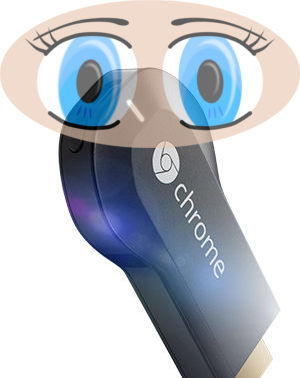
Beck says
How do I share video only on Chromecast using an iPad or notebook? Use case is that I have the iPad on a table with me (and I want to listen audio from it), but for video I want to use a projector that has an HDMI port but that doesn’t support audio through hdmi.
simon says
I don’t think there are any apps for this yet.
To stream local media, please read this guide: Comparison of 5 methods for streaming local media files to Chromecast
Chromecast or Miracast? Please read this guide: Chromecast VS Miracast: everything you need know about Chromecast, wireless display and screen mirroring || Samsung Galaxy S23 Guides || Galaxy S6 Guides || Galaxy S7 Guides || Android Guides || Galaxy S8 Guides || Galaxy S9 Guides || Google Home Guides || Galaxy S10 Guides || Headphone Guides || Galaxy S20 Guides || Samsung Galaxy S21 Guides || Samsung Galaxy S22 Guides || Galaxy Note Guides || Fire tablet guide || Moto G Guides || Moto E Guides
Patrick says
Hi, I also have a projector. I also have a home theater. So, if yours if recent enough, you should have HDMIs ports on your receiver. So use one of those and connect the HDMI out port to your projector.
Hope this helps.
simon says
Thank you for sharing the tips. This may depend on the receiver model. Some may have problems to handle audio properly. This is the reason why Google only officially supported connection to HDMI ports of the ending (destination) device.
To stream local media, please read this guide: Comparison of 5 methods for streaming local media files to Chromecast
Chromecast or Miracast? Please read this guide: Chromecast VS Miracast: everything you need know about Chromecast, wireless display and screen mirroring || Samsung Galaxy S23 Guides || Galaxy S6 Guides || Galaxy S7 Guides || Android Guides || Galaxy S8 Guides || Galaxy S9 Guides || Google Home Guides || Galaxy S10 Guides || Headphone Guides || Galaxy S20 Guides || Samsung Galaxy S21 Guides || Samsung Galaxy S22 Guides || Galaxy Note Guides || Fire tablet guide || Moto G Guides || Moto E Guides
Jo Vouk says
When I cast from my computer I have Netflix menu on the tv screen but when I selection a movie the tv screen goes black and no sound but the movie is playing on the computer
simon says
This is not supported as I know. You need Android app or iOS app to cast Netflix to Chromecast.
Anyway, it seems Netflix list casting from PC as a supported feature. You may check with Netflix support directly.
To stream local media, please read this guide: Comparison of 5 methods for streaming local media files to Chromecast
Chromecast or Miracast? Please read this guide: Chromecast VS Miracast: everything you need know about Chromecast, wireless display and screen mirroring || Samsung Galaxy S23 Guides || Galaxy S6 Guides || Galaxy S7 Guides || Android Guides || Galaxy S8 Guides || Galaxy S9 Guides || Google Home Guides || Galaxy S10 Guides || Headphone Guides || Galaxy S20 Guides || Samsung Galaxy S21 Guides || Samsung Galaxy S22 Guides || Galaxy Note Guides || Fire tablet guide || Moto G Guides || Moto E Guides
alex says
i dont even see the option to choose “cast this” how do i find that?
Thank you
simon says
Did you finish the setup?
To stream local media, please read this guide: Comparison of 5 methods for streaming local media files to Chromecast
Chromecast or Miracast? Please read this guide: Chromecast VS Miracast: everything you need know about Chromecast, wireless display and screen mirroring || Samsung Galaxy S23 Guides || Galaxy S6 Guides || Galaxy S7 Guides || Android Guides || Galaxy S8 Guides || Galaxy S9 Guides || Google Home Guides || Galaxy S10 Guides || Headphone Guides || Galaxy S20 Guides || Samsung Galaxy S21 Guides || Samsung Galaxy S22 Guides || Galaxy Note Guides || Fire tablet guide || Moto G Guides || Moto E Guides
Debashis Das says
Hello
Greeting of the day!!
I’m trying to install Chromecast 3066 on my Samsung S-DUOS(GT-S7562) android mobile. Connect the chromecast with TV HDMI port and another side connect to USB for power. Then on my mobile wifi, connect both TV wifi using secure password and Chromecast. After that I’m trying to install chromecast on my mobile run set up>location choosing(INDIA)>code H9V9 show on the TV > click yes >TV with WAPS password> I put same password when I connect with my mob and TV wifi.> coming try again or cancel, due to wrong password. many times I’m trying but coming same. I’m using Sony Bravia LED TV Model no – KDL-32HX750. Hope you understand all step and whst my problem, So I need you help to solve that issue.
Thanks in advanced.
Best regards
Debashis
Debashis Das says
Hello Simon,
Thanks for your prompt reply.
Why I need wireless route with internet connection. I only play from my mobile to TV.
Is it not possible?
I tried to connect TV wifi to connect chromecat dongle with attched with TV HDMI port and install my mobile chromecast software.
I think now its clear.
Once again thanks for your support.
Best regards
Debashis
simon says
Chromeast requires internet connection even if you are just streaming local media files. I also don’t know the reason.
The Chromecast and your casting device also must connect to the same access point (that is why you need a router).
If you want to mirror mobile phone screen, Chromecast is not a good solution. If you mobile phone supports screen mirroring (or wireless display), you can mirror the phone screen with a Miracast dongle. You may read this post on the difference between Chromecast and Miracast (https://allaboutchromecast.com/chromecast-vs-miracast-everything-you-need-know-about-wireless-display-and-screen-mirroring/ )
To stream local media, please read this guide: Comparison of 5 methods for streaming local media files to Chromecast
Chromecast or Miracast? Please read this guide: Chromecast VS Miracast: everything you need know about Chromecast, wireless display and screen mirroring || Samsung Galaxy S23 Guides || Galaxy S6 Guides || Galaxy S7 Guides || Android Guides || Galaxy S8 Guides || Galaxy S9 Guides || Google Home Guides || Galaxy S10 Guides || Headphone Guides || Galaxy S20 Guides || Samsung Galaxy S21 Guides || Samsung Galaxy S22 Guides || Galaxy Note Guides || Fire tablet guide || Moto G Guides || Moto E Guides
Hernán Angarita says
Saludos. Al efectuar la instalación del CHROMECAST me sale la siguiente información: “No poduedo conectarmecon el CHROME. Podrían ayudarme al respecto.
Bob Brown says
I have installed Chromecast on a TV in one room and everything operates perfectly. My question is: Can I install another Chromecast on a TV in another room and be able to choose form my PC or Tablet which one I desire to cast to?
simon says
Of course you can. When casting, you are asked to provide the chromecast name. So, it will not be messed up.
To stream local media, please read this guide: Comparison of 5 methods for streaming local media files to Chromecast
Chromecast or Miracast? Please read this guide: Chromecast VS Miracast: everything you need know about Chromecast, wireless display and screen mirroring || Samsung Galaxy S23 Guides || Galaxy S6 Guides || Galaxy S7 Guides || Android Guides || Galaxy S8 Guides || Galaxy S9 Guides || Google Home Guides || Galaxy S10 Guides || Headphone Guides || Galaxy S20 Guides || Samsung Galaxy S21 Guides || Samsung Galaxy S22 Guides || Galaxy Note Guides || Fire tablet guide || Moto G Guides || Moto E Guides
marcos says
I have a galaxy s4, when I’m casting and watching a movie, the movie is extremely choppy. I’ve tried 3 different movie apps, pop corn time, show box etc. And it does this everytime. What can I do to stop this from happening.
simon says
Did you try to use the screen mirroring in Chromecast app? https://allaboutchromecast.com/screen-mirroring-with-chromecast/
To stream local media, please read this guide: Comparison of 5 methods for streaming local media files to Chromecast
Chromecast or Miracast? Please read this guide: Chromecast VS Miracast: everything you need know about Chromecast, wireless display and screen mirroring || Samsung Galaxy S23 Guides || Galaxy S6 Guides || Galaxy S7 Guides || Android Guides || Galaxy S8 Guides || Galaxy S9 Guides || Google Home Guides || Galaxy S10 Guides || Headphone Guides || Galaxy S20 Guides || Samsung Galaxy S21 Guides || Samsung Galaxy S22 Guides || Galaxy Note Guides || Fire tablet guide || Moto G Guides || Moto E Guides
Patrick says
Hi, try the app “localcast (média tout chromecast)” that’s the name of the app. Only tried it twice, but worked perfect for streaming movies.
Good luck.
ramesh says
I am developing chrome cast sample application using android , i registered my application, receiver url and device serial no in Google Developer Console , if i run the application it shows error message in TV “brain freeze(We are sorry but some thing could not load)Activity Aborted.the application connection result status code 2002.
how to solve this error?
simon says
You may check this in the developer community. Most members of this community are users, not developers.
To stream local media, please read this guide: Comparison of 5 methods for streaming local media files to Chromecast
Chromecast or Miracast? Please read this guide: Chromecast VS Miracast: everything you need know about Chromecast, wireless display and screen mirroring || Samsung Galaxy S23 Guides || Galaxy S6 Guides || Galaxy S7 Guides || Android Guides || Galaxy S8 Guides || Galaxy S9 Guides || Google Home Guides || Galaxy S10 Guides || Headphone Guides || Galaxy S20 Guides || Samsung Galaxy S21 Guides || Samsung Galaxy S22 Guides || Galaxy Note Guides || Fire tablet guide || Moto G Guides || Moto E Guides
Susan says
I have a home theatre with a projector. Chromecast worked fine plugged into a USB port in the back of my receiver but when I switch to the channel dedicated to my DVD player to watch a movie, there is no sound. Any ideas?
simon says
Normally, you should not usb ports in the receiver or router. You should use the power adapter or USB port on the TV.
To stream local media, please read this guide: Comparison of 5 methods for streaming local media files to Chromecast
Chromecast or Miracast? Please read this guide: Chromecast VS Miracast: everything you need know about Chromecast, wireless display and screen mirroring || Samsung Galaxy S23 Guides || Galaxy S6 Guides || Galaxy S7 Guides || Android Guides || Galaxy S8 Guides || Galaxy S9 Guides || Google Home Guides || Galaxy S10 Guides || Headphone Guides || Galaxy S20 Guides || Samsung Galaxy S21 Guides || Samsung Galaxy S22 Guides || Galaxy Note Guides || Fire tablet guide || Moto G Guides || Moto E Guides
amanda says
I set up chrome cast and it worked for a couple days and one day just didnt. I have the LG Vista phone and a Samsung hdtv the light is on on the device but not getting anything. I tried to reset it but its not doing anything when I hold the button down. Not sure what else to do. Any suggestions.
simon says
What’ shown on the TV screen? No input?
To stream local media, please read this guide: Comparison of 5 methods for streaming local media files to Chromecast
Chromecast or Miracast? Please read this guide: Chromecast VS Miracast: everything you need know about Chromecast, wireless display and screen mirroring || Samsung Galaxy S23 Guides || Galaxy S6 Guides || Galaxy S7 Guides || Android Guides || Galaxy S8 Guides || Galaxy S9 Guides || Google Home Guides || Galaxy S10 Guides || Headphone Guides || Galaxy S20 Guides || Samsung Galaxy S21 Guides || Samsung Galaxy S22 Guides || Galaxy Note Guides || Fire tablet guide || Moto G Guides || Moto E Guides
amanda says
Nothing it’s not even picking up that I have it plugged into the tv. Its a black screen. I tried switching hdmi ports and unplugging and not using the extender.
simon says
When you switch the HDMI source for TV, does the TV remind you “no signal” or no input?
Anyway, if factory data reset still gives you the blank screen or no signal, it is very likely, Chromecast is damaged.
To stream local media, please read this guide: Comparison of 5 methods for streaming local media files to Chromecast
Chromecast or Miracast? Please read this guide: Chromecast VS Miracast: everything you need know about Chromecast, wireless display and screen mirroring || Samsung Galaxy S23 Guides || Galaxy S6 Guides || Galaxy S7 Guides || Android Guides || Galaxy S8 Guides || Galaxy S9 Guides || Google Home Guides || Galaxy S10 Guides || Headphone Guides || Galaxy S20 Guides || Samsung Galaxy S21 Guides || Samsung Galaxy S22 Guides || Galaxy Note Guides || Fire tablet guide || Moto G Guides || Moto E Guides
LaDonna says
my tv says no signal still even after replacing chromecast to new one.
Fatima says
My chromecast stays connected to my TV and phone all the time, however if I leave the house with my phone and return, it keeps my phone from automatically connecting to wifi.I end up having to disconnect my WiFi router and reconnecting it to allow my phone to connect to wifi. Any way to avoid this?
simon says
There problem is very unlikely caused by Chromecast. Technically, Chromecast doesn’t have the capability to prevent any device from connecting to your router.
When your phone cannot connect to the router, check your the WiFi in the phone, is your router (said) listed? What happens if you disable then enable WiFi on the phone?
To stream local media, please read this guide: Comparison of 5 methods for streaming local media files to Chromecast
Chromecast or Miracast? Please read this guide: Chromecast VS Miracast: everything you need know about Chromecast, wireless display and screen mirroring || Samsung Galaxy S23 Guides || Galaxy S6 Guides || Galaxy S7 Guides || Android Guides || Galaxy S8 Guides || Galaxy S9 Guides || Google Home Guides || Galaxy S10 Guides || Headphone Guides || Galaxy S20 Guides || Samsung Galaxy S21 Guides || Samsung Galaxy S22 Guides || Galaxy Note Guides || Fire tablet guide || Moto G Guides || Moto E Guides
Rhoshunda says
Hi… My wifi provider changed and upon trying to connect to the current wifi the Chromecast App could not find it to update so I tried unplugging from the tv and plugging into the wall and pressing the button to reset, but this changed my name from Chromecast0052 to Chromecast4946 and now the Chromecast App is still trying to read Chromecast0052 and not recognizing the new name 🙁 What can I do to fix this?
simon says
Chromecast app should NOT display any devices that are not available? Are you sure the Chromecast app still list the old name under devices tab?
After resetting, you need set up the Chromecast device as a new device.
To stream local media, please read this guide: Comparison of 5 methods for streaming local media files to Chromecast
Chromecast or Miracast? Please read this guide: Chromecast VS Miracast: everything you need know about Chromecast, wireless display and screen mirroring || Samsung Galaxy S23 Guides || Galaxy S6 Guides || Galaxy S7 Guides || Android Guides || Galaxy S8 Guides || Galaxy S9 Guides || Google Home Guides || Galaxy S10 Guides || Headphone Guides || Galaxy S20 Guides || Samsung Galaxy S21 Guides || Samsung Galaxy S22 Guides || Galaxy Note Guides || Fire tablet guide || Moto G Guides || Moto E Guides
Rhoshunda says
Hi… Yes it keeps saying ready to set up Chromecast0052 and when it doesn’t see that name it says… ‘We can’t seem to connect to your Chromecast. Make sure your Chromecast is powered on and nearby and you are not on VPN.’ I’m not sure what VPN is… And the Chromecast App does not have a menu bar, should it?
simon says
What’s shown on the TV?
You can try to clear cache and clear data for Chromecast app.
To stream local media, please read this guide: Comparison of 5 methods for streaming local media files to Chromecast
Chromecast or Miracast? Please read this guide: Chromecast VS Miracast: everything you need know about Chromecast, wireless display and screen mirroring || Samsung Galaxy S23 Guides || Galaxy S6 Guides || Galaxy S7 Guides || Android Guides || Galaxy S8 Guides || Galaxy S9 Guides || Google Home Guides || Galaxy S10 Guides || Headphone Guides || Galaxy S20 Guides || Samsung Galaxy S21 Guides || Samsung Galaxy S22 Guides || Galaxy Note Guides || Fire tablet guide || Moto G Guides || Moto E Guides
Rhoshunda says
TV says to go to chromecast.com/setup and the name at the bottom of the tv for chromecast shows Chromecast4946. How do I clear cache and clear data for the Chromecast App?
Thank you for your help, I really appreciate it.
simon says
It simply means you need setup Chromecast as a new device. In your Chromecast app, it should also show you that this device need setup in device tab. You should simply tap it to set it up.
What’s exactly shown in your Chromecast app?
Anyway, in your Android device, go to Settings–Apps (or Application manager depending on the brand of your device), find Chromecast, tap it, then tap clear cache, and tap clear data.
To stream local media, please read this guide: Comparison of 5 methods for streaming local media files to Chromecast
Chromecast or Miracast? Please read this guide: Chromecast VS Miracast: everything you need know about Chromecast, wireless display and screen mirroring || Samsung Galaxy S23 Guides || Galaxy S6 Guides || Galaxy S7 Guides || Android Guides || Galaxy S8 Guides || Galaxy S9 Guides || Google Home Guides || Galaxy S10 Guides || Headphone Guides || Galaxy S20 Guides || Samsung Galaxy S21 Guides || Samsung Galaxy S22 Guides || Galaxy Note Guides || Fire tablet guide || Moto G Guides || Moto E Guides
Rhoshunda says
The Chromecast is set up through the desktop and I’ve uninstalled it and tried setting up again but it’s still pulling the original chromecast name :(… The Chromecast App on the desktop does not have a menu bar and I do not see how to clear and cache. Please help!
simon says
For desktop, it should be a Chrome browser extension (Google Cast). There is no Chromecast app for PC.
Check what’s shown in the TV and follow the instructions. Please refer to this guide: http://www.google.com/chromecast/setup
To stream local media, please read this guide: Comparison of 5 methods for streaming local media files to Chromecast
Chromecast or Miracast? Please read this guide: Chromecast VS Miracast: everything you need know about Chromecast, wireless display and screen mirroring || Samsung Galaxy S23 Guides || Galaxy S6 Guides || Galaxy S7 Guides || Android Guides || Galaxy S8 Guides || Galaxy S9 Guides || Google Home Guides || Galaxy S10 Guides || Headphone Guides || Galaxy S20 Guides || Samsung Galaxy S21 Guides || Samsung Galaxy S22 Guides || Galaxy Note Guides || Fire tablet guide || Moto G Guides || Moto E Guides
ZB says
Question: I have my Chromecast connected to my Receiver. I can get 5.1 sound on all speakers for movies. Also can cast youtube music. How would the Audio Chromecast be any different?
simon says
Then you do not need the Chromecast Audio.
Chromecast Audio is mainly for your speaker. It only has audio output (no HDMI). You may refer to this page on the differences between Chromecast and Chromecast Audio.
To stream local media, please read this guide: Comparison of 5 methods for streaming local media files to Chromecast
Chromecast or Miracast? Please read this guide: Chromecast VS Miracast: everything you need know about Chromecast, wireless display and screen mirroring || Samsung Galaxy S23 Guides || Galaxy S6 Guides || Galaxy S7 Guides || Android Guides || Galaxy S8 Guides || Galaxy S9 Guides || Google Home Guides || Galaxy S10 Guides || Headphone Guides || Galaxy S20 Guides || Samsung Galaxy S21 Guides || Samsung Galaxy S22 Guides || Galaxy Note Guides || Fire tablet guide || Moto G Guides || Moto E Guides
Steph says
Hi, my Chromecast is open for any of my neighbours to connect, does this mean they can see what I’m watching? How do I make it invisible to any other device’s?
simon says
Your neighbors cannot connect or see your Chromecast after you finish the setup. Only devices connected to the same wireless router can connect to Chromecast. If you share your router with your neighbors, you cannot hide your Chromecast to devices connected to the router.
Not sure what you are worrying about.
To stream local media, please read this guide: Comparison of 5 methods for streaming local media files to Chromecast
Chromecast or Miracast? Please read this guide: Chromecast VS Miracast: everything you need know about Chromecast, wireless display and screen mirroring || Samsung Galaxy S23 Guides || Galaxy S6 Guides || Galaxy S7 Guides || Android Guides || Galaxy S8 Guides || Galaxy S9 Guides || Google Home Guides || Galaxy S10 Guides || Headphone Guides || Galaxy S20 Guides || Samsung Galaxy S21 Guides || Samsung Galaxy S22 Guides || Galaxy Note Guides || Fire tablet guide || Moto G Guides || Moto E Guides
LaDonna Waggerman says
I just get not connected after it goes to connecting device. It works fine on living room tv. But will not connect on another. So aggravating. Spent hours trying. HELP PLEASE!
simon says
Chromecast should be independent of TV. For TV, it is only an HDMI input. After initial setup, Chromecast should work on all your TVs as long as it can connects to the WiFi network.
What’s shown on the TV?
To stream local media, please read this guide: Comparison of 5 methods for streaming local media files to Chromecast
Chromecast or Miracast? Please read this guide: Chromecast VS Miracast: everything you need know about Chromecast, wireless display and screen mirroring || Samsung Galaxy S23 Guides || Galaxy S6 Guides || Galaxy S7 Guides || Android Guides || Galaxy S8 Guides || Galaxy S9 Guides || Google Home Guides || Galaxy S10 Guides || Headphone Guides || Galaxy S20 Guides || Samsung Galaxy S21 Guides || Samsung Galaxy S22 Guides || Galaxy Note Guides || Fire tablet guide || Moto G Guides || Moto E Guides
LaDonna says
replaced chromecast now it says no signal. bout to b done with it.
gdas1 says
Please cancel the last post, I forgot to put the notifications on. Post reads:
I have finally got Chromecast working fine (thanks to your documentation) with the audio on the PC automatically muted – that’s neat.
My question is when I use the Beta version for the entire screen there is no audio on the TV but the video is there. The audio is on the PC i.e. not muted. My PC runs Windows 7 Ultimate and the TV is a Sony model
simon says
This is a known problem for a few PCs. It is probably due to the hardware/driver. There are no solutions yet.
To stream local media, please read this guide: Comparison of 5 methods for streaming local media files to Chromecast
Chromecast or Miracast? Please read this guide: Chromecast VS Miracast: everything you need know about Chromecast, wireless display and screen mirroring || Samsung Galaxy S23 Guides || Galaxy S6 Guides || Galaxy S7 Guides || Android Guides || Galaxy S8 Guides || Galaxy S9 Guides || Google Home Guides || Galaxy S10 Guides || Headphone Guides || Galaxy S20 Guides || Samsung Galaxy S21 Guides || Samsung Galaxy S22 Guides || Galaxy Note Guides || Fire tablet guide || Moto G Guides || Moto E Guides
MK says
I have chromecast connected to my tv and to my phone. The tv screen shows chromcast8143 on the lower left corner. I don’t remember how to get movies on the tv screen
simon says
You need setup Chromecast first before you can use it. Please read the setup page and follow the on-screen instructions.
To stream local media, please read this guide: Comparison of 5 methods for streaming local media files to Chromecast
Chromecast or Miracast? Please read this guide: Chromecast VS Miracast: everything you need know about Chromecast, wireless display and screen mirroring || Samsung Galaxy S23 Guides || Galaxy S6 Guides || Galaxy S7 Guides || Android Guides || Galaxy S8 Guides || Galaxy S9 Guides || Google Home Guides || Galaxy S10 Guides || Headphone Guides || Galaxy S20 Guides || Samsung Galaxy S21 Guides || Samsung Galaxy S22 Guides || Galaxy Note Guides || Fire tablet guide || Moto G Guides || Moto E Guides
pegasus9 says
we have an older Sony Trinitron TV and wifi how can we get my Chromecast to get Netflix on it ? Some have said Roku is the only way.
simon says
Both Chromecast and Roku can do the job. Both of them requires a HDMI port on the TV and a router with active internet connection.
Roku is more traditional. It’s just like another setup box. So it’s easier to use.
Chromecast is more flexible with more features, but you need a smartphone or a PC to initiate the streaming.
To stream local media, please read this guide: Comparison of 5 methods for streaming local media files to Chromecast
Chromecast or Miracast? Please read this guide: Chromecast VS Miracast: everything you need know about Chromecast, wireless display and screen mirroring || Samsung Galaxy S23 Guides || Galaxy S6 Guides || Galaxy S7 Guides || Android Guides || Galaxy S8 Guides || Galaxy S9 Guides || Google Home Guides || Galaxy S10 Guides || Headphone Guides || Galaxy S20 Guides || Samsung Galaxy S21 Guides || Samsung Galaxy S22 Guides || Galaxy Note Guides || Fire tablet guide || Moto G Guides || Moto E Guides
pegasus9 says
how does one get netflix to come into the stream to get on the old tv ?
there has to be some sort of adapter, right? a radio shack thing?
simon says
You need 1).a wireless route with internet connection, 2).a Chromecast, 3). a TV with HDMI port, 4). a PC or a smartphone or a tablet or a laptop or a Chromebook, and 5). a Netflix account.
To stream local media, please read this guide: Comparison of 5 methods for streaming local media files to Chromecast
Chromecast or Miracast? Please read this guide: Chromecast VS Miracast: everything you need know about Chromecast, wireless display and screen mirroring || Samsung Galaxy S23 Guides || Galaxy S6 Guides || Galaxy S7 Guides || Android Guides || Galaxy S8 Guides || Galaxy S9 Guides || Google Home Guides || Galaxy S10 Guides || Headphone Guides || Galaxy S20 Guides || Samsung Galaxy S21 Guides || Samsung Galaxy S22 Guides || Galaxy Note Guides || Fire tablet guide || Moto G Guides || Moto E Guides
Ibrahim Othman says
Hi, I cannot add videos to queue anymore, can anyone help. I’m using iPhone 6 running the latest IOS update.
Thanks
simon says
For which app? YouTube?
To stream local media, please read this guide: Comparison of 5 methods for streaming local media files to Chromecast
Chromecast or Miracast? Please read this guide: Chromecast VS Miracast: everything you need know about Chromecast, wireless display and screen mirroring || Samsung Galaxy S23 Guides || Galaxy S6 Guides || Galaxy S7 Guides || Android Guides || Galaxy S8 Guides || Galaxy S9 Guides || Google Home Guides || Galaxy S10 Guides || Headphone Guides || Galaxy S20 Guides || Samsung Galaxy S21 Guides || Samsung Galaxy S22 Guides || Galaxy Note Guides || Fire tablet guide || Moto G Guides || Moto E Guides
Angela says
I cannot get my Chromecast to connect in order to set it up. Do I have to have a smart TV or some other device? My TV recognizes the Chromecast and my app on my phone can find the device but it won’t connect.
simon says
You need set up Chromecast so that it can connect to your wireless network. You don’t need a smart TV. An HDMI port in TV is sufficient.
What’s shown on TV screen after inserting Chromecast?
To stream local media, please read this guide: Comparison of 5 methods for streaming local media files to Chromecast
Chromecast or Miracast? Please read this guide: Chromecast VS Miracast: everything you need know about Chromecast, wireless display and screen mirroring || Samsung Galaxy S23 Guides || Galaxy S6 Guides || Galaxy S7 Guides || Android Guides || Galaxy S8 Guides || Galaxy S9 Guides || Google Home Guides || Galaxy S10 Guides || Headphone Guides || Galaxy S20 Guides || Samsung Galaxy S21 Guides || Samsung Galaxy S22 Guides || Galaxy Note Guides || Fire tablet guide || Moto G Guides || Moto E Guides
Pauline says
Hi
My chrome cast is set up and it tries to cast to the TV but doesn’t quite complete the process. Could the reason be the wifi signal is poor? My router is in a different room to the TV so I’m wondering if the wifi isn’t strong enough. Pauline
simon says
What’s shown on TV screen when it cannot cast?
To stream local media, please read this guide: Comparison of 5 methods for streaming local media files to Chromecast
Chromecast or Miracast? Please read this guide: Chromecast VS Miracast: everything you need know about Chromecast, wireless display and screen mirroring || Samsung Galaxy S23 Guides || Galaxy S6 Guides || Galaxy S7 Guides || Android Guides || Galaxy S8 Guides || Galaxy S9 Guides || Google Home Guides || Galaxy S10 Guides || Headphone Guides || Galaxy S20 Guides || Samsung Galaxy S21 Guides || Samsung Galaxy S22 Guides || Galaxy Note Guides || Fire tablet guide || Moto G Guides || Moto E Guides
Peter Moon says
Hi Guys, I have a non smart LCD LG4270YD flat screen, I already have an Apple TV box to get Netflix and Stan, and have just realized i cannot actually connect to Google. Guessing I need something additional.
I would like to be able to access/view my PC desktop on the flat TV screen. I have a high speed NBN Optus modem that gives me the wireless link for Apple TV. It has three spare ports
How do I get PC desktop and or just google on the TV screen and how do I manage that, is their
a common remote with mouse functions? I have seen a small wireless keyboard that might be useful?
Any how you can see i am a bit lost. Can anyone help?
Cheers
Peter Moon
simon says
First, you can show PC desktop on the PC. But the mouse and keyboard are connected to the PC, not took Chromecast. If your PC and TV area not in the same room, then you may have problems to use wireless mouse and keyboard.
Chromecast itself doesn’t offer contents. It’s just a casting device. You need a PC or mobile phone or tablet or laptop to use the casting function.
To stream local media, please read this guide: Comparison of 5 methods for streaming local media files to Chromecast
Chromecast or Miracast? Please read this guide: Chromecast VS Miracast: everything you need know about Chromecast, wireless display and screen mirroring || Samsung Galaxy S23 Guides || Galaxy S6 Guides || Galaxy S7 Guides || Android Guides || Galaxy S8 Guides || Galaxy S9 Guides || Google Home Guides || Galaxy S10 Guides || Headphone Guides || Galaxy S20 Guides || Samsung Galaxy S21 Guides || Samsung Galaxy S22 Guides || Galaxy Note Guides || Fire tablet guide || Moto G Guides || Moto E Guides
Peter Moon says
Are there any wireless remote keyboards with mouse and decent distance capability that can be used with Chromecast
Peter Moon says
Thanks Simon.
Rahul says
Hi. i’m using Chromecast 2 on a Sony Bravia LED. The wi-fi router is Belkin. I’m able to stream video perfectly but there is no audio with it. Please help.
simon says
You may check HDMI settings on the TV. You probably turned off audio for HDMI input.
You can also try other HDMI ports.
To stream local media, please read this guide: Comparison of 5 methods for streaming local media files to Chromecast
Chromecast or Miracast? Please read this guide: Chromecast VS Miracast: everything you need know about Chromecast, wireless display and screen mirroring || Samsung Galaxy S23 Guides || Galaxy S6 Guides || Galaxy S7 Guides || Android Guides || Galaxy S8 Guides || Galaxy S9 Guides || Google Home Guides || Galaxy S10 Guides || Headphone Guides || Galaxy S20 Guides || Samsung Galaxy S21 Guides || Samsung Galaxy S22 Guides || Galaxy Note Guides || Fire tablet guide || Moto G Guides || Moto E Guides
Steve Paust says
With new Google cast, is there a way to stop the notices on all the devices connected to the WiFi? I understand Google thinks this is helpful, but my family finds it annoying as heck. So can we shut that off or are we going to keep being annoyed?
simon says
Yes you can turn the notification off. Actually there are two ways to turn off such notifications.
Method 1. Tap the gear icon (the first one) in the corresponding notification. Then you can find the option to turn off “show remote control notifications”.
Method 2, in your phone Settings – Google – Google cast. You can turn off the notification as well. This works with Android devices with Lollipop or later. For older devices, it’s under Google Settings app.
To stream local media, please read this guide: Comparison of 5 methods for streaming local media files to Chromecast
Chromecast or Miracast? Please read this guide: Chromecast VS Miracast: everything you need know about Chromecast, wireless display and screen mirroring || Samsung Galaxy S23 Guides || Galaxy S6 Guides || Galaxy S7 Guides || Android Guides || Galaxy S8 Guides || Galaxy S9 Guides || Google Home Guides || Galaxy S10 Guides || Headphone Guides || Galaxy S20 Guides || Samsung Galaxy S21 Guides || Samsung Galaxy S22 Guides || Galaxy Note Guides || Fire tablet guide || Moto G Guides || Moto E Guides
Steve Paust says
Thanks. Just after posting, I worked a little more on it and it was actually coming from Google Play. Seems as though, I must have allowed a link between them. I noticed it when I was casting and both Hulu and the second (being Play) notifications were on my notification bar. Long pressed the second and turn out to be Play. Shut down the notification and everything worked. Making my wife happy.
simon says
Yes, the notification actually is from Google Play services.
You should not turn off notification for Google Play. As mentioned, you can turn off such specific notifications individually.
To stream local media, please read this guide: Comparison of 5 methods for streaming local media files to Chromecast
Chromecast or Miracast? Please read this guide: Chromecast VS Miracast: everything you need know about Chromecast, wireless display and screen mirroring || Samsung Galaxy S23 Guides || Galaxy S6 Guides || Galaxy S7 Guides || Android Guides || Galaxy S8 Guides || Galaxy S9 Guides || Google Home Guides || Galaxy S10 Guides || Headphone Guides || Galaxy S20 Guides || Samsung Galaxy S21 Guides || Samsung Galaxy S22 Guides || Galaxy Note Guides || Fire tablet guide || Moto G Guides || Moto E Guides
Duncan McNeill says
My problem is this: I have a subscription to Netflix on my computer (a Mac). The problem occurs when I wish to re-watch the episode I watched the previous evening. When i connect, the next episode starts and I cannot stop it in order the watch the previous episode. The new episode seems to have a life of its own. I can’t clear it from the screen. What should I do? While I can pause I cannot ‘reverse it or fast forward it.
simon says
This is the issue of Netflix. Actually most streaming services work in a similar way. You have to manually select the episode.
To stream local media, please read this guide: Comparison of 5 methods for streaming local media files to Chromecast
Chromecast or Miracast? Please read this guide: Chromecast VS Miracast: everything you need know about Chromecast, wireless display and screen mirroring || Samsung Galaxy S23 Guides || Galaxy S6 Guides || Galaxy S7 Guides || Android Guides || Galaxy S8 Guides || Galaxy S9 Guides || Google Home Guides || Galaxy S10 Guides || Headphone Guides || Galaxy S20 Guides || Samsung Galaxy S21 Guides || Samsung Galaxy S22 Guides || Galaxy Note Guides || Fire tablet guide || Moto G Guides || Moto E Guides
Thomas Lindby says
I would like to use the chrome cast multiroom with my Pioneer AV reciever. My reciever supports HDMI with Arc, so at that in theory it would turn on automaticly when you start to cast. But the Chrome cast audio does not have HDMI, only jack. So I can not get my reciever to turn on automaticly? Is there any way to be able to use the multiroom function and also use the bennefit of HDMI Arc that can turn my reciever on?
simon says
Not sure about this.
To stream local media, please read this guide: Comparison of 5 methods for streaming local media files to Chromecast
Chromecast or Miracast? Please read this guide: Chromecast VS Miracast: everything you need know about Chromecast, wireless display and screen mirroring || Samsung Galaxy S23 Guides || Galaxy S6 Guides || Galaxy S7 Guides || Android Guides || Galaxy S8 Guides || Galaxy S9 Guides || Google Home Guides || Galaxy S10 Guides || Headphone Guides || Galaxy S20 Guides || Samsung Galaxy S21 Guides || Samsung Galaxy S22 Guides || Galaxy Note Guides || Fire tablet guide || Moto G Guides || Moto E Guides
Niall says
Hi – I’m trying to use Google Home Mini to play Spotify through my surround sound speakers. I have a 1st Gen Chromecast plugged into a HDMI-VGA (with 3.5mm audio output) adaptor which plugs into the stereo with a 3.5mm cable. I currently use the 3.5mm cable straight from a laptop and the sound is great. When I now plug it into the chromecast (via the adaptor) the quality is poor. My question is, should the 1st Gen Chromecast be able to provide good quality sound via the 3.5mm cable? If so, it seems the problem is the adaptor. If not, I guess I need a 2nd Gen Chromecast one? Thanks for any thoughts.
simon says
You should get Chromecast Audio.
The split sounds from a HDMI- VGA adapter is for “sound” only (which is sufficient for office presentations). The quality is always low.
To stream local media, please read this guide: Comparison of 5 methods for streaming local media files to Chromecast
Chromecast or Miracast? Please read this guide: Chromecast VS Miracast: everything you need know about Chromecast, wireless display and screen mirroring || Samsung Galaxy S23 Guides || Galaxy S6 Guides || Galaxy S7 Guides || Android Guides || Galaxy S8 Guides || Galaxy S9 Guides || Google Home Guides || Galaxy S10 Guides || Headphone Guides || Galaxy S20 Guides || Samsung Galaxy S21 Guides || Samsung Galaxy S22 Guides || Galaxy Note Guides || Fire tablet guide || Moto G Guides || Moto E Guides