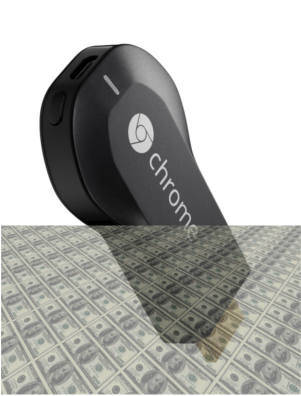Very likely, Google will reveal the 4th Gen of Chromecast on September 30, 2020. But the details of the Chromecast 4th Gen (aka Chromecast with Google TV, or Chromecast 2020) were leaked. A few retailers have released the product inadvertently.
Google TV here simply means Google-branded Android TV (not the old Google TV). It is not a new platform. Instead, it is a new form factor (dongle) for Android TV.
This post will summarize the key features of the Chromecast 4th Gen (Chromecast with Google TV) compared to the 3rd Gen of Chromecast and Chromecast Ultra.
Chromecast 4th Gen converges Chromecast and Chromecast Ultra
The new Chromecast (4th gen, Chromecast 2020) is a natural successor to the 3rd Gen of Chromecast (Chromecast 2018).
But Google worked the extra mile. The Chromecast with Google TV also converges the Chromecast and Chromecast Ultra.
The 4th Gen of Chromecast supports 4K and HDR, which were the exclusive features of Chromecast Ultra. So, the new Chromecast with Google TV will surely replace not only Chromecast 3rd Gen but also Chromecast Ultra.
In other words, Google simplifies the Chromecast product line into one.
Unfortunately, Google does not offer any successors for … Continue to read the post....



 On October 4, 2016, Google announced a new $69 (not $35) Chromecast device:
On October 4, 2016, Google announced a new $69 (not $35) Chromecast device:
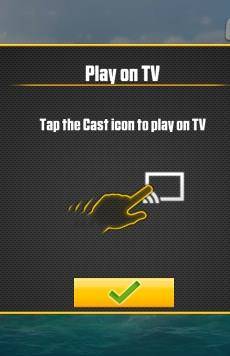

 Update:
Update: 
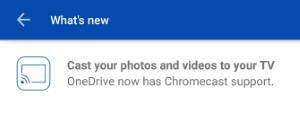
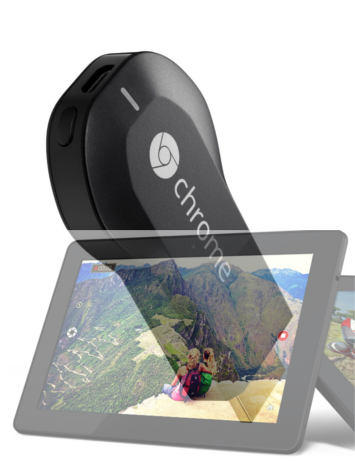 Update (November 2023): an updated guide on installing Google Play Store and apps from Play Store on Amazon Fire tablet
Update (November 2023): an updated guide on installing Google Play Store and apps from Play Store on Amazon Fire tablet