The latest Chromecast app (1.9.6) update brought Android screen casting (screen mirroring), one of the most anticipated features of Chromecast, to all Android devices with Android KitKat 4.4.2 or later.
If you are new to this feature, you may refer to this post.
Android screen casting makes the TV your second screen!
Essentially, Android screen casting (screen mirroring) through Chromecast will make your TV the second screen of your Android devices.
You can enjoy videos, games, music, and everything on the TV with Android screen casting through Chromecast.
Anything displayed on your Android screen and the audio can be mirrored on your TV through Chromecast.
This makes your $35 Chromecast more valuable.
Previously, the screen casting feature was only supported on a few selected (high-end) devices.
How to start and stop Android screen casting?
After you update the Chromecast app to 1.9.6 or later, you can find the cast screen option as shown below.
If your device is not among the supported device list (see this post for the updated officially supported devices), you will see the following warning message.
“Screen casting is not optimized for this device, your experience may vary.”
Tap OK to continue, as shown below.

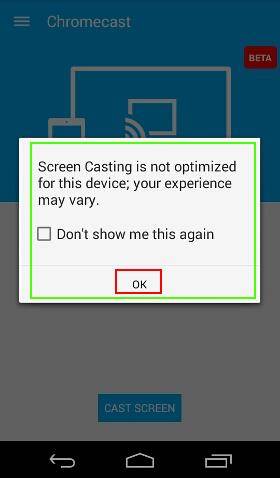
Now tap “Cast screen,” as shown below.
Your Android device will try to search for Chromecast on the same network.
Tap the Chromecast device name as shown below. Your Android screen is now synced to the TV, and audio is transferred to the TV.
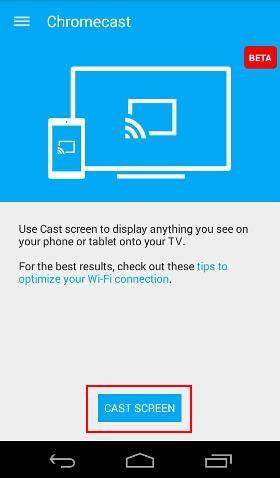
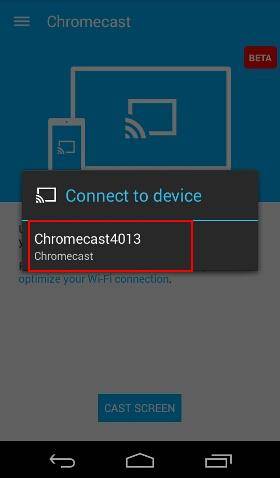
To stop Android screen casting, you can use one of the two following methods.
- In the Chromecast app, you can tap “Tap to disconnect,” as shown below..
- In the notification, tap “Disconnect” as shown below.

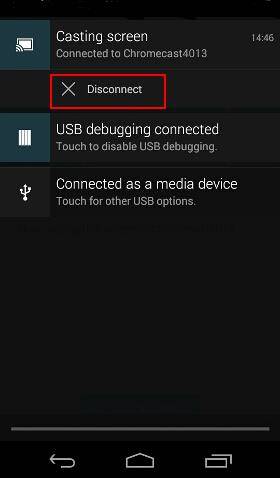
Why I cannot find the screen casting option in Chromecast app?
Android screen casting through Chromecast requires:
- Android KitKat 4.4.2 or later versions on your Android devices
- Use the chromecast app for Android 1.9.6 or later on your Android device.
If your Android device has not been updated to KitKat 4.4.2, this feature will not work. You have to wait for the KitKat update for your device.
Or, if you are using an old version of the Chromecast app, you may try to update it so that the cast screen option appears.
Android screen casting does not work for me, why?
Android screen casting is still a beta feature. You may encounter some problems.
There are no special settings for this screen casting.
If you encounter some problems, you may wait for the next update or report the bug to Google.
Known problems for Android screen casting
Keep audio on both TV and Android devices
Once Android screen casting is enabled, the audio will be automatically transferred to the TV. You cannot keep audio on an Android device.
This is not a defect. Chromecast is designed to work in this way.
I got a black screen on the TV when I use screen casting on Moto E and Moto G 1st gen?
Moto E and Moto G 1st Gen may give a black TV screen when screen casting is activated. This is due to some firmware issues in Android KitKat for Moto E and Moto G 1st generation.
You have to wait for the Android Lollipop update for Moto E and Moto G 1st gen.
When will screen casting work with iPhone or iPad?
Screen casting will not work on any iOS devices until Apple acquires Google or when Google acquires Apple.
Anyway, we usually refer to this feature as Android screen casting or Android screen mirroring. It is time to switch to Android!
This post is totally wrong because I had screen mirroring in my Samsung devices before Chromecast was announced.
The screen mirroring in Samsung devices is implemented with Miracast (Samsung named it AllShareCast before Miracast was officially supported in Android). It has nothing to do with Chromecast.
Android officially supported Miracast from Jelly Bean. Some high-end Android devices have this feature enabled as wireless display or screen mirroring.
So, for such devices, now you have two ways to mirror the screen: Chromecast or Miracast.
Please read this post if you want to know more about the differences between Chromecast and Miracast.
Do you have any questions or encounter any problems with screen casting through Chromecast?
Please let us know your questions or problems in the comment box below.
Any comments on screen casting are also welcome.
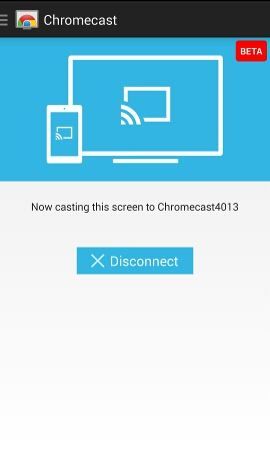


Graham White says
I have a Samsung Galaxy Tab 10.1 running Android 4.2.2, using Chromecast 1.9.6 but don’t have the option to screen cast??? Any advice
simon says
You need android 4.4.2 (kitkat). 4.2.2 (Jelly Bean) is not supported for android screen casting.
To stream local media, please read this guide: Comparison of 5 methods for streaming local media files to Chromecast
Chromecast or Miracast? Please read this guide: Chromecast VS Miracast: everything you need know about Chromecast, wireless display and screen mirroring || Samsung Galaxy S23 Guides || Galaxy S6 Guides || Galaxy S7 Guides || Android Guides || Galaxy S8 Guides || Galaxy S9 Guides || Google Home Guides || Galaxy S10 Guides || Headphone Guides || Galaxy S20 Guides || Samsung Galaxy S21 Guides || Samsung Galaxy S22 Guides || Galaxy Note Guides || Fire tablet guide || Moto G Guides || Moto E Guides
kris says
I have a Samsung galaxy tab a, 8 inch, which does not have a mirroring option according to samsung., just purchased 3 months ago. Have not done any updates as samsung tells me my device is just no compatible. I have the newest chrome cast which will allow me to mirror bur gives me the “this device not optimixed”message. After go ogling, chrome casts website states that my device is not on the supported list.
Will updating anything get me around this or do I simply need a more advanced tablet?my TV is a Samsung PDC plasma.
simon says
What the sales people means is Miracast, I guess.
For Chromecast, you can use it in two ways: 1. through supported apps, e.g., YouTube, and 2. Screen cast (screen mirroring).
You should have no issues to use you Chromecast on method 1. This works on almost all android devices. Can you cast YouTube from the tablet?
Screen cast requires KitKat 4.4.2 or later. But it also requires decent hardware to handle the mirroring. For Tab A, the hardware probably is not powerful enough to handle it.
But you should have no issue to use apps to cast to the TV.
To stream local media, please read this guide: Comparison of 5 methods for streaming local media files to Chromecast
Chromecast or Miracast? Please read this guide: Chromecast VS Miracast: everything you need know about Chromecast, wireless display and screen mirroring || Samsung Galaxy S23 Guides || Galaxy S6 Guides || Galaxy S7 Guides || Android Guides || Galaxy S8 Guides || Galaxy S9 Guides || Google Home Guides || Galaxy S10 Guides || Headphone Guides || Galaxy S20 Guides || Samsung Galaxy S21 Guides || Samsung Galaxy S22 Guides || Galaxy Note Guides || Fire tablet guide || Moto G Guides || Moto E Guides
Greifell says
Can I chromecast without having a wireless network at home?
simon says
No, Chromecast requires a physical wireless router.
You may try Miracast for screen mirroring if you don’t have a wireless router. https://allaboutchromecast.com/chromecast-vs-miracast-everything-you-need-know-about-wireless-display-and-screen-mirroring/
To stream local media, please read this guide: Comparison of 5 methods for streaming local media files to Chromecast
Chromecast or Miracast? Please read this guide: Chromecast VS Miracast: everything you need know about Chromecast, wireless display and screen mirroring || Samsung Galaxy S23 Guides || Galaxy S6 Guides || Galaxy S7 Guides || Android Guides || Galaxy S8 Guides || Galaxy S9 Guides || Google Home Guides || Galaxy S10 Guides || Headphone Guides || Galaxy S20 Guides || Samsung Galaxy S21 Guides || Samsung Galaxy S22 Guides || Galaxy Note Guides || Fire tablet guide || Moto G Guides || Moto E Guides
Sailorcurt says
This is a huge limitation. I was very interested in this technology, but I would primarily be using it in hotels while on business travel to stream netflix and hulu. The problem is that hotel wireless networks require a login. When the device tries to connect to the internet, it is redirected to the hotel’s gateway website and a username and password are required. If there’s no way to enter the username and password from the device, it cannot connect to the internet…therefore, this device is useless in a hotel….unless there’s something I’m misunderstanding here.
Please tell me this is the case.
If not…thanks for the warning so I don’t waste $35 on a device I can’t use.
simon says
Your understanding is correct. Chromecast does not work with most hotel WiFis.
Get a Miracast device (if the hotel TV allows you to insert something into the HDMI port). You can then mirror whatever you have on your phone (of course, if it supports Miracast) without any internet connections.
To stream local media, please read this guide: Comparison of 5 methods for streaming local media files to Chromecast
Chromecast or Miracast? Please read this guide: Chromecast VS Miracast: everything you need know about Chromecast, wireless display and screen mirroring || Samsung Galaxy S23 Guides || Galaxy S6 Guides || Galaxy S7 Guides || Android Guides || Galaxy S8 Guides || Galaxy S9 Guides || Google Home Guides || Galaxy S10 Guides || Headphone Guides || Galaxy S20 Guides || Samsung Galaxy S21 Guides || Samsung Galaxy S22 Guides || Galaxy Note Guides || Fire tablet guide || Moto G Guides || Moto E Guides
Michael V. says
That is not correct, a lokal Hotspot made by your cell, or tablet is sufficient for a mobile hotel room like setup.
I already used this kind of setup to watch netflix in a hotel room and a flat tv using an ipad and the old chromecast. An internet connection is not needed, you can also stream local media that way.
simon says
It depends actually. Some hotspots may work, some not. Google officially does not support such configuration.
To stream local media, please read this guide: Comparison of 5 methods for streaming local media files to Chromecast
Chromecast or Miracast? Please read this guide: Chromecast VS Miracast: everything you need know about Chromecast, wireless display and screen mirroring || Samsung Galaxy S23 Guides || Galaxy S6 Guides || Galaxy S7 Guides || Android Guides || Galaxy S8 Guides || Galaxy S9 Guides || Google Home Guides || Galaxy S10 Guides || Headphone Guides || Galaxy S20 Guides || Samsung Galaxy S21 Guides || Samsung Galaxy S22 Guides || Galaxy Note Guides || Fire tablet guide || Moto G Guides || Moto E Guides
Jill Morgan says
I have the option to cast the screen but it tells me scrren casting is not optimised for my device and disconnects immediately. Is there any way around this?
simon says
This is just a reminder. The specific model has not been tested by Google. (Google cannot test all models…)
But the screen cast should work without issues.
If you get any errors, we can discuss in the comments. You can also feedback to Google.
To stream local media, please read this guide: Comparison of 5 methods for streaming local media files to Chromecast
Chromecast or Miracast? Please read this guide: Chromecast VS Miracast: everything you need know about Chromecast, wireless display and screen mirroring || Samsung Galaxy S23 Guides || Galaxy S6 Guides || Galaxy S7 Guides || Android Guides || Galaxy S8 Guides || Galaxy S9 Guides || Google Home Guides || Galaxy S10 Guides || Headphone Guides || Galaxy S20 Guides || Samsung Galaxy S21 Guides || Samsung Galaxy S22 Guides || Galaxy Note Guides || Fire tablet guide || Moto G Guides || Moto E Guides
Shawn Taylor says
I have a Verizon ellipses 8 that runs both programs up to date and it is not compatible.
simon says
In the Chromecast app, do you have the cast screen option?
To stream local media, please read this guide: Comparison of 5 methods for streaming local media files to Chromecast
Chromecast or Miracast? Please read this guide: Chromecast VS Miracast: everything you need know about Chromecast, wireless display and screen mirroring || Samsung Galaxy S23 Guides || Galaxy S6 Guides || Galaxy S7 Guides || Android Guides || Galaxy S8 Guides || Galaxy S9 Guides || Google Home Guides || Galaxy S10 Guides || Headphone Guides || Galaxy S20 Guides || Samsung Galaxy S21 Guides || Samsung Galaxy S22 Guides || Galaxy Note Guides || Fire tablet guide || Moto G Guides || Moto E Guides
Pcool says
Yes, it shuts down the app and I select select this, seeing that Google services are not responding. Is there a workaround?
simon says
Your may try to update the apps on the device.
To stream local media, please read this guide: Comparison of 5 methods for streaming local media files to Chromecast
Chromecast or Miracast? Please read this guide: Chromecast VS Miracast: everything you need know about Chromecast, wireless display and screen mirroring || Samsung Galaxy S23 Guides || Galaxy S6 Guides || Galaxy S7 Guides || Android Guides || Galaxy S8 Guides || Galaxy S9 Guides || Google Home Guides || Galaxy S10 Guides || Headphone Guides || Galaxy S20 Guides || Samsung Galaxy S21 Guides || Samsung Galaxy S22 Guides || Galaxy Note Guides || Fire tablet guide || Moto G Guides || Moto E Guides
bobg3723 says
ChromeCast REQUIRES an active INTERNET connection. If you’re out boondocking and have no connection to the internet, the ChromeCast app will be unable find the Chromecast dongle. If you’re connected to the internet while casting personal videos or photos stored on phone/tablet to your TV and you lose an internet connection to the outside world, your casting will abruptly cease. Period. Doesn’t matter if your local wi-fi is fine. End of story. So, for playing content from your Android tablet or smartphone directly to a TV via wi-fi without the requirements of an active connection to the internet you’ll have to go to a competing wi-fi device such as Allcast, Miracast, or WI-Fi Direct dongle. That may change all if Google feels magnanimous to not require internet connection or someone decides to hack the Chromecast dongle and make it support a non-centralized ad-hoc network. As present Chromecast requires an access point to the internet$$$$ to function fully. So, you’re have to pay for an ISP (Comcast, CenturyLink, et al) to boot.
The Wild Scotsman says
I’m currently using Chomecast 1.9.7 on my Samsung Galaxy Tab 3 7.0, running Kitkat 4.4.2 It doesn’t work. It diconnects as soon as it connects. Will this be resolved?
simon says
It could be due to the hardware limitation of the tablet. You may try to reboot the tablet and try again.
To stream local media, please read this guide: Comparison of 5 methods for streaming local media files to Chromecast
Chromecast or Miracast? Please read this guide: Chromecast VS Miracast: everything you need know about Chromecast, wireless display and screen mirroring || Samsung Galaxy S23 Guides || Galaxy S6 Guides || Galaxy S7 Guides || Android Guides || Galaxy S8 Guides || Galaxy S9 Guides || Google Home Guides || Galaxy S10 Guides || Headphone Guides || Galaxy S20 Guides || Samsung Galaxy S21 Guides || Samsung Galaxy S22 Guides || Galaxy Note Guides || Fire tablet guide || Moto G Guides || Moto E Guides
The Wild Scotsman says
It is now working. just did a factory reset.
simon says
Thank you for the update.
To stream local media, please read this guide: Comparison of 5 methods for streaming local media files to Chromecast
Chromecast or Miracast? Please read this guide: Chromecast VS Miracast: everything you need know about Chromecast, wireless display and screen mirroring || Samsung Galaxy S23 Guides || Galaxy S6 Guides || Galaxy S7 Guides || Android Guides || Galaxy S8 Guides || Galaxy S9 Guides || Google Home Guides || Galaxy S10 Guides || Headphone Guides || Galaxy S20 Guides || Samsung Galaxy S21 Guides || Samsung Galaxy S22 Guides || Galaxy Note Guides || Fire tablet guide || Moto G Guides || Moto E Guides
Carmelo says
Hi. I have a rooted Samsung Galaxy S3 with Lollipop 5.0.2. Is it possible the screen mirroring function in my device?
simon says
Not sure. It depends on whether the ROM is official or not.
To stream local media, please read this guide: Comparison of 5 methods for streaming local media files to Chromecast
Chromecast or Miracast? Please read this guide: Chromecast VS Miracast: everything you need know about Chromecast, wireless display and screen mirroring || Samsung Galaxy S23 Guides || Galaxy S6 Guides || Galaxy S7 Guides || Android Guides || Galaxy S8 Guides || Galaxy S9 Guides || Google Home Guides || Galaxy S10 Guides || Headphone Guides || Galaxy S20 Guides || Samsung Galaxy S21 Guides || Samsung Galaxy S22 Guides || Galaxy Note Guides || Fire tablet guide || Moto G Guides || Moto E Guides
Jeff says
On my moto x gen 2 the cast screen through the chromecast app works great but the cast screen button in the notification bar doesn’t work. How come?
simon says
You have to do it through Chromecast app. The button was reserved for nexus devices. It seems motorola forget to remove it.
To stream local media, please read this guide: Comparison of 5 methods for streaming local media files to Chromecast
Chromecast or Miracast? Please read this guide: Chromecast VS Miracast: everything you need know about Chromecast, wireless display and screen mirroring || Samsung Galaxy S23 Guides || Galaxy S6 Guides || Galaxy S7 Guides || Android Guides || Galaxy S8 Guides || Galaxy S9 Guides || Google Home Guides || Galaxy S10 Guides || Headphone Guides || Galaxy S20 Guides || Samsung Galaxy S21 Guides || Samsung Galaxy S22 Guides || Galaxy Note Guides || Fire tablet guide || Moto G Guides || Moto E Guides
aertsstefan says
I have a samsung tablet 10.3.1 of type GT-P5210 with android 4.4.2. I tried everything to stream popcorn time directly to my samsung TV. allshare and samsung link do not exist for this type of tablet. I read its because its an intel processor. The only thing i can do is save content and play it then with tools like allcast. I would like mirror my screen when i play popcorn time.So will chromecast work or not? If i read the answer from Simon “It could be due to the hardware limitation of the tablet. You may try to reboot the tablet and try again.” I think that buying chromecast will not solve my problem,buy a new tablet i guess.
Simon, you think chromecast will work for my tablet?
aertsstefan says
Android screen casting for Chromecast is now supported on all Android devices with KitKat 4.4.2 or later.
If thats title it should work,no?
simon says
Unfortunately, I cannot confirm whether the Android screen mirroring works for this specific tablet or not because I never test it. My guess is that it probably works if it was updated to KitKat 4.4.2. (sometimes, some features may not work on specific devices.)
But you should be able to use the apps that are compatible with Chromecast to to cast to TV (e.g.,YouTube, Netflix…). You can also cast from a PC/laptop.
To stream local media, please read this guide: Comparison of 5 methods for streaming local media files to Chromecast
Chromecast or Miracast? Please read this guide: Chromecast VS Miracast: everything you need know about Chromecast, wireless display and screen mirroring || Samsung Galaxy S23 Guides || Galaxy S6 Guides || Galaxy S7 Guides || Android Guides || Galaxy S8 Guides || Galaxy S9 Guides || Google Home Guides || Galaxy S10 Guides || Headphone Guides || Galaxy S20 Guides || Samsung Galaxy S21 Guides || Samsung Galaxy S22 Guides || Galaxy Note Guides || Fire tablet guide || Moto G Guides || Moto E Guides
kpv says
(You have to wait for the Android Lollipop update for Moto E and Moto G 1st gen.) Now I have updated Moto G to 5.0.2, any update about Chromecast support for Moto G 1st gen.
simon says
Yes, it works. You only need install the Chromecast app from play store.
But, you need start screen casting (screen mirroring) from Chromecast app, NOT from the cast screen button in quick settings or in settings – display. That button is for Nexus devices. Moto G has to use screen casting like other supported android devices (from Chromecast app).
To stream local media, please read this guide: Comparison of 5 methods for streaming local media files to Chromecast
Chromecast or Miracast? Please read this guide: Chromecast VS Miracast: everything you need know about Chromecast, wireless display and screen mirroring || Samsung Galaxy S23 Guides || Galaxy S6 Guides || Galaxy S7 Guides || Android Guides || Galaxy S8 Guides || Galaxy S9 Guides || Google Home Guides || Galaxy S10 Guides || Headphone Guides || Galaxy S20 Guides || Samsung Galaxy S21 Guides || Samsung Galaxy S22 Guides || Galaxy Note Guides || Fire tablet guide || Moto G Guides || Moto E Guides
lee says
hello simon….i have a bush 10.1 tablet..i bought a chromecast yesterday …i have no problem finding the cast feature and my tablet screen does mirror perfectly onto the tv..but the screen on the tablet becomes distorted and unreadable so i cant carryout any tasks with it anyway..is this a problem that can be resolved with future updates?…
simon says
Not sure about this tablet. Normally, Android screen mirroring (casting) mirrors your screen on the TV and it should not change the display of your tablet.
To stream local media, please read this guide: Comparison of 5 methods for streaming local media files to Chromecast
Chromecast or Miracast? Please read this guide: Chromecast VS Miracast: everything you need know about Chromecast, wireless display and screen mirroring || Samsung Galaxy S23 Guides || Galaxy S6 Guides || Galaxy S7 Guides || Android Guides || Galaxy S8 Guides || Galaxy S9 Guides || Google Home Guides || Galaxy S10 Guides || Headphone Guides || Galaxy S20 Guides || Samsung Galaxy S21 Guides || Samsung Galaxy S22 Guides || Galaxy Note Guides || Fire tablet guide || Moto G Guides || Moto E Guides
lee says
hello again simon…pleased to say ive just used it again and its working perfectly!!….it must have righted itself… 🙂 thanks for your time..
simon says
Glad to know you can enjoy it now.
To stream local media, please read this guide: Comparison of 5 methods for streaming local media files to Chromecast
Chromecast or Miracast? Please read this guide: Chromecast VS Miracast: everything you need know about Chromecast, wireless display and screen mirroring || Samsung Galaxy S23 Guides || Galaxy S6 Guides || Galaxy S7 Guides || Android Guides || Galaxy S8 Guides || Galaxy S9 Guides || Google Home Guides || Galaxy S10 Guides || Headphone Guides || Galaxy S20 Guides || Samsung Galaxy S21 Guides || Samsung Galaxy S22 Guides || Galaxy Note Guides || Fire tablet guide || Moto G Guides || Moto E Guides
wando chang says
i am using the rom slimkat stable 3.0 with android 4.4.4 on my galaxy s3,,,, but i cant screen…. it showing “NO COMPATIBLE GOOGLE CAST DEVICE WERE FOUND ON YOUR NETWORK”,,,, what i have to do????
simon says
Normally, the custom roms may mess up some feature. You need check with the rom developers.
Also, please also make sure your Chromecast app and Play services framework are both up to date.
To stream local media, please read this guide: Comparison of 5 methods for streaming local media files to Chromecast
Chromecast or Miracast? Please read this guide: Chromecast VS Miracast: everything you need know about Chromecast, wireless display and screen mirroring || Samsung Galaxy S23 Guides || Galaxy S6 Guides || Galaxy S7 Guides || Android Guides || Galaxy S8 Guides || Galaxy S9 Guides || Google Home Guides || Galaxy S10 Guides || Headphone Guides || Galaxy S20 Guides || Samsung Galaxy S21 Guides || Samsung Galaxy S22 Guides || Galaxy Note Guides || Fire tablet guide || Moto G Guides || Moto E Guides
abhay says
Simon …will moto e 2nd gen works with chromecast ??
simon says
I haven’t got my Moto E 2nd gen yet.
But, it very likely works because it seems Motorola fixed the casting issue for Moto G (1st and 2nd Gen) in KitKat.
To stream local media, please read this guide: Comparison of 5 methods for streaming local media files to Chromecast
Chromecast or Miracast? Please read this guide: Chromecast VS Miracast: everything you need know about Chromecast, wireless display and screen mirroring || Samsung Galaxy S23 Guides || Galaxy S6 Guides || Galaxy S7 Guides || Android Guides || Galaxy S8 Guides || Galaxy S9 Guides || Google Home Guides || Galaxy S10 Guides || Headphone Guides || Galaxy S20 Guides || Samsung Galaxy S21 Guides || Samsung Galaxy S22 Guides || Galaxy Note Guides || Fire tablet guide || Moto G Guides || Moto E Guides
abhay says
Thx Simon
Samantha Waller says
I have a Verizon ellipis 8. It has the KitKat update but it still does not connect to the Chromecast. Do you know when I will be able to connect my tablet to the chromecast. It works perfectly fine on my Samsung s4 bunt not my tablet.
simon says
Did you update the Chromecast app? If the vendor disables the feature for whatever reasons, you have no way to enable it.
To stream local media, please read this guide: Comparison of 5 methods for streaming local media files to Chromecast
Chromecast or Miracast? Please read this guide: Chromecast VS Miracast: everything you need know about Chromecast, wireless display and screen mirroring || Samsung Galaxy S23 Guides || Galaxy S6 Guides || Galaxy S7 Guides || Android Guides || Galaxy S8 Guides || Galaxy S9 Guides || Google Home Guides || Galaxy S10 Guides || Headphone Guides || Galaxy S20 Guides || Samsung Galaxy S21 Guides || Samsung Galaxy S22 Guides || Galaxy Note Guides || Fire tablet guide || Moto G Guides || Moto E Guides
Lawrence Cheng says
Tested on three different model/size tablets. The first one is entry level tablet (Acer Iconia One 7), the second is Nexus 7, and the third is ASUS 10″.
I can conclude that Chromecast consumes a lot of resource when running screen cast. These 3 tablets can run screen cast without problem, but Only ASUS 10″ performance is “acceptable”. Even Nexus 7 will lag when play local video, not to mention the Acer 7″ (Over 2 minutes wait for screen display on TV after”cast” button tapped in APP).
I strongly recommend do not use screen cast on entry-level tablet. You will be disappointed.
simon says
thank you for the test and the info.
To stream local media, please read this guide: Comparison of 5 methods for streaming local media files to Chromecast
Chromecast or Miracast? Please read this guide: Chromecast VS Miracast: everything you need know about Chromecast, wireless display and screen mirroring || Samsung Galaxy S23 Guides || Galaxy S6 Guides || Galaxy S7 Guides || Android Guides || Galaxy S8 Guides || Galaxy S9 Guides || Google Home Guides || Galaxy S10 Guides || Headphone Guides || Galaxy S20 Guides || Samsung Galaxy S21 Guides || Samsung Galaxy S22 Guides || Galaxy Note Guides || Fire tablet guide || Moto G Guides || Moto E Guides
abhay says
Hey simon is moto e 2nd generation compatible with chromecast for screen casting or moto e 1st generation.Are both compatible for screen casting or not??
simon says
Screen casting doesn’t work on my moto e 1st gen (it says it’s casting, but the TV just turn to gray without images or sound). Of course, you can use apps that support chromecast, e.g.,YouTube, netflix. I’m still waiting for the 2nd gen.
To stream local media, please read this guide: Comparison of 5 methods for streaming local media files to Chromecast
Chromecast or Miracast? Please read this guide: Chromecast VS Miracast: everything you need know about Chromecast, wireless display and screen mirroring || Samsung Galaxy S23 Guides || Galaxy S6 Guides || Galaxy S7 Guides || Android Guides || Galaxy S8 Guides || Galaxy S9 Guides || Google Home Guides || Galaxy S10 Guides || Headphone Guides || Galaxy S20 Guides || Samsung Galaxy S21 Guides || Samsung Galaxy S22 Guides || Galaxy Note Guides || Fire tablet guide || Moto G Guides || Moto E Guides
Eddie says
So, I finally bought my chromecast device, and used it along my xperia z1 compact-
Screen mirroring clearly sucks, as it lags horrible and when using youtube and netflix via the phone mirroring(not via casting again through the app), the frames per second are visually awfull.
It even lags when doing something as simply as dashing through my screens. Any thoughts?
So only thing that “comforts” me its the fact i can cast again via the netflix app or youtube app and have a nicely remote controller.
KitKat says
Is it possible to make what you screen cast full screen on your TV? When I screen cast with my adroid tablet, it just shows the correlating size of the tablet screen. It’s not terrible, but you can see the buttons on the bottom of the screen as well a a small white line at the top of the screen. Is it like this with all android tablets when using “cast screen” to mirror your tablet on to the tv? Or are there certain acceptable tablets that cast the screen better onto the TV? Thanks.
simon says
I think it’s normal. Android screen mirroring should mirror exactly what is shown in the tablet or phone.
If the app on the tablet is on full screen mode, e.g., playing video with video player, it should also show full screen on TV.
To stream local media, please read this guide: Comparison of 5 methods for streaming local media files to Chromecast
Chromecast or Miracast? Please read this guide: Chromecast VS Miracast: everything you need know about Chromecast, wireless display and screen mirroring || Samsung Galaxy S23 Guides || Galaxy S6 Guides || Galaxy S7 Guides || Android Guides || Galaxy S8 Guides || Galaxy S9 Guides || Google Home Guides || Galaxy S10 Guides || Headphone Guides || Galaxy S20 Guides || Samsung Galaxy S21 Guides || Samsung Galaxy S22 Guides || Galaxy Note Guides || Fire tablet guide || Moto G Guides || Moto E Guides
Jaunna says
I have a Samsung Galaxy tab 3. The chrome cast app shows the cast screen option but when I try to cast the screen it only stays connected for a few seconds then disconnects. I am now, after reading several things on the help gourmet for the app, aware that my tablet is not on the list of supported devices. So I’m wandering if anyone knows when my device will be supported or if there is another way. I just bought this on May 1st 2015 and therefore have the most recently up to date chrome cast app and my tablet is running on 4.4.2. Or if anyone knows when it will be out of bata. Because if it’s going to be awhile then I’ll just take it back and try something else. I was unaware when buying this that there was a list of device that I should have checked.
simon says
it could be due to some hardware or software limitations on Tab 3.
Android screen mirroring is available on all Android devices with KitKat 4.4.2 or later. But some devices may have hardware constraints for the casting. Some vendprs may implement some software features that conflict with Android screen casting.
Did you try to reboot the tablet to see whether it helps?
To stream local media, please read this guide: Comparison of 5 methods for streaming local media files to Chromecast
Chromecast or Miracast? Please read this guide: Chromecast VS Miracast: everything you need know about Chromecast, wireless display and screen mirroring || Samsung Galaxy S23 Guides || Galaxy S6 Guides || Galaxy S7 Guides || Android Guides || Galaxy S8 Guides || Galaxy S9 Guides || Google Home Guides || Galaxy S10 Guides || Headphone Guides || Galaxy S20 Guides || Samsung Galaxy S21 Guides || Samsung Galaxy S22 Guides || Galaxy Note Guides || Fire tablet guide || Moto G Guides || Moto E Guides
Wencz says
I have an Asus Transformer Trio running Jelly bean 4.2. Do I have any options to cast my screen (Chromecast or other)? I’m a teacher and would really like this feature in my classroom. Thanks.
simon says
Android screen casting requires android kitkat 4.4.2 or later versions. But if you are playing local videos (videos saved on the tablet) or YouTube videos, you can still use Chromecast to show them on the TV.
If you need mirror the screen, you can check whether you have a wireless display option in the tablet. If you have, you may use Miracast. But I guess it’s probably not supported as it’s using Intel cpu.
To stream local media, please read this guide: Comparison of 5 methods for streaming local media files to Chromecast
Chromecast or Miracast? Please read this guide: Chromecast VS Miracast: everything you need know about Chromecast, wireless display and screen mirroring || Samsung Galaxy S23 Guides || Galaxy S6 Guides || Galaxy S7 Guides || Android Guides || Galaxy S8 Guides || Galaxy S9 Guides || Google Home Guides || Galaxy S10 Guides || Headphone Guides || Galaxy S20 Guides || Samsung Galaxy S21 Guides || Samsung Galaxy S22 Guides || Galaxy Note Guides || Fire tablet guide || Moto G Guides || Moto E Guides
Carl blaze says
I have a Samsung Galaxy Tab 3. I know it is not on the supported device list. I have the option to cast screen but when I do, I get no visual. I can hear the sound of the app clicks but I have a black screen. So, its obviously transferring to the TV – just without video?
Any suggestions would really help.
simon says
Did you get any notifications on the tablet? You may try to reboot the tablet to see whether it helps.
To stream local media, please read this guide: Comparison of 5 methods for streaming local media files to Chromecast
Chromecast or Miracast? Please read this guide: Chromecast VS Miracast: everything you need know about Chromecast, wireless display and screen mirroring || Samsung Galaxy S23 Guides || Galaxy S6 Guides || Galaxy S7 Guides || Android Guides || Galaxy S8 Guides || Galaxy S9 Guides || Google Home Guides || Galaxy S10 Guides || Headphone Guides || Galaxy S20 Guides || Samsung Galaxy S21 Guides || Samsung Galaxy S22 Guides || Galaxy Note Guides || Fire tablet guide || Moto G Guides || Moto E Guides
Maria Eugenia says
Hola quiero saber si la tablet Samsung Galaxy tab 4, es compatible con Chromecast para fer netflix en un smart tv marca tonomac. Gracias !
simon says
Netflix app supports Chromecast. it is not necessary to use screen cast (screen mirroring)for Netflix.
To stream local media, please read this guide: Comparison of 5 methods for streaming local media files to Chromecast
Chromecast or Miracast? Please read this guide: Chromecast VS Miracast: everything you need know about Chromecast, wireless display and screen mirroring || Samsung Galaxy S23 Guides || Galaxy S6 Guides || Galaxy S7 Guides || Android Guides || Galaxy S8 Guides || Galaxy S9 Guides || Google Home Guides || Galaxy S10 Guides || Headphone Guides || Galaxy S20 Guides || Samsung Galaxy S21 Guides || Samsung Galaxy S22 Guides || Galaxy Note Guides || Fire tablet guide || Moto G Guides || Moto E Guides
cole says
I would like to thank you for the beta version of android and chrome cast mirroring it makes game playing from phone a better experience with my children.
I have an android Motorola G version kit kat and it works perfect.
Only little issues is that the chromecast doesn’t fit securely into the tv port with and without the extender. I had to adjust in a certain way to get it to display the setup so if your searching for information about the device…. U may want to make sure it’s on the appropriate HDMI port and move device slowly in that port to see if it’s just a connection issue.
Also the games work only if they are not attached to any cleaner or game boosting software. Must play game directly from from not in a Game booster cleaner as a boost to play quicker. It will disconnect after 15 seconds more or less.
Other than that setup was easy. I was discouraged at Walmart because one employee said, ” it doesn’t mirrorcast your phone, but it does. For this brand of phone in particular, is what I’m only corresponding towards in mirror casting( whole phone).
Thanks chrome cast. I have my mirror cast through you guys and also the Roku stick the brand that didn’t have the casting ability, I use for apps. So you saved me 30$ by not having to purchase another type of Roku device.
Love them both. Thanks.
simon says
Thank you for sharing the info.
To stream local media, please read this guide: Comparison of 5 methods for streaming local media files to Chromecast
Chromecast or Miracast? Please read this guide: Chromecast VS Miracast: everything you need know about Chromecast, wireless display and screen mirroring || Samsung Galaxy S23 Guides || Galaxy S6 Guides || Galaxy S7 Guides || Android Guides || Galaxy S8 Guides || Galaxy S9 Guides || Google Home Guides || Galaxy S10 Guides || Headphone Guides || Galaxy S20 Guides || Samsung Galaxy S21 Guides || Samsung Galaxy S22 Guides || Galaxy Note Guides || Fire tablet guide || Moto G Guides || Moto E Guides
Michelle says
I have the android Ellipsis 8 and it is up-to-date with the Kitkatt 4.4.2 and my chromecast is also up-to-date but everytime I click cast screen it says google play services has stopped working and it wont connect. Why is that?
simon says
Did you try to update the apps on the tablet?
The problem could also be caused by some Verizon customization or some apps.
To stream local media, please read this guide: Comparison of 5 methods for streaming local media files to Chromecast
Chromecast or Miracast? Please read this guide: Chromecast VS Miracast: everything you need know about Chromecast, wireless display and screen mirroring || Samsung Galaxy S23 Guides || Galaxy S6 Guides || Galaxy S7 Guides || Android Guides || Galaxy S8 Guides || Galaxy S9 Guides || Google Home Guides || Galaxy S10 Guides || Headphone Guides || Galaxy S20 Guides || Samsung Galaxy S21 Guides || Samsung Galaxy S22 Guides || Galaxy Note Guides || Fire tablet guide || Moto G Guides || Moto E Guides
Olen says
Hello I can’t Cast my Samsung Galaxy tab 2 7.0 screen
…..but I think it’s because it’s android 4.2.2 jellybean is that the problem? ?
simon says
yes, screen mirroring requires kitkat 4.4.2. but if the app supports chromecast, e.g.,YouTube, you cast from the app.
To stream local media, please read this guide: Comparison of 5 methods for streaming local media files to Chromecast
Chromecast or Miracast? Please read this guide: Chromecast VS Miracast: everything you need know about Chromecast, wireless display and screen mirroring || Samsung Galaxy S23 Guides || Galaxy S6 Guides || Galaxy S7 Guides || Android Guides || Galaxy S8 Guides || Galaxy S9 Guides || Google Home Guides || Galaxy S10 Guides || Headphone Guides || Galaxy S20 Guides || Samsung Galaxy S21 Guides || Samsung Galaxy S22 Guides || Galaxy Note Guides || Fire tablet guide || Moto G Guides || Moto E Guides
Olen says
Do you think google will ever fix it so Jellybean can run screen cast?
simon says
No, it is not bug. It is a feature built in Kitkat. So, Jelly Bean probably will never get it.
To stream local media, please read this guide: Comparison of 5 methods for streaming local media files to Chromecast
Chromecast or Miracast? Please read this guide: Chromecast VS Miracast: everything you need know about Chromecast, wireless display and screen mirroring || Samsung Galaxy S23 Guides || Galaxy S6 Guides || Galaxy S7 Guides || Android Guides || Galaxy S8 Guides || Galaxy S9 Guides || Google Home Guides || Galaxy S10 Guides || Headphone Guides || Galaxy S20 Guides || Samsung Galaxy S21 Guides || Samsung Galaxy S22 Guides || Galaxy Note Guides || Fire tablet guide || Moto G Guides || Moto E Guides
Dan says
Is there any app that will allow you to send/mirror the screen but keep the audio? This is very useful when someone is sleeping, privacy, etc.
simon says
Chromecast does not offer such an option. I am not aware of any apps for this.
To stream local media, please read this guide: Comparison of 5 methods for streaming local media files to Chromecast
Chromecast or Miracast? Please read this guide: Chromecast VS Miracast: everything you need know about Chromecast, wireless display and screen mirroring || Samsung Galaxy S23 Guides || Galaxy S6 Guides || Galaxy S7 Guides || Android Guides || Galaxy S8 Guides || Galaxy S9 Guides || Google Home Guides || Galaxy S10 Guides || Headphone Guides || Galaxy S20 Guides || Samsung Galaxy S21 Guides || Samsung Galaxy S22 Guides || Galaxy Note Guides || Fire tablet guide || Moto G Guides || Moto E Guides
Nick says
I am able to use the Cast Screen option on Chromecast with my Samsung tablet to stream movies with the audio. However, the video lags so it’s almost not even watchable because the audio doesn’t match the video.
Is there any way to make the video not lag?
simon says
It depends on video format and hardware specs of the tablet.
Does it happen to all videos?
To stream local media, please read this guide: Comparison of 5 methods for streaming local media files to Chromecast
Chromecast or Miracast? Please read this guide: Chromecast VS Miracast: everything you need know about Chromecast, wireless display and screen mirroring || Samsung Galaxy S23 Guides || Galaxy S6 Guides || Galaxy S7 Guides || Android Guides || Galaxy S8 Guides || Galaxy S9 Guides || Google Home Guides || Galaxy S10 Guides || Headphone Guides || Galaxy S20 Guides || Samsung Galaxy S21 Guides || Samsung Galaxy S22 Guides || Galaxy Note Guides || Fire tablet guide || Moto G Guides || Moto E Guides
Dan says
Hi Simon. The same thing happens with my Samsung galaxy note pro 12.2 running android 4.4.2. Firstly a message pops up saying“Screen casting is not optimized for this device, your experience may vary.”
Then when I play videos the visual/audio is fine on the tablet – but when I chromecast it to tv the audio lags by just under half a second.
Is there anything I can do about that?
Thanks
simon says
You cannot do anything except trying again.
I did the test on note pro before, it worked nicely. Does it happen to all videos?
To stream local media, please read this guide: Comparison of 5 methods for streaming local media files to Chromecast
Chromecast or Miracast? Please read this guide: Chromecast VS Miracast: everything you need know about Chromecast, wireless display and screen mirroring || Samsung Galaxy S23 Guides || Galaxy S6 Guides || Galaxy S7 Guides || Android Guides || Galaxy S8 Guides || Galaxy S9 Guides || Google Home Guides || Galaxy S10 Guides || Headphone Guides || Galaxy S20 Guides || Samsung Galaxy S21 Guides || Samsung Galaxy S22 Guides || Galaxy Note Guides || Fire tablet guide || Moto G Guides || Moto E Guides
Dan says
Thanks Simon. Actually maybe it has worked fine a couple of times with youtube – but then gets sticky with kodi. i turned off the hardware acceleration which seemed to help a bit…
simon says
Thank you for the update.
To stream local media, please read this guide: Comparison of 5 methods for streaming local media files to Chromecast
Chromecast or Miracast? Please read this guide: Chromecast VS Miracast: everything you need know about Chromecast, wireless display and screen mirroring || Samsung Galaxy S23 Guides || Galaxy S6 Guides || Galaxy S7 Guides || Android Guides || Galaxy S8 Guides || Galaxy S9 Guides || Google Home Guides || Galaxy S10 Guides || Headphone Guides || Galaxy S20 Guides || Samsung Galaxy S21 Guides || Samsung Galaxy S22 Guides || Galaxy Note Guides || Fire tablet guide || Moto G Guides || Moto E Guides
D.K. says
Good Evening,
I have a Samusng Galaxy S4 and a Chromecast 2.
But if i choose screencasting, chromecast show Android screen of my device. But 3 seconds later the screen on chromecast is freezing and my device stop casting. What is the problem, because a other phone works well.
simon says
If you installed any task manager or battery saving or antivirus apps, you may try to disable them temporally.
You may also reboot the phone to see whether it helps.
To stream local media, please read this guide: Comparison of 5 methods for streaming local media files to Chromecast
Chromecast or Miracast? Please read this guide: Chromecast VS Miracast: everything you need know about Chromecast, wireless display and screen mirroring || Samsung Galaxy S23 Guides || Galaxy S6 Guides || Galaxy S7 Guides || Android Guides || Galaxy S8 Guides || Galaxy S9 Guides || Google Home Guides || Galaxy S10 Guides || Headphone Guides || Galaxy S20 Guides || Samsung Galaxy S21 Guides || Samsung Galaxy S22 Guides || Galaxy Note Guides || Fire tablet guide || Moto G Guides || Moto E Guides
D.K. says
Sorry, Also a reboot did not help.
I do not use an other app, than the standard of Android Galaxy S4 apps.
Thank you for your answer Simon.
simon says
Not sure. There were no problems in our s4 based on the test done last year. Can you use other features of Chromecast, e.g., casting YouTube from your s4?
To stream local media, please read this guide: Comparison of 5 methods for streaming local media files to Chromecast
Chromecast or Miracast? Please read this guide: Chromecast VS Miracast: everything you need know about Chromecast, wireless display and screen mirroring || Samsung Galaxy S23 Guides || Galaxy S6 Guides || Galaxy S7 Guides || Android Guides || Galaxy S8 Guides || Galaxy S9 Guides || Google Home Guides || Galaxy S10 Guides || Headphone Guides || Galaxy S20 Guides || Samsung Galaxy S21 Guides || Samsung Galaxy S22 Guides || Galaxy Note Guides || Fire tablet guide || Moto G Guides || Moto E Guides
Aaron says
Hello, I’ve noticed that there are new looking chromecasts, can I turn my old one in for one of the new ones if they have updated hardware?
simon says
Do you mean the new version of Chromecast devices? You can purchase them from Google store or some distributors.
I don’t think you can trade in your old Chromecast for a new one.
To stream local media, please read this guide: Comparison of 5 methods for streaming local media files to Chromecast
Chromecast or Miracast? Please read this guide: Chromecast VS Miracast: everything you need know about Chromecast, wireless display and screen mirroring || Samsung Galaxy S23 Guides || Galaxy S6 Guides || Galaxy S7 Guides || Android Guides || Galaxy S8 Guides || Galaxy S9 Guides || Google Home Guides || Galaxy S10 Guides || Headphone Guides || Galaxy S20 Guides || Samsung Galaxy S21 Guides || Samsung Galaxy S22 Guides || Galaxy Note Guides || Fire tablet guide || Moto G Guides || Moto E Guides
matt says
Hi, im using kindle fire third gen and after all the steps was happy to get chrome app to open, however i understand now why mirroring wont work without kitkat, but not sure why i dont see a cast icon when i open netflix? I can cast youtube video only. Thanks
simon says
Very likely because you installed the app from amazon apps store. You can try to reinstall from apk file for Netflix from apkmirror or reinstall it from 1mobile.
To stream local media, please read this guide: Comparison of 5 methods for streaming local media files to Chromecast
Chromecast or Miracast? Please read this guide: Chromecast VS Miracast: everything you need know about Chromecast, wireless display and screen mirroring || Samsung Galaxy S23 Guides || Galaxy S6 Guides || Galaxy S7 Guides || Android Guides || Galaxy S8 Guides || Galaxy S9 Guides || Google Home Guides || Galaxy S10 Guides || Headphone Guides || Galaxy S20 Guides || Samsung Galaxy S21 Guides || Samsung Galaxy S22 Guides || Galaxy Note Guides || Fire tablet guide || Moto G Guides || Moto E Guides
matt says
i tried to install from apk and same thing. no cast icon. frustrating. also i have chrome browser loaded but cant get extension to load. ill keep trying! so close! thanks for the help. Matt
simon says
Extension is for chrome on desktop, not on mobile devices. On mobile devices, you already have Chromecast app.
To stream local media, please read this guide: Comparison of 5 methods for streaming local media files to Chromecast
Chromecast or Miracast? Please read this guide: Chromecast VS Miracast: everything you need know about Chromecast, wireless display and screen mirroring || Samsung Galaxy S23 Guides || Galaxy S6 Guides || Galaxy S7 Guides || Android Guides || Galaxy S8 Guides || Galaxy S9 Guides || Google Home Guides || Galaxy S10 Guides || Headphone Guides || Galaxy S20 Guides || Samsung Galaxy S21 Guides || Samsung Galaxy S22 Guides || Galaxy Note Guides || Fire tablet guide || Moto G Guides || Moto E Guides
johnfroese says
my casting etc. works fine using u tube etc. but when I use Netflix I get a good cast until I hit pplay – then I only getr a blank screen and the sound. No pic
simon says
You should use casting button in Netflix app, not screen cast.
To stream local media, please read this guide: Comparison of 5 methods for streaming local media files to Chromecast
Chromecast or Miracast? Please read this guide: Chromecast VS Miracast: everything you need know about Chromecast, wireless display and screen mirroring || Samsung Galaxy S23 Guides || Galaxy S6 Guides || Galaxy S7 Guides || Android Guides || Galaxy S8 Guides || Galaxy S9 Guides || Google Home Guides || Galaxy S10 Guides || Headphone Guides || Galaxy S20 Guides || Samsung Galaxy S21 Guides || Samsung Galaxy S22 Guides || Galaxy Note Guides || Fire tablet guide || Moto G Guides || Moto E Guides
Aldo Modesto says
hello, so i have this Samsung Galaxy s6 edge plus and i set up Chromecast and it worked but for only a few minutes. It said, “screen casting is not optimized for this device.” Is there a way to fix this?
simon says
the message is normal for all S6. But screen cast (screen mirroring) should work without issues.
You may try to disable power saving and any third-party task manager apps.
To stream local media, please read this guide: Comparison of 5 methods for streaming local media files to Chromecast
Chromecast or Miracast? Please read this guide: Chromecast VS Miracast: everything you need know about Chromecast, wireless display and screen mirroring || Samsung Galaxy S23 Guides || Galaxy S6 Guides || Galaxy S7 Guides || Android Guides || Galaxy S8 Guides || Galaxy S9 Guides || Google Home Guides || Galaxy S10 Guides || Headphone Guides || Galaxy S20 Guides || Samsung Galaxy S21 Guides || Samsung Galaxy S22 Guides || Galaxy Note Guides || Fire tablet guide || Moto G Guides || Moto E Guides
Lucas says
Hello everyone,
Could you please help me with an issue? I just got my Chromecast and there are two Moto E 2nd Gen running Android 5.0.2 that simply doesn’t work, only the audio!
I’ve already reset the device, restarted the phone, changed the power source from USB to a power outlet etc. It’s all the same, it connects, but only audio. Btw with devices such as nexus 5 work perfectly…
Thanks!
simon says
Can you cast through apps, e.g., YouTube?
Screen cast (screen mirroring) requires considerable resources. Some devices may have problem to handle it.
To stream local media, please read this guide: Comparison of 5 methods for streaming local media files to Chromecast
Chromecast or Miracast? Please read this guide: Chromecast VS Miracast: everything you need know about Chromecast, wireless display and screen mirroring || Samsung Galaxy S23 Guides || Galaxy S6 Guides || Galaxy S7 Guides || Android Guides || Galaxy S8 Guides || Galaxy S9 Guides || Google Home Guides || Galaxy S10 Guides || Headphone Guides || Galaxy S20 Guides || Samsung Galaxy S21 Guides || Samsung Galaxy S22 Guides || Galaxy Note Guides || Fire tablet guide || Moto G Guides || Moto E Guides
Shameem says
When I am connecting mirror casting its disconnect itself..My tab is samsung T-210 (Version – 4.4.2)
simon says
The spec of the tablet probably is not powerful enough to handle screen mirroring.
But you should have no issue to use cast-ready apps. Can you use casting icon inside supported apps (e.g., youtube)?
To stream local media, please read this guide: Comparison of 5 methods for streaming local media files to Chromecast
Chromecast or Miracast? Please read this guide: Chromecast VS Miracast: everything you need know about Chromecast, wireless display and screen mirroring || Samsung Galaxy S23 Guides || Galaxy S6 Guides || Galaxy S7 Guides || Android Guides || Galaxy S8 Guides || Galaxy S9 Guides || Google Home Guides || Galaxy S10 Guides || Headphone Guides || Galaxy S20 Guides || Samsung Galaxy S21 Guides || Samsung Galaxy S22 Guides || Galaxy Note Guides || Fire tablet guide || Moto G Guides || Moto E Guides
Udaya says
i recently upgraded my digiflip pro xt811 tablet to 4.4.2, when i try to screen cast via chromecast there appears black screen in TV……can anyone help me please……
simon says
Probably insufficient resources (RAM, cpu…). Screen cast is a bit resource-intensive.
I guess it should have no issue if you cast through apps.
To stream local media, please read this guide: Comparison of 5 methods for streaming local media files to Chromecast
Chromecast or Miracast? Please read this guide: Chromecast VS Miracast: everything you need know about Chromecast, wireless display and screen mirroring || Samsung Galaxy S23 Guides || Galaxy S6 Guides || Galaxy S7 Guides || Android Guides || Galaxy S8 Guides || Galaxy S9 Guides || Google Home Guides || Galaxy S10 Guides || Headphone Guides || Galaxy S20 Guides || Samsung Galaxy S21 Guides || Samsung Galaxy S22 Guides || Galaxy Note Guides || Fire tablet guide || Moto G Guides || Moto E Guides
Odette says
Hello. I can not use my tab and laptop anymore to cast my screen to my tv. When i was in Thailand i was able to. It worked perfectly fine.Now i am in China and i’m using tp link wr842n router. I cant cast my screen anymore. This 2 messages appears every time, “Screen casting is not optimized for this device” “No compatible google cast devices were found on your network”.
simon says
What’s shown on TV screen?
To stream local media, please read this guide: Comparison of 5 methods for streaming local media files to Chromecast
Chromecast or Miracast? Please read this guide: Chromecast VS Miracast: everything you need know about Chromecast, wireless display and screen mirroring || Samsung Galaxy S23 Guides || Galaxy S6 Guides || Galaxy S7 Guides || Android Guides || Galaxy S8 Guides || Galaxy S9 Guides || Google Home Guides || Galaxy S10 Guides || Headphone Guides || Galaxy S20 Guides || Samsung Galaxy S21 Guides || Samsung Galaxy S22 Guides || Galaxy Note Guides || Fire tablet guide || Moto G Guides || Moto E Guides
Gary Loiz says
I have a new Fire 10.1 Tablet. Is it possible to use my Chromecast device with it ?What apps or hardware do I need to make it work ?
simon says
First, Amazon tried to block Google services in their tablet. But it’s possible to use Chromecast in latest fire tablet.
To use Chromecast, you need Google Home app. But Amazon doesn’t support Google play store, you have to sideload Google Home app as explained in this guide http://kindlefireforkid.com/how-to-setup-a-google-account-on-amazon-fire-tablet/
Chromecast support is enabled by individual apps. It depends on what app you are using.
To stream local media, please read this guide: Comparison of 5 methods for streaming local media files to Chromecast
Chromecast or Miracast? Please read this guide: Chromecast VS Miracast: everything you need know about Chromecast, wireless display and screen mirroring || Samsung Galaxy S23 Guides || Galaxy S6 Guides || Galaxy S7 Guides || Android Guides || Galaxy S8 Guides || Galaxy S9 Guides || Google Home Guides || Galaxy S10 Guides || Headphone Guides || Galaxy S20 Guides || Samsung Galaxy S21 Guides || Samsung Galaxy S22 Guides || Galaxy Note Guides || Fire tablet guide || Moto G Guides || Moto E Guides
Rebecca says
Everything on my chromecast works except the mirror part. I’ve got the v20 and my bf does too but it let’s his mirror
simon says
What error did you get when you try to cast the screen?
To stream local media, please read this guide: Comparison of 5 methods for streaming local media files to Chromecast
Chromecast or Miracast? Please read this guide: Chromecast VS Miracast: everything you need know about Chromecast, wireless display and screen mirroring || Samsung Galaxy S23 Guides || Galaxy S6 Guides || Galaxy S7 Guides || Android Guides || Galaxy S8 Guides || Galaxy S9 Guides || Google Home Guides || Galaxy S10 Guides || Headphone Guides || Galaxy S20 Guides || Samsung Galaxy S21 Guides || Samsung Galaxy S22 Guides || Galaxy Note Guides || Fire tablet guide || Moto G Guides || Moto E Guides
irfan says
I have samsung tab E 9.6 T560. it has no option of wireless display. Any app will help me ? I am using anycast for mirroring.
simon says
As I know Tab E does not support Miracast or MHL. Your best option is to try Chromecast. many streaming apps now support Chromecast. You can use also screen casting/mirroring for any apps.
To stream local media, please read this guide: Comparison of 5 methods for streaming local media files to Chromecast
Chromecast or Miracast? Please read this guide: Chromecast VS Miracast: everything you need know about Chromecast, wireless display and screen mirroring || Samsung Galaxy S23 Guides || Galaxy S6 Guides || Galaxy S7 Guides || Android Guides || Galaxy S8 Guides || Galaxy S9 Guides || Google Home Guides || Galaxy S10 Guides || Headphone Guides || Galaxy S20 Guides || Samsung Galaxy S21 Guides || Samsung Galaxy S22 Guides || Galaxy Note Guides || Fire tablet guide || Moto G Guides || Moto E Guides