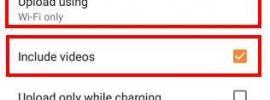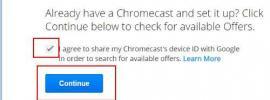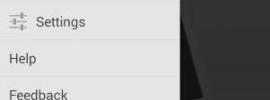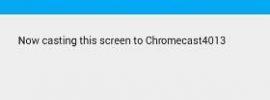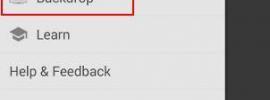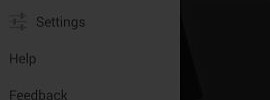Update: Chromecast 2018 (3rd generation) is out. You may check this guide for new features in Chromecast 2018. Google just announced and released the 2nd generation of Chromecast on September 29, about 2 years after the initial release of Chromecast. You can order the new Chromecast through Google Store or Best Buy now. You may wonder what's new in the new Chromecast (Chromecast 2015) and … [Continue reading] about What’s new in the new Chromecast (Chromecast 2015)